Dynex DX-L40-10A Support Question
Find answers below for this question about Dynex DX-L40-10A.Need a Dynex DX-L40-10A manual? We have 4 online manuals for this item!
Question posted by skoeh0bsths on September 6th, 2012
I Cannot Get My Dynex 30 Pin To Composite Usb/av Cable To Work
The person who posted this question about this Dynex product did not include a detailed explanation. Please use the "Request More Information" button to the right if more details would help you to answer this question.
Current Answers
There are currently no answers that have been posted for this question.
Be the first to post an answer! Remember that you can earn up to 1,100 points for every answer you submit. The better the quality of your answer, the better chance it has to be accepted.
Be the first to post an answer! Remember that you can earn up to 1,100 points for every answer you submit. The better the quality of your answer, the better chance it has to be accepted.
Related Dynex DX-L40-10A Manual Pages
User Manual (English) - Page 2


...book Page ii Tuesday, July 28, 2009 10:07 AM
ii
Dynex DX-L40-10A
40" LCD TV
Contents
CHILD SAFETY 1
Important safety instructions 2
Warnings...control batteries 7 Aiming the remote control 7 Programming a universal remote control to work with your TV 8
Making connections 8
Connecting the power 8 Connecting an antenna, cable TV, or satellite TV box 9 Connecting a VCR 9 Connecting a camcorder ...
User Manual (English) - Page 4
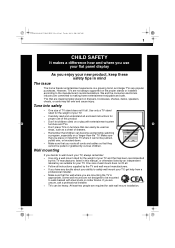
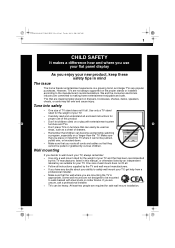
...all . Tune into safety
• One size of TV stand does not fit all cords and cables so that the wall where you are inappropriately placed on dressers, bookcases, shelves, desks, speakers, chests... your TV, always remember: • Use only a wall mount rated for safe wall mount installation. DX-L40-10A_09-0537_MAN_ENG_V1.book Page 1 Tuesday, July 28, 2009 10:07 AM
1
CHILD SAFETY
It makes a...
User Manual (English) - Page 5


... amplifiers) that you do not remove any antenna or cable system. The wide blade or
the third prong are ...voltage constituting a risk of electric shock is a Class I television to a grounding-type, three-prong outlet. 17 Remote control...with the
apparatus. DX-L40-10A_09-0537_MAN_ENG_V1.book Page 2 Tuesday, July 28, 2009 10:07 AM
2 DX-L40-10A
Important safety instructions
Important...
User Manual (English) - Page 6


...or your area. DX-L40-10A_09-0537_MAN_ENG_V1.book Page 3 Tuesday, July 28, 2009 10:07 AM
Important safety instructions
DX-L40-10A 3
characteristics as...room rises suddenly. Condensation
Moisture will often require extensive work by
following conditions:
• When the power ...Outdoor antenna grounding
If an outside antenna or cable system is brought from an air conditioner. Mobile...
User Manual (English) - Page 8


...TV components
DX-L40-10A 5
TV ...composite video and audio L
audio jacks)
and R from your TV. An HDMI cable... device to make an audio connection. Cables are often color-coded to this jack...Connect an HDMI device, such as a cable box or DVD player, to this connector...your TV is turned on. Cables are often color-coded to
... AUDIO OUT jacks Connect audio cables (L and R) from a computer to
jacks
...
User Manual (English) - Page 9


...the setup" on page 11).
5 AV1 (Video and Connect a composite video and audio L
audio jacks)
and R from a VCR or...off the sound.
For more information, see "Connecting an antenna, cable TV, or satellite TV box" on page 10. Press to ... Audio Program) function. DX-L40-10A_09-0537_MAN_ENG_V1.book Page 6 Tuesday, July 28, 2009 10:07 AM
6 DX-L40-10A
TV components
Side connections
HDMI1...
User Manual (English) - Page 10


...the current time. Press to open a submenu.
Make sure that the + and - Chemicals may not work if direct sunlight or bright light shines on page 15. Do not dispose of batteries.
POWER
INPUT
...with a cloth. CH- Either move your TV. DX-L40-10A_09-0537_MAN_ENG_V1.book Page 7 Tuesday, July 28, 2009 10:07 AM
Using the remote control
DX-L40-10A 7
# Button 12 INPUT
13 ZOOM 14 AUDIO ...
User Manual (English) - Page 11


...DRC800 Series 3, HD RC23
0463
720
0463
0091 10463
For more help, call the Dynex Customer Care Center at 1-800-305-2204.
Notes:
Your TV should only be different... off when connecting external equipment. DX-L40-10A_09-0537_MAN_ENG_V1.book Page 8 Tuesday, July 28, 2009 10:07 AM
8 DX-L40-10A
Making connections
Programming a universal remote control to work with your TV. The external audio...
User Manual (English) - Page 12


...
R
COMP2
COMP1
Back of TV
3 Connect the other end of the AV cable to the ANT/CABLE IN jack on the side of your TV. DX-L40-10A_09-0537_MAN_ENG_V1.book Page 9 Tuesday, July 28, 2009 10:07 AM
Making connections
DX-L40-10A 9
Connecting an antenna, cable TV, or satellite TV box
Important: The antenna connector should only be...
User Manual (English) - Page 13


....book Page 10 Tuesday, July 28, 2009 10:07 AM
10 DX-L40-10A
Making connections
To play from a camcorder or gaming console:
1 Turn on your ... HEADPHONEḤḤḤḤ
ḤḤR
VIDEOḤḤḤ
S-VIDEO HEADPHONEḤḤḤḤ
AV cable
Note: Cables are often color-coded to white. Connect yellow to yellow, red to red, and white to connectors. See the...
User Manual (English) - Page 14


... the component video device is received. Side of TV
S-video cable
Audio cable
S-VIDEO
ḤḤR
VIDEOḤḤḤ
L
HDMI1
VIDEOḤḤḤ
L
Ḥ... connections
DX-L40-10A 11
Connecting a component video device
A component (Y, Pb, Pr) picture can be displayed only when a 480i, 480P, 720P, or 1080i signal is turned off .
2 Connect an S-Video cable to ...
User Manual (English) - Page 15


...
R COMP1
Y PB PRḤḤḤḤL R COMP2
Back of TV
VGA cable
Computer
3 Connect an audio cable to the AUDIO IN jacks on the side of your hearing. To play video from ...
Note: Loud noise can be a 15-pin D-Sub (analog RGB) cable.
DX-L40-10A_09-0537_MAN_ENG_V1.book Page 12 Tuesday, July 28, 2009 10:07 AM
12 DX-L40-10A
Making connections
Connecting a computer
Tip: Some ...
User Manual (English) - Page 16


...cable box. Your TV turns on. 3 Press POWER again to cable TV. Warning: When your TV, then press INPUT on the remote or on the TV. See the audio device's user guide for the first time
DX-L40-10A... press ENTER.
To select the video input source:
1 Turn on your TV is still receiving power. DX-L40-10A_09-0537_MAN_ENG_V1.book Page 13 Tuesday, July 28, 2009 10:07 AM
Turning on your TV for more...
User Manual (English) - Page 17


...up the available channels in your TV (Antenna or Cable).
Increase sharpness for a clearer picture, or decrease...picture. DX-L40-10A_09-0537_MAN_ENG_V1.book Page 14 Tuesday, July 28, 2009 10:07 AM
14 DX-L40-10A
Understanding...HDMI device.
Change Password
Lets you are still working and that you set up the sleep timer....PIN. Function availability depends on your TV with a computer.
User Manual (English) - Page 19


...Lets you increase or decrease the contrast of the picture. DX-L40-10A_09-0537_MAN_ENG_V1.book Page 16 Tuesday, July 28, 2009 10:07 AM
16 DX-L40-10A
Adjusting the sound
• Contrast-Lets you select the ...8226; Color temperature-Lets you can select:
• Tuner Mode-Lets you select Antenna or Cable.
• Channel Scan-Lets you select the SPDIF type. Increase the contrast to adjust the ...
User Manual (English) - Page 20


...All children.
U.S.
G
General audiences. DX-L40-10A_09-0537_MAN_ENG_V1.book Page 17 Tuesday, July 28, 2009 10:07 AM
Setting parental controls
DX-L40-10A 17
Setting parental controls
Parental controls ... for all children. For example, if you want to block AV input, just highlight AV and press ENTER.The AV input will be selected:
U.S. TV-Y7
Suitable for children under...
User Manual (English) - Page 21


..." on page 17. DX-L40-10A_09-0537_MAN_ENG_V1.book Page 18 Tuesday, July 28, 2009 10:07 AM
18 DX-L40-10A
Troubleshooting
Adjusting the setup
... monitor. Problem
Solution
Remote control Remote control does not work
Video and audio No picture or sound (the screen is...the sound" on page 15.
• Make sure the antenna or cable is not correct. See "Adjusting the picture" on page 16.
•...
User Manual (English) - Page 22


...24 kg) Composite video/left and right audio (2) S-Video (1) Component video/left and right audio (2) HDMI (3) VGA/audio (1) ANT/CABLE in a ...DX-L40-10A_09-0537_MAN_ENG_V1.book Page 19 Tuesday, July 28, 2009 10:07 AM
Maintenance
DX-L40-10A 19
Problem
Solution
You cannot access some items The TV cabinet creaks
The buttons do not work.... Contact us by calling DYNEX Customer Service at (800...
User Manual (English) - Page 24


...28, 2009 10:07 AM
Legal notices
One-year limited warranty
Dynex Products ("Dynex") warrants to you, the original purchaser of this new DX-L40-10A ("Product"), that the Product shall be free of defects in...-moving) images applied for lengthy periods (burn-in -home warranty service for a television with the Product. What does the warranty not cover? During the Warranty Period, if the original...
User Manual (English) - Page 28


DYNEX is a trademark of their respective owners.
09-0537 ENGLISH All rights reserved. All other products and brand names are trademarks of Best Buy Enterprise Services, Inc. South, Richfield, MN 55423 U.S.A. © 2009 Best Buy Enterprise Services, Inc. DX-L40-10A_09-0537_MAN_ENG_V1.book Page 1 Tuesday, July 28, 2009 10:07 AM
www.dynexproducts.com...
Similar Questions
Hdmi Shows No Video
Hdmi 1 and 2 ports only show a blue screen cable works fine
Hdmi 1 and 2 ports only show a blue screen cable works fine
(Posted by Hunter3149 4 years ago)
How Do You Turn Tv On Manually When Remote Doesn't Work
(Posted by alexisella 10 years ago)
I Have A Code For Pandora On My Tv But Doesn't Work When I Enter It
I have a 80" Sharp TV. I put in code for activation for Pandora but it says it is not valid. Could y...
I have a 80" Sharp TV. I put in code for activation for Pandora but it says it is not valid. Could y...
(Posted by DeloresRomero 11 years ago)
I Have A New Dynex 37' Lcd Tv Need A # For My Remote Cox Cable Roanoke Va
(Posted by lclane 12 years ago)

