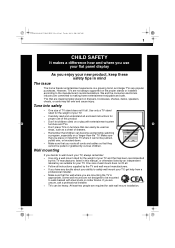Dynex DX-L40-10A Support Question
Find answers below for this question about Dynex DX-L40-10A.Need a Dynex DX-L40-10A manual? We have 4 online manuals for this item!
Question posted by alexisella on November 16th, 2013
How Do You Turn Tv On Manually When Remote Doesn't Work
The person who posted this question about this Dynex product did not include a detailed explanation. Please use the "Request More Information" button to the right if more details would help you to answer this question.
Current Answers
Related Dynex DX-L40-10A Manual Pages
Similar Questions
Dynex 40 Inch Lcd Tv Manual ..... All I Know Is Tv Fell.. When Turned On Screen
turns on picture comes on then off but black screen stays
turns on picture comes on then off but black screen stays
(Posted by amahoyt70 9 years ago)
My Dynex Dx-55l150a11 Shuts Off When Turned To A Hd Channel It Works Fine In
my dynex dx-55l150a11 shuts off when turned to an hd channel it works fine in standard def, this pro...
my dynex dx-55l150a11 shuts off when turned to an hd channel it works fine in standard def, this pro...
(Posted by Manfoozle1 10 years ago)
I Have A Code For Pandora On My Tv But Doesn't Work When I Enter It
I have a 80" Sharp TV. I put in code for activation for Pandora but it says it is not valid. Could y...
I have a 80" Sharp TV. I put in code for activation for Pandora but it says it is not valid. Could y...
(Posted by DeloresRomero 11 years ago)
Setup Dvd Player For Dynex Tv Dxlcd37,issues With No Picture When Turn Tv On.
1. PLEASE ASSIST WITH SETUPINFO FOR DVD PLAYER FOR DYNEX37" FLAT PANEL. #DXLCD37 2. ALSO WHEN I TUR...
1. PLEASE ASSIST WITH SETUPINFO FOR DVD PLAYER FOR DYNEX37" FLAT PANEL. #DXLCD37 2. ALSO WHEN I TUR...
(Posted by darbon 11 years ago)
My Tv Will Not Turn On But It Shows Its Getting Power. Whats Wrong?
I turned on the tv to watch a movie. The sound came on but no picture. I turned it off and turned it...
I turned on the tv to watch a movie. The sound came on but no picture. I turned it off and turned it...
(Posted by evanspitzer 11 years ago)