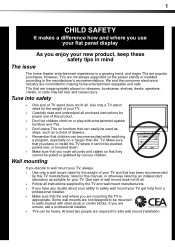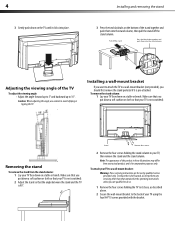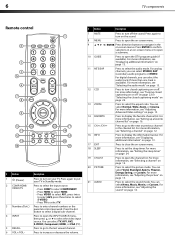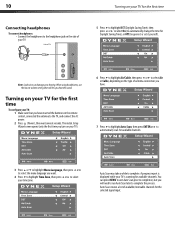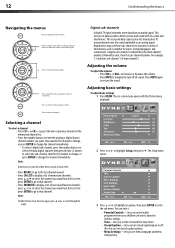Dynex DX-L22-10A Support Question
Find answers below for this question about Dynex DX-L22-10A - 22" LCD TV.Need a Dynex DX-L22-10A manual? We have 5 online manuals for this item!
Question posted by davide8025dg on October 26th, 2012
Ps3 Hook Up
how do i get my sons ps3 to work on this tv im using rca jacks not the hdmi when i hook it up there is no signal on any of the inputs
Current Answers
Related Dynex DX-L22-10A Manual Pages
Similar Questions
How Do I Hook Up My Logitech Wireless Keyboard To My Dynex Lcd Tv?
How do i hook up my logitech wireless keyboard to my dynex lcd tv? or is that not possible?
How do i hook up my logitech wireless keyboard to my dynex lcd tv? or is that not possible?
(Posted by kayannalee97 11 years ago)
Hook Up Hitachi Vcr To Dynex 24 Inch So I Can Tape Tv Shows
how do i hook up my hitachi vcr to my dynex tv so that i can tape my tv shows. i can play my tapes b...
how do i hook up my hitachi vcr to my dynex tv so that i can tape my tv shows. i can play my tapes b...
(Posted by nmp60 12 years ago)
Flip Share Compatibility
what cables do i use for flip share ultra on my dynex lcd tv. i tried the white/red/yellow but the p...
what cables do i use for flip share ultra on my dynex lcd tv. i tried the white/red/yellow but the p...
(Posted by susanerstein 12 years ago)
Hooking Up Surround Sound To Dynex Lcd Tv?
I have tried hooking up my surround sound to my dynex tv in several different manners now. To no s...
I have tried hooking up my surround sound to my dynex tv in several different manners now. To no s...
(Posted by jacobthammond 13 years ago)
I Have Motion Blur After Approx 30 Minutes Use On Dyned 22inch Lcd.
I would like to know what board I need to replace in the LCD TV
I would like to know what board I need to replace in the LCD TV
(Posted by MikeTerlesky 14 years ago)