Dynex DX-L22-10A Support Question
Find answers below for this question about Dynex DX-L22-10A - 22" LCD TV.Need a Dynex DX-L22-10A manual? We have 5 online manuals for this item!
Question posted by nmp60 on December 31st, 2011
Hook Up Hitachi Vcr To Dynex 24 Inch So I Can Tape Tv Shows
how do i hook up my hitachi vcr to my dynex tv so that i can tape my tv shows. i can play my tapes but there is no signal coming through fro the channels.
Current Answers
There are currently no answers that have been posted for this question.
Be the first to post an answer! Remember that you can earn up to 1,100 points for every answer you submit. The better the quality of your answer, the better chance it has to be accepted.
Be the first to post an answer! Remember that you can earn up to 1,100 points for every answer you submit. The better the quality of your answer, the better chance it has to be accepted.
Related Dynex DX-L22-10A Manual Pages
Warranty (English) - Page 1


...the product • Plasma display panel damaged by static (non-moving) images applied for lengthy
periods (burn-in -home warranty service for a television with a screen 25 inches or larger, call 1-888-...the product to your purchase of the product ("Warranty Period").
1 Year Limited Warranty
Dynex Products ("Dynex") warrants to you, the original purchaser of this new product, that the product ...
User Manual (English) - Page 1


15", 19", and 22" LCD TVs
DX-L15-10A/DX-L19-10A/DX-L22-10A
USER GUIDE
User Manual (English) - Page 2


ii
Dynex DX-L15-L19-L22-10A
15", 19", and 22" LCD TVs
Contents
Child Safety 1
Important safety instructions 2
Warnings 2 Cautions 2
Installing and removing the stand 3
Installing the stand 3 Adjusting the viewing angle of the TV 4 Removing the stand 4 Installing a wall-mount bracket 4
TV components 5
Front 5 Side 5 Back 5 Remote control 6
Using the remote control 7
Installing remote...
User Manual (English) - Page 3


... the signal source 16 Hiding channels 16 Setting up a favorite channel list 16 Adding or changing a channel label 17 Checking the DTV signal strength 18
Setting parental controls 18
Turning parental controls on or off 18 Setting or changing the password 19 Setting parental control levels 20 Downloading rating information 21
Using closed captioning 22
Turning...
User Manual (English) - Page 4
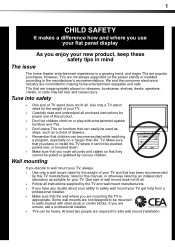
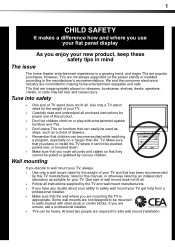
...flat panel display
As you enjoy your new product, keep these safety tips in this manual, or otherwise listed by an independent laboratory as a chest of drawers.
• Remember that you place or install the TV... how and where you use of this product.
• Don't let children climb on or play with steel studs or cinder blocks.
At least two people are not designed to be heavy. Tune ...
User Manual (English) - Page 8


....
2 Power indicator Lights blue when your TV.
Connect a computer to the next or previous channel in the channel list.
Connect a component video device to these...signals from the device to connect audio cables from the remote control. S-Video does not carry an audio signal, so you do not need to the AV1 audio jacks. TV components
5
TV components
Back
Front
Model DX-L15-10A...
User Manual (English) - Page 9
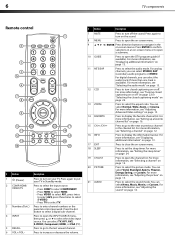
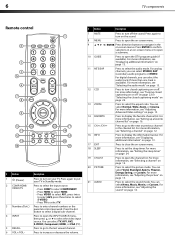
...22 or "Selecting the closed captioning on or off the sound. For analog channels, you can select STEREO, SAP (secondary audio program), or MONO. Press again to put your TV...channel in the channel list.
For digital channels, you can select the audio track (if more information, see "Selecting a channel" on page 12.
For more information, see "Setting the sleep timer" on page 24...
User Manual (English) - Page 10


...the battery compartment. See your universal remote control's instructions for details.
3 If all Dynex TVs manufactured after Jan. 1, 2007)
Universal remote control manufacturer and model
Philips PHDVD5, ... remote control's instructions to "teach" the commands one at 1-800-305-2204.
Dynex TV codes for universal remote controls (for the brands Orion, Emerson, Memorex, Sansui, Sylvania...
User Manual (English) - Page 11


... white.
Always unplug the AC power cord from the VCR:
1 Turn on the VCR.
For a better picture, you can result in these illustrations may be operated from your TV. If you will not be used for S-Video.
3 Turn on the VCR, insert a videotape, then press PLAY on the back of the AV VIDEO OUT jack...
User Manual (English) - Page 12


... on the back of the audio cable to select AV2, then press ENTER.
To play from a computer: 1 Turn on your TV, then press INPUT. Connecting a computer
Tip: Some computers have a stereo mini plug.... Note: The audio cable should be used for more information. To play from a camcorder or game: 1 Turn on your TV, then press INPUT. Note: If the external device has DVI output only, ...
User Manual (English) - Page 13
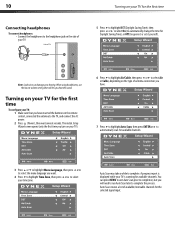
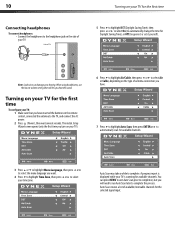
...headphone jack on the side of TV
5 Press to highlight DST (Daylight...TV. A progress report is displayed while your TV is scanning for the first time
To configure your TV...your TV for available channels. Note: Loud noise can press MENU to exit Auto Scan prior to the TV, and.... Turning on the type of available/receivable channels for available channels.
3 Press or to highlight Menu Language,...
User Manual (English) - Page 14


.... Press twice to select AV1. When you may vary from the actual screens on the TV. Warning: When your TV. Note: If your TV does not receive an input signal for explanation purposes and may see different options on your TV.
The illustrations and screens shown in the manual are described in standby mode, it...
User Manual (English) - Page 15
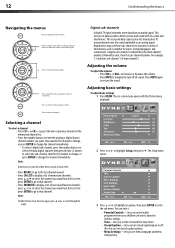
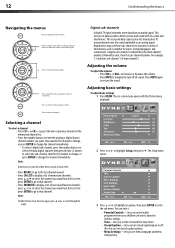
... either list has more data than one page, press or to scroll through the pages.
2 Press or to select the sub-channel. Digital sub-channels
A digital TV signal transmits more than an analog signal. 12
Understanding the basics
Navigating the menus
Press to the previous screen. Press MUTE again to enter the analog or digital...
User Manual (English) - Page 16


....
• Overscan-Turn this On to close the menu. The information banner shows current program information such as channel number, video input source, and resolution. • Digital mode information-Displays channel number, station name, channel label (if preset), broadcast program name, TV rating, signal type, audio information, resolution, CC mode, current time, and current program start...
User Manual (English) - Page 18


... or more times.
A progress box shows the progress of the scan. Note: Mono is automatically selected if the program is automatically reset to Off .
5 Press or to select Yes, then press ENTER to highlight Channel, then press . If an audio track is receiving a broadcast signal. To play only the TV audio:
1 Press MENU. The on...
User Manual (English) - Page 19


... -screen menu opens. 16
Selecting the signal source
To select the signal source: 1 Press MENU. Note: If the list has more than one page, press or to scroll through your TV skips the channels when you want to hide (the default is to show the channel), then press ENTER to highlight Channel, then press . Setting up the...
User Manual (English) - Page 21


...2 Press or to highlight Channel, then press .
The Channel menu opens. Parental Controls
...3 Press ENTER. The on or off: 1 Press MENU. Turning parental controls on or off
To turn parental controls on -screen menu opens. The DTV signal...signal strength
You can check the DTV signal strength to determine if you must enter a password. To check the DTV signal...
User Manual (English) - Page 27


... information is based on the time zone you want your TV to highlight Option, then press ENTER. Parental Controls
8 Press or to highlight Mode, then press or to highlight Time, then press ENTER. The Clock row shows the current time, based on a digital channel and does not need to be set Mode to...
User Manual (English) - Page 30


... cabinet to clean the screen. This is normal. Note: If the problem is connected correctly.
Maintenance
Cleaning
• Clean your TV. TV type LCD TV panel 15-inch (DX-L15-10A) TFT LCD
19-inch (DX-L19-10A) TFT LCD
TV system Channels
22-inch (DX-L22-10A) TFT LCD NTSC-M, ATSC VHF: 2 - 13 UHF: 14 - 69
CATV: 1 - 125
CADTV: 1-135
DTV: 2 - 69 Audio multiplex BTSC system
Audio output 3W...
User Manual (English) - Page 32


...Product is or with a screen 30 inches or larger, call 1-800-305-...Modification of any part of the Product • Plasma display panel damaged by Best Buy Purchasing, LLC 7601 Penn Avenue South...Dynex Products ("Dynex") warrants to you, the original purchaser of this new DX-L15-10A, DX-L19-10A, or DX-L22-10A .... The Warranty Period lasts for a television with all labor and parts charges.
...
Similar Questions
I Need Tv Base For Dynex Lcd 22 Inch Model Dx-l-22 10 A
(Posted by patelmaster58 10 years ago)
Ps3 Hook Up
how do i get my sons ps3 to work on this tv im using rca jacks not the hdmi when i hook it up there ...
how do i get my sons ps3 to work on this tv im using rca jacks not the hdmi when i hook it up there ...
(Posted by davide8025dg 11 years ago)
How Do I Change The Size Of The Channel Numbers On My 32' Dynex Tv?
(Posted by 4webbs 12 years ago)
What Is The Code For The Volume For A 26 Inch Dynex Tv
(Posted by rrluis2004 12 years ago)

