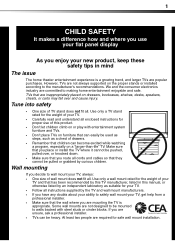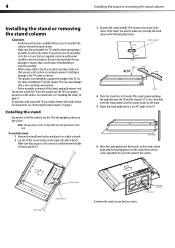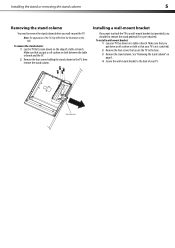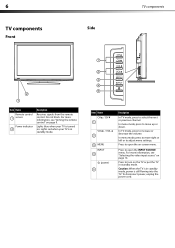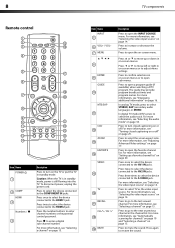Dynex DX-L26-10A Support Question
Find answers below for this question about Dynex DX-L26-10A - 26" LCD TV.Need a Dynex DX-L26-10A manual? We have 5 online manuals for this item!
Question posted by rrluis2004 on August 2nd, 2011
What Is The Code For The Volume For A 26 Inch Dynex Tv
The person who posted this question about this Dynex product did not include a detailed explanation. Please use the "Request More Information" button to the right if more details would help you to answer this question.
Current Answers
Related Dynex DX-L26-10A Manual Pages
Similar Questions
Volume Stuck On Tv Screen
My dynex LCD tv display is stuck on the screen. Also the remote will only turn tv on and off but wil...
My dynex LCD tv display is stuck on the screen. Also the remote will only turn tv on and off but wil...
(Posted by emmetto322 11 years ago)
How Do You Hook Up Headphones To 46 Inch Tv If There Is No Headphone Jack.
how to hook up headphones to 46 inch tv if there is no headphone jack.
how to hook up headphones to 46 inch tv if there is no headphone jack.
(Posted by radziuba 12 years ago)
Want The Remote Code For This Dynex Tv 26 Inch Dx L26 10c
Want remote code for a universal remote from my TV cabe company TElus
Want remote code for a universal remote from my TV cabe company TElus
(Posted by gbetten 13 years ago)