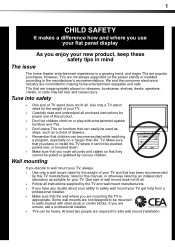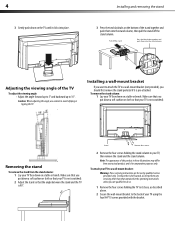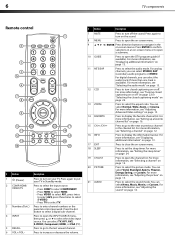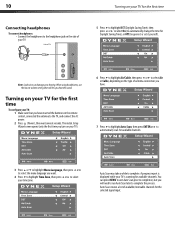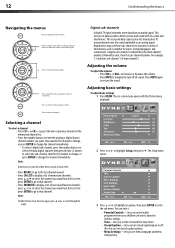Dynex DX-L22-10A Support Question
Find answers below for this question about Dynex DX-L22-10A - 22" LCD TV.Need a Dynex DX-L22-10A manual? We have 5 online manuals for this item!
Question posted by johnbumpass on November 17th, 2010
Need Universal Acess Code
My son lost the remote. I've tried the universal remote supplied by the cable company (COMCAST) and also tried a universal remote. None seem to work. I've tried to find the acess code, to manually program the set, but can't find any info.
Current Answers
Related Dynex DX-L22-10A Manual Pages
Similar Questions
Looking For Tv Codes For Programming A Cable Remote
I have a 32 inch lcd and need the ve code to program my cable remote to control the tv. Not sure wha...
I have a 32 inch lcd and need the ve code to program my cable remote to control the tv. Not sure wha...
(Posted by csbinion23 11 years ago)
Have A Dynex Dxlcd42hd,need Universal Remote Code That Was In Manual
Telus needs this code to activate HD TV
Telus needs this code to activate HD TV
(Posted by francisrenaud1 12 years ago)
Flip Share Compatibility
what cables do i use for flip share ultra on my dynex lcd tv. i tried the white/red/yellow but the p...
what cables do i use for flip share ultra on my dynex lcd tv. i tried the white/red/yellow but the p...
(Posted by susanerstein 12 years ago)
I Have Motion Blur After Approx 30 Minutes Use On Dyned 22inch Lcd.
I would like to know what board I need to replace in the LCD TV
I would like to know what board I need to replace in the LCD TV
(Posted by MikeTerlesky 14 years ago)