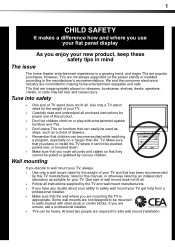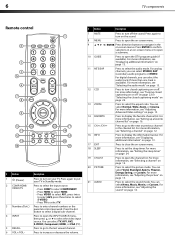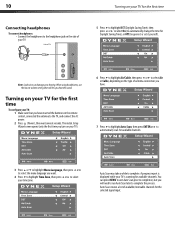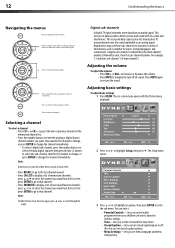Dynex DX-L19-10A Support Question
Find answers below for this question about Dynex DX-L19-10A - 19" LCD TV.Need a Dynex DX-L19-10A manual? We have 5 online manuals for this item!
Question posted by Budandsandie on October 31st, 2012
Lost Channels
I get a "no signal"warning on two channels I have been receiving well for years. I receive the two channels perfectly on all my other tv's, all connected to the same air antenna. The Dynex tv is two years old, and one of my other tv's is a Dynex. Any help?
Current Answers
Related Dynex DX-L19-10A Manual Pages
Similar Questions
Dynex Lcd Tv Model Dx-l19-10a Will Not Turn On
(Posted by asamirish2 9 years ago)
How Do I Change The Tv Source On My Dynex 19' Lcd Tv From Antenna To Cable Box?
(Posted by caroltiff1 11 years ago)
Just Purchased 55' Lcd Tv And Need To Change Setting From 480 To 1080
(Posted by brasseur 12 years ago)
Hooking Up Surround Sound To Dynex Lcd Tv?
I have tried hooking up my surround sound to my dynex tv in several different manners now. To no s...
I have tried hooking up my surround sound to my dynex tv in several different manners now. To no s...
(Posted by jacobthammond 13 years ago)
Lost Remote
i lost my remote (dynex tv).how can i get my tv on channel 3 for my comcast cable tv.
i lost my remote (dynex tv).how can i get my tv on channel 3 for my comcast cable tv.
(Posted by qdogg58 13 years ago)