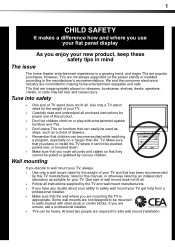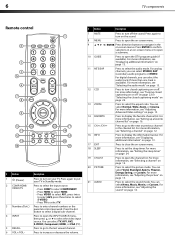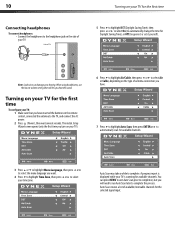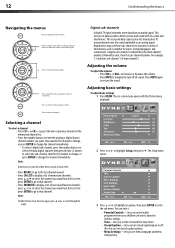Dynex DX-L19-10A Support Question
Find answers below for this question about Dynex DX-L19-10A - 19" LCD TV.Need a Dynex DX-L19-10A manual? We have 5 online manuals for this item!
Question posted by asamirish2 on September 5th, 2014
Dynex Lcd Tv Model Dx-l19-10a Will Not Turn On
The person who posted this question about this Dynex product did not include a detailed explanation. Please use the "Request More Information" button to the right if more details would help you to answer this question.
Current Answers
Related Dynex DX-L19-10A Manual Pages
Similar Questions
How Do I Get The Close Caption To Work On My 32' Dynex Lcd Tv Model# Dx-lcd32 Tv
(Posted by lilianrivera1234 9 years ago)
Netflix Activation Code Dynex Model Dx-lcd 19-09tv
(Posted by clknapp 11 years ago)
Netflix Activation Code Dynex Tv Model Dx-lcd 19-09
(Posted by clknapp 11 years ago)
How Do I Hook Up My Dvd Player To My Dynex Lcd-tv Model# Dx-l32-10c
I have no manual with my TV and do not know which oulets to plug in my red white yellow plugs. There...
I have no manual with my TV and do not know which oulets to plug in my red white yellow plugs. There...
(Posted by sannymacneil 13 years ago)
I Neede To Set The Time On My Hdtv Its A Dynex Dx-l19-10a Model. Help Me Plz.
I can't access the time adjustment on the HDTV from the main menu I've tried restoring to defaults b...
I can't access the time adjustment on the HDTV from the main menu I've tried restoring to defaults b...
(Posted by DANTECELESTE91 14 years ago)