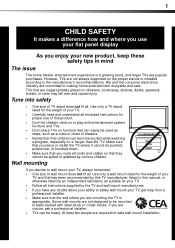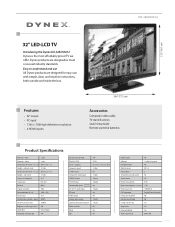Dynex DX32E250A12 Support Question
Find answers below for this question about Dynex DX32E250A12.Need a Dynex DX32E250A12 manual? We have 2 online manuals for this item!
Question posted by alainahope08 on October 15th, 2014
Dynex Lcd Tv Model Number Dx-32e250a12 Busted Screen
The person who posted this question about this Dynex product did not include a detailed explanation. Please use the "Request More Information" button to the right if more details would help you to answer this question.
Current Answers
Related Dynex DX32E250A12 Manual Pages
Similar Questions
19 Dynex Tv Model Number Dx -19l200a12. Does Not Show Pictures But Just Playing
(Posted by rashadrolle 9 years ago)
Where Can I Find A Replacement Power Cord For A Dynex Tv Model Dx-32e250a12
Where can I find a replacement power cord for a Dynex Tv model DX-32E250A12
Where can I find a replacement power cord for a Dynex Tv model DX-32E250A12
(Posted by Missbedgood83 9 years ago)
Dynex Lcd Tv Model Dx-l19-10a Will Not Turn On
(Posted by asamirish2 9 years ago)
Need The Code# For Channel Changer For Tv Model# Dynex Dx-lcd32-09
need the code # forchannel changer Dynex tv - model # dx-lcd32-09 . I am using a universal remote
need the code # forchannel changer Dynex tv - model # dx-lcd32-09 . I am using a universal remote
(Posted by mhfoster 13 years ago)
How Do I Hook Up My Dvd Player To My Dynex Lcd-tv Model# Dx-l32-10c
I have no manual with my TV and do not know which oulets to plug in my red white yellow plugs. There...
I have no manual with my TV and do not know which oulets to plug in my red white yellow plugs. There...
(Posted by sannymacneil 13 years ago)