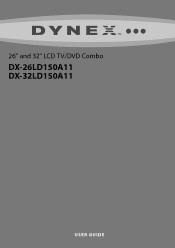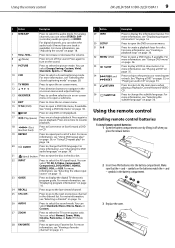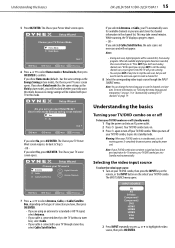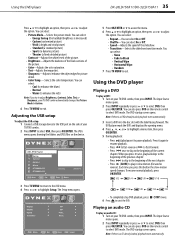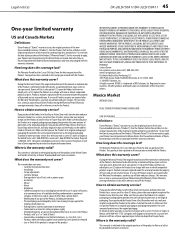Dynex DX-26LD150A11 Support Question
Find answers below for this question about Dynex DX-26LD150A11.Need a Dynex DX-26LD150A11 manual? We have 6 online manuals for this item!
Question posted by teesltr on June 14th, 2012
Tv/dvd Combo States No Signal And Loading
tv/dvd combo states no signal and loading and dvd doesnt play is there any way to trouble shoot this without taken back to best buy
Current Answers
Answer #1: Posted by JohnINSG on July 17th, 2012 11:21 AM
There are a couple of basic things you can try: first, if the problem is occurring for disk playback, ensure that your disks are clean and scratch-free. Also, try a lens cleaner. Power cycle your Combo by turning it off and unplugging it for one hour. This will reset the hardware. If the problem persists afterward, it's likely that your Combo will require repairs. Service can be obtained by carrying your Combo in to the place of purchase along with your original receipt. The Combo has a one year warranty from the date of purchase
John
Best Buy Exclusive Brands Support
Related Dynex DX-26LD150A11 Manual Pages
Similar Questions
Dynex Lcd Tv/dvd Combo Dx-19ld150a11 Will Not Read Dvd
oneday the DVD player just stopped working the message it say no disk. And it clearly does. did my D...
oneday the DVD player just stopped working the message it say no disk. And it clearly does. did my D...
(Posted by tammalynortiz 8 years ago)
Tv Great Picture Quality No Sound Used All Trouble Shooting Options In Manual Ch
changed cable verified cable was fine sound comes from tv tv when x box connected or dvd connected j...
changed cable verified cable was fine sound comes from tv tv when x box connected or dvd connected j...
(Posted by ljrector 10 years ago)
Dynex Lcd Tv & Dvd Combo When Loading Disc It Says 'no Disc'
Dynex DX-26LD150A11
Dynex DX-26LD150A11
(Posted by yiannis8 11 years ago)
Adjusting Dynex Dx-26ld150 Tv/dvd Combo Screen Display
Have Dynex DX-26LD150 TV/DVD Combo. How to adjust screen display. Bottom part of picture is cut off....
Have Dynex DX-26LD150 TV/DVD Combo. How to adjust screen display. Bottom part of picture is cut off....
(Posted by wsquadrito 12 years ago)
Sound Problem
The TV and DVD player work well, however the sound level has dropped and will not go up. Even at ful...
The TV and DVD player work well, however the sound level has dropped and will not go up. Even at ful...
(Posted by jmartin 12 years ago)