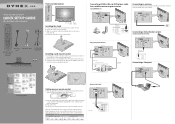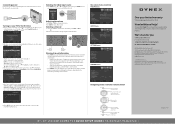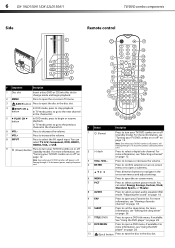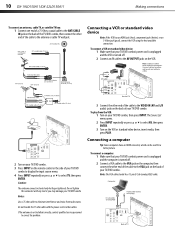Dynex DX-19LD150A11 Support Question
Find answers below for this question about Dynex DX-19LD150A11.Need a Dynex DX-19LD150A11 manual? We have 6 online manuals for this item!
Question posted by rcorporan on October 28th, 2011
When I Use The Dvd Player I Have Not Audio
No Auido DVD Player
Current Answers
Related Dynex DX-19LD150A11 Manual Pages
Similar Questions
Dx-l24-10a: How To Connect Phillips Dvd Player W/component Colored Jacks
I bought this old Dynex just for DVD movies to watch. Trying to connect Yellow/Red/White connector j...
I bought this old Dynex just for DVD movies to watch. Trying to connect Yellow/Red/White connector j...
(Posted by cherylmargaret29 2 years ago)
Dynex Lcd Tv/dvd Combo Dx-19ld150a11 Will Not Read Dvd
oneday the DVD player just stopped working the message it say no disk. And it clearly does. did my D...
oneday the DVD player just stopped working the message it say no disk. And it clearly does. did my D...
(Posted by tammalynortiz 8 years ago)
Dynex Tv Manual 19 Inch Combo Dvd Player
how do i get my new remote to work for a dynex tv if i do not know the code do you know it.
how do i get my new remote to work for a dynex tv if i do not know the code do you know it.
(Posted by ryanboster265 9 years ago)
How To Reprogram Local Channels? Best Buy Can't Help, They Suck
(Posted by susanwills 11 years ago)
Setup Dvd Player For Dynex Tv Dxlcd37,issues With No Picture When Turn Tv On.
1. PLEASE ASSIST WITH SETUPINFO FOR DVD PLAYER FOR DYNEX37" FLAT PANEL. #DXLCD37 2. ALSO WHEN I TUR...
1. PLEASE ASSIST WITH SETUPINFO FOR DVD PLAYER FOR DYNEX37" FLAT PANEL. #DXLCD37 2. ALSO WHEN I TUR...
(Posted by darbon 11 years ago)