2012 Dodge Charger Support Question
Find answers below for this question about 2012 Dodge Charger.Need a 2012 Dodge Charger manual? We have 7 online manuals for this item!
Question posted by clifDomrio on August 6th, 2014
What Does The Emergy Key Fir A 2012 Dodge Charger Even Do?
The person who posted this question about this Dodge automobile did not include a detailed explanation. Please use the "Request More Information" button to the right if more details would help you to answer this question.
Current Answers
There are currently no answers that have been posted for this question.
Be the first to post an answer! Remember that you can earn up to 1,100 points for every answer you submit. The better the quality of your answer, the better chance it has to be accepted.
Be the first to post an answer! Remember that you can earn up to 1,100 points for every answer you submit. The better the quality of your answer, the better chance it has to be accepted.
Related Manual Pages
UConnect Manual - Page 5
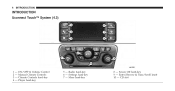
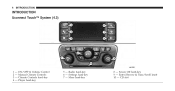
Screen Off hard-key 9 - CD slot More hard-key
8 - Radio hard-key 6 - 4 INTRODUCTION
INTRODUCTION Uconnect Touch™ System (4.3)
1 2 3 4
- - - - ON/OFF & Volume Control Manual Climate Controls Climate Controls hard-key Player hard-key
5 - Settings hard-key 7 -
Enter/Browse & Tune/Scroll knob 10 -
UConnect Manual - Page 6


eject the CD and to display the time if the system is turned ON again. See your vehicles Owner's (7) MORE Press the MORE hard-key to access additional options. Refer to Climate Controls in this manual. Options available such as the requested media is present.
1 as: Disc, USB Device and ...
UConnect Manual - Page 7
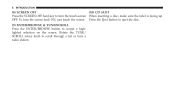
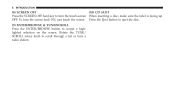
... the touch-screen When inserting a disc, make sure the label is facing up. OFF. 6 INTRODUCTION
(8) SCREEN OFF (10) CD SLOT Press the SCREEN OFF hard-key to turn the screen back ON, just touch the screen.
UConnect Manual - Page 8


CD/DVD slot Enter/Browse & Tune/Scroll knob 11 - SD Card slot 12 - More soft-key 10-
Controls soft-key Climate soft-key Nav soft-key Phone soft-key
9- INTRODUCTION 7
Uconnect Touch™ System (8.4 & 8.4 Nav)
1
1 2 3 4
- - - -
ON/OFF & Volume Control Manual Climate Control Radio soft-key Player soft-key
5 6 7 8
- - - -
UConnect Manual - Page 9


...(Manual Controls) Ventilated Seats, etc. AM, FM and SAT can be selected by touching the corresponding soft-key. 8 INTRODUCTION
(1) ON/OFF VOLUME (3) RADIO Press the ON/OFF button to turn the radio ON. different...media is switched OFF with the radio in standby (5) CONTROLS mode. Press the Radio soft-key to adjust the Volume. Manual on the DVD for further details. Press the ON/OFF ...
UConnect Manual - Page 10
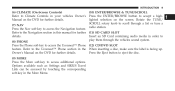
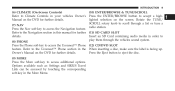
...access additional options. Press the Eject button to eject the disc. (9) MORE Press the More soft-key to details. INTRODUCTION 9
(6) CLIMATE (On-Screen Controls) (10) ENTER/BROWSE & TUNE/SCROLL ...vehicles Owner's Press the ENTER/BROWSE button to access the Navigation feature. Press the Nav soft-key to accept a highManual on the DVD for further details. Owner's Manual on the screen. Refer...
UConnect Manual - Page 14
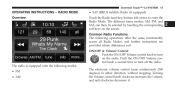
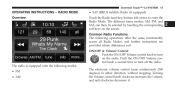
AM, FM, and SAT, can then, be selected by touching the corresponding soft-keys on the radio. Common Radio Functions The following modes: • FM • AM...turn on the screen. RADIO MODE Overview
• SAT SIRIUS Satellite Radio (if equipped) Touch the Radio hard-key, bottom left corner, to enter the Radio Mode. Turning the Volume control knob clockwise increases the volume, and anti...
UConnect Manual - Page 15


... which time, the radio will stop at the same volume level as last played. Touching the Seek Up soft-key for SIRIUS Satellite radio mode. 14 Uconnect Touch™ 4.3 SYSTEM
When the audio system is only Seek Up ...Seek Up and Down functions are activated by pressing the double arrow soft-keys to the right and left Info of the radio station display, or by pressing the left Touch the info...
UConnect Manual - Page 16


...During a Seek Down function, if the radio reaches the starting station after passing through the available soft-key located at the bottom of the radio screen. Press the Tune than 2 seconds, advances the radio through...radio modes and can be used to direct tune the Touching and holding the Seek Up soft-key for more than 2 seconds, advances the radio through the entire band two times, the radio...
UConnect Manual - Page 17
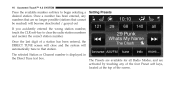
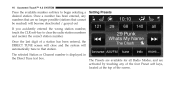
...number has been entered, any numbers that are activated by touching any of the four Preset soft keys, located at the top of a station has been entered, the DIRECT TUNE screen will close ... become deactivated / grayed out If you accidently entered the wrong station number, touch the CLR soft-key to begin selecting a Setting Presets desired station. Once the last digit of the screen. The Presets...
UConnect Manual - Page 18
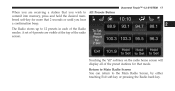
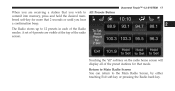
... that mode. A set of 4 presets are receiving a station that you wish to All Presets Button commit into memory, press and hold the desired numbered soft-key for that 2 seconds or until you hear a confirmation beep. The Radio stores up to the Main Radio Screen, by either touching Exit soft...
User Guide - Page 5


... PRODUCTS (ELECTRONICS)
The use the 'PARK' position as a substitute for further details. CHRYSLER, DODGE, JEEP, RAM TRUCK, ATF+4, MOPAR and Uconnect are experiencing difficulties with the brake pedal and ...• Never use of aftermarket devices including cell phones, MP3 players, GPS systems, or chargers may affect the performance of on the DVD for the parking brake. If your Owner's ...
User Guide - Page 121


... • Ecometer • iPod® is a registered trademark of Apple, Inc. • Kicker® is a registered trademark of Authentic Dodge Accessories by Mopar featuring a fit, finish, and functionality specifically for your Dodge Charger. • In choosing Authentic Accessories you gain far more than expressive style, premium protection, or extreme entertainment, you also benefit...
User Guide - Page 125


pg. 14 • How do I pair my cell phone via Bluetooth® with my Dodge Charger? pg. 47 • How do I program my Front Seat Memory? pg. 53 • How do I select the AUX music source? pg. 103 • How often ...
User Guide - Page 130


12D481-926-AA Charger
Third Edition User Guide
http://gettag.mobi
U.S. Download a FREE electronic copy
of the Owner's Manual or Warranty Booklet by visiting your
application store, Keyword (Dodge), or scanning the Microsoft Tag. Then follow the directions to download a Microsoft Tag reader, like the free one at : www.dodge.com (U.S.) www.dodge.ca (Canada...
User Guide SRT8 - Page 5


...;2011 CHRYSLER GROUP LLC
3 If you are registered trademarks of Chrysler Group LLC. CHRYSLER, DODGE, JEEP, RAM TRUCK, ATF+4, MOPAR and Uconnect are experiencing difficulties with the brake pedal ...• Never use of aftermarket devices including cell phones, MP3 players, GPS systems, or chargers may affect the performance of on the DVD for the parking brake. USE OF AFTERMARKET PRODUCTS...
User Guide SRT8 - Page 53


...8482; system.
51 For Uconnect™ customer support, call 1-877-855-8400 or visit www.dodge.com/uconnect. Please visit Apple's website for iPod® software updates.
3.
NOTE: The ... a mobile phone equipped with your connected Bluetooth® device by touching the Source soft-key while in -vehicle communications system with Voice Command Capability (see Uconnect™ Phone for ...
User Guide SRT8 - Page 110


...trademark of Apple, Inc. • Kicker® is a registered trademark of Authentic Dodge Accessories by Mopar, visit your vehicle with accessories that have been thoroughly tested and factoryapproved... highlights just some of the many Authentic Dodge Accessories by Mopar featuring a fit, finish, and functionality specifically for your Dodge Charger. • In choosing Authentic Accessories you...
User Guide SRT8 - Page 114


.... 80
MAINTAINING YOUR VEHICLE
• Where is blinking? pg. 100 • What type of oil do I pair my cell phone via Bluetooth® with my Dodge Charger? pg. 45 • How do I use the Navigation feature? pg. 104
112 FAQ (How To?)
FREQUENTLY ASKED QUESTIONS
GETTING STARTED
• How do I program my...


