2012 Dodge Charger Support Question
Find answers below for this question about 2012 Dodge Charger.Need a 2012 Dodge Charger manual? We have 7 online manuals for this item!
Question posted by graphsmy on July 19th, 2014
How Can I Unlock A 2012 Charger With Key Inside
The person who posted this question about this Dodge automobile did not include a detailed explanation. Please use the "Request More Information" button to the right if more details would help you to answer this question.
Current Answers
There are currently no answers that have been posted for this question.
Be the first to post an answer! Remember that you can earn up to 1,100 points for every answer you submit. The better the quality of your answer, the better chance it has to be accepted.
Be the first to post an answer! Remember that you can earn up to 1,100 points for every answer you submit. The better the quality of your answer, the better chance it has to be accepted.
Related Manual Pages
UConnect Manual - Page 99
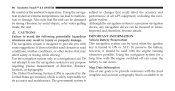
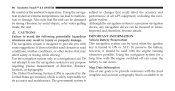
...as a navigational aid. The Global Positioning System (GPS) is operated by water getting inside the unit. Using the navigation system for its accuracy and maintenance. Map Data Information One...or property damage. Using the navigation system at extreme temperatures can be used when the ignition key is
subject to changes that is to us 98 Uconnect Touch™ 8.4 SYSTEM
Be careful of ...
UConnect Manual - Page 103
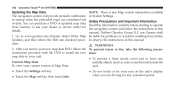
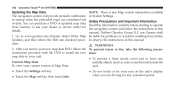
...preloaded maps are driving for any Current Map Data metallic objects (such as coins or metal tools) inside the To view your current version of date. Select Order Map be liable for problems or accidents ... considered out of Map Data: unit. • Touch the Settings soft-key. • Touch the Map soft-key, then touch Info. • Do not watch or fix your dealer or service center for details...
User Guide - Page 10


...; Press the LOCK button once to lock all the doors. • All doors can be programmed to unlock on the first press of the Key Fob sideways with your thumb and then pull the key out with your other controls, or move the vehicle. Refer to touch the parking brake, brake pedal, or...
User Guide - Page 11


... outside the vehicle and within 5 ft (1.5m) of the driver or passenger side door handle, grab either front door handle to press the Key Fob lock or unlock buttons, as well as starting and stopping the vehicle with the press of the Remote Start System, windows, door locks or other controls could...
User Guide - Page 12
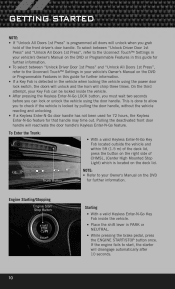
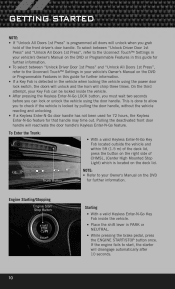
... the front driver's door handle. On the third attempt, your Key Fob can lock or unlock the vehicle using the power door lock switch, the doors will unlock and the horn will chirp three times. This is done to allow you can be locked inside the vehicle. • Place the shift lever in the...
User Guide - Page 14
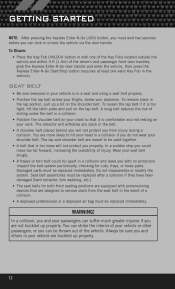
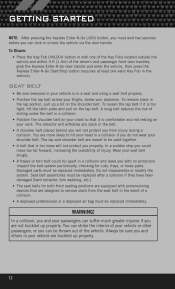
...can be sure you with one of the Key Fobs located outside the vehicle and within 5 ft (1.5m) of the vehicle. To Disarm
• Press the Key Fob UNLOCK button or with no protection. A snug...belt properly. • Position the lap belt across your thighs, below your passengers can lock or unlock the vehicle via the door handle. The lap and shoulder belt are buckled up properly. Wear your...
User Guide - Page 18


...tilt adjustment. • The recline switch controls the angle of two pre-programmed memory profiles by pressing the UNLOCK button on the Key Fob.
16 Push the switch rearward to decrease the lumbar support. • Pushing upward or downward on... profile settings, press the SET (S) button then press 1 or 2 within five seconds. • Your Key Fob can be programmed to recall one of the seatback.
User Guide - Page 19
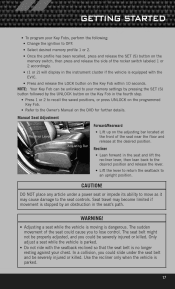
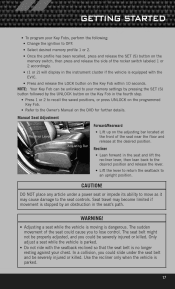
...NOT place any article under the seat belt and be severely injured or killed.
NOTE: Your Key Fob can be severely injured or killed. Manual Seat Adjustment
Forward/Rearward • Lift up...while the vehicle is stopped by the UNLOCK button on the Key Fob in the fourth step. • Press 1 or 2 to recall the saved positions, or press UNLOCK on the programmed Key Fob. • Refer to the ...
User Guide - Page 123
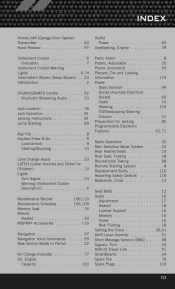
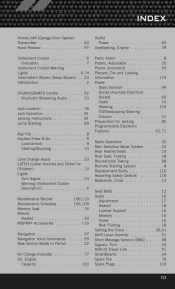
... . . 23 . . 51 . . 24 . . 78 . 103
iPod®/USB/MP3 Control ...52 Bluetooth Streaming Audio ...53 Jack Location ...Jack Operation ...Jacking Instructions Jump Starting ...Key Fob ...Keyless Enter-N-Go Lock/Unlock ...Starting/Stopping ...78 81 81 89 . 8 . 9 . 9 10 23 14 23 . 6
Lane Change Assist ...LATCH (Lower Anchors and Tether for CHildren) ...Lights Turn...
Owner Manual SRT8 - Page 11
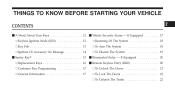
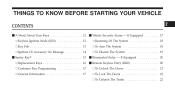
...; Remote Keyless Entry (RKE) ...20 ▫ To Unlock The Doors ...21 ▫ To Lock The Doors ...22 ▫ To Unlatch The Trunk ...22
2 THINGS TO KNOW BEFORE STARTING YOUR VEHICLE
CONTENTS
Ⅵ A Word About Your Keys ...12 ▫ Keyless Ignition Node (KIN) ...12 ▫ Key Fob ...13 ▫ Ignition Or Accessory On Message...
Owner Manual SRT8 - Page 17


...system uses a Key Fob with Keyless...locked or unlocked. Always remove the Key Fob from the ignition...unlocked vehicle. • Allowing children to be seriously or fatally injured. Therefore, only Key...• Do not leave the key fob in or near the vehicle...a RF receiver to thieves. An unlocked car is an invitation to prevent ... CAUTION! SENTRY KEYா The Sentry Key Immobilizer system...
Owner Manual SRT8 - Page 21
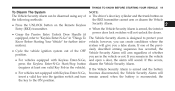
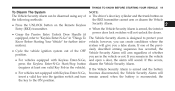
... • For vehicles not equipped with Keyless Enter-N-Go, and open a door, the alarm will not unlock the doors. • Grasp the Passive Entry Unlock Door Handle (if equipped, refer to the ON position.
2 the the key to ЉKeyless Enter-N-GoЉ in the vehicle). vehicle; power door lock switches will sound...
Owner Manual SRT8 - Page 22
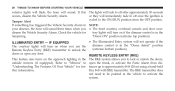
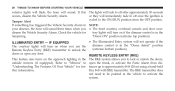
... a hand-held Key Fob with RKE transmitter. cycled to the ON/RUN position from dis"Understanding The Features Of Your Vehicle" for tesy lights will turn on when you to lock or unlock the doors, outside...the ignition is occurs, disarm the Vehicle Security Alarm. If this The lights will fade to unlock the doors or open the trunk, or activate the Panic Alarm from the OFF position. Tamper ...
Owner Manual SRT8 - Page 23
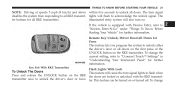
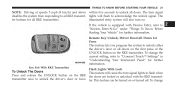
... will also turn signal disables the system from responding to all doors on the first press of the UNLOCK button on the RKE the doors are locked or unlocked with Passive Entry, refer to acknowledge the unlock signal. Remote Key Unlock, Driver Door/All Doors 1st Press This feature lets you program the system to...
Owner Manual SRT8 - Page 24
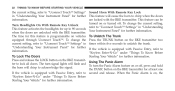
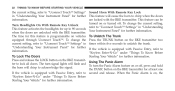
...Instrument Panel" for further information. To change the current setting, Turn Headlights On With Remote Key Unlock refer to "Uconnect Touch™ Settings" in times within five seconds to unlatch the trunk.... , press and hold the horn will cause the horn to chirp when the doors are unlocked with Passive Entry, refer to second and release. 22 THINGS TO KNOW BEFORE STARTING YOUR VEHICLE...
Owner Manual SRT8 - Page 30


..., push the door lock knob on the door trim panel not inside door handle to unlock the doors and disarm the Vehicle Security Alarm (if equipped). Therefore, make sure the Key Fob is down when you push the START button. upward. To unlock the rear the door will display in the EVIC until you...
Owner Manual SRT8 - Page 323
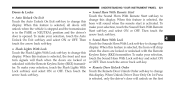
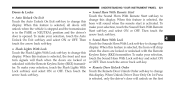
... make your selection, touch the Flash Lights With • Remote Door Unlock Order Lock soft-key and select ON or OFF. When Unlock Driver Door Only On 1st Press arrow back soft-key. To make your selection, touch the Auto Unlock On Exit soft-key and select ON or OFF. To make your selection, touch the...
Owner Manual SRT8 - Page 369


... come to buckle their seat belts. WARNING! (Continued)
• Do not leave the key fob in or near the vehicle, and do not leave a vehicle equipped with access to... any driving gear.
Allowing children to an unlocked vehicle.
STARTING AND OPERATING 367
STARTING PROCEDURES Before starting your vehicle, adjust your seat, adjust the inside and outside mirrors, fasten your vehicle. &#...
User Guide SRT8 - Page 11
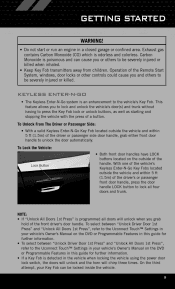
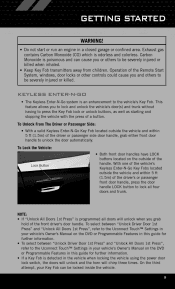
... Features in this guide for further information. • If a Key Fob is programmed all four doors and trunk.
NOTE: • If "Unlock All Doors 1st Press" is detected in a closed garage or ...the vehicle's Keyless Enter-N-Go Key Fobs located outside of the Remote Start System, windows, door locks or other controls could cause you or others to be locked inside the vehicle.
9 On the...
User Guide SRT8 - Page 12


...Go feature for further information. Engine Starting/Stopping
Starting • With a valid Keyless Enter-N-Go Key Fob inside the vehicle. • Place the shift lever in PARK. • Press the ENGINE START.../STOP button once. In this situation a back up method can lock or unlock the vehicle using the door...

