2012 Dodge Charger Support Question
Find answers below for this question about 2012 Dodge Charger.Need a 2012 Dodge Charger manual? We have 7 online manuals for this item!
Question posted by cgimadh on April 20th, 2014
How To Install Sat In 2012 Charger
The person who posted this question about this Dodge automobile did not include a detailed explanation. Please use the "Request More Information" button to the right if more details would help you to answer this question.
Current Answers
There are currently no answers that have been posted for this question.
Be the first to post an answer! Remember that you can earn up to 1,100 points for every answer you submit. The better the quality of your answer, the better chance it has to be accepted.
Be the first to post an answer! Remember that you can earn up to 1,100 points for every answer you submit. The better the quality of your answer, the better chance it has to be accepted.
Related Manual Pages
UConnect Manual - Page 6


...(4) PLAYER pass can be accessed by touching the corresponding soft-keys in the Radio NOTE: If the ignition is turned ON again. AM, FM and SAT can be selected by touching the corresponding Press the PLAYER hard-key to access media sources such soft-key in Mode. INTRODUCTION 5
(1) ON/OFF & VOLUME...
UConnect Manual - Page 9


different tuner modes; AM, FM and SAT can be selected by touching the corresponding soft-key. Controls such as the requested The navigation software is always working when the media is in ...
UConnect Manual - Page 14
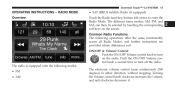
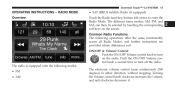
RADIO MODE Overview
• SAT SIRIUS Satellite Radio (if equipped) Touch the Radio hard-key, bottom left corner, to turn off the radio.
2
The radio is ...Control Push the ON/OFF Volume control knob to enter the Radio Mode. Uconnect Touch™ 4.3 SYSTEM 13
OPERATING INSTRUCTIONS - AM, FM, and SAT, can then, be selected by touching the corresponding soft-keys on the radio.
UConnect Manual - Page 15


The GO Turn the rotary TUNE/SCROLL control knob soft-key is only Seek Up available in FM and SAT modes. During a Seek Up function, if the radio reaches the starting station after passing through the entire band two times, the radio will be Go ...
UConnect Manual - Page 16


... than 2 seconds, tunes the radio to a desired station or channel. The Direct Tune soft-key screen is available in AM, FM, Fast Seek Down and SAT radio modes and can be used to direct tune the Touching and holding the Seek Up soft-key for more radio to the next listenable...
UConnect Manual - Page 21
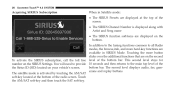
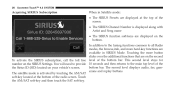
...displayed at the top of the screen. • The SIRIUS Channel Number is activated by touching the AM/SAT soft-key located at the bottom of the bottom bar. The second level displays audio, fav, gamthe Sirius ... that are displayed on the SIRIUS Settings. Touch the AM/SAT soft-key and then touch the SAT soft-key. 20 Uconnect Touch™ 4.3 SYSTEM
Acquiring SIRIUS Subscription
When in SIRIUS Mode...
UConnect Manual - Page 22
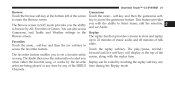
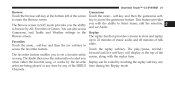
....
2 This feature provides you when either the favorite song, or works by the favorite Replay can also access Gamezone, and Traffic and Weather settings in SAT mode provides you the ability and set Alerts. Touch the more ...soft-key and then the gamezone softto enter the Browse screen key to access...
UConnect Manual - Page 36


... ▫ Common Radio Functions ...38 ▫ Seek And Direct Tune Functions ...39 ▫ Setting Presets ...41 ▫ Sirius Satellite Radio Mode ...44 ▫ Browse In SAT ...47 ▫ Audio ...51 Ⅵ Operating Instructions -
UConnect Manual - Page 39
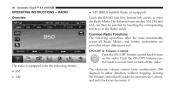
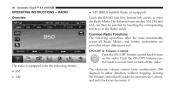
... all Radio Modes, and further instructions are provided where differences exit. The different tuner modes;
38 Uconnect Touch™ 8.4 SYSTEM
OPERATING INSTRUCTIONS - AM, FM, and SAT, can then, be selected by touching the corresponding soft-keys in either direction, without stopping. Turning the Volume control knob clockwise increases the volume, and...
UConnect Manual - Page 41


...-key is released. The Direct Tune soft-key screen is available in Touching and holding the Seek Up soft-key for more AM, FM, and SAT radio modes and can be used to direct than 2 seconds, advances the radio through the available tune the radio to the next listenable station or...
UConnect Manual - Page 46
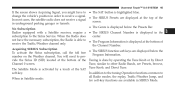
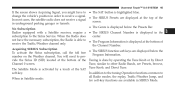
... The SIRIUS Channel Number is highlighted blue. Tune, similar to the Sirius Service. change the vehicle's position in order to • The SAT button is displayed in SIRIUS Mode.
3 number on the Weather channel. You will need to all Radio modes, the replay, Traffic/Weather... the tuning Operation functions common to provide the Sirius ID (SID) located at the top of the SAT soft-key.
UConnect Manual - Page 48


...in the Jump Touch the Jump soft-key (Curved Arrow) to tune to a parent menu by any one of the cities in SAT. Artist While the song is playing to select the the Radio is 50. soft-key and then the Fav. To set a... favorites that is tuned. While the song is playing to set a Favorite Artist, touch Browse in SAT Touch the browse soft-key to set , you to edit Presets, Favorites, the fav.
UConnect Manual - Page 79
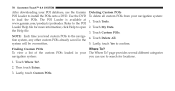
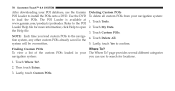
....com/products/poiloader. To view a list of the custom POIs loaded in the 5. page provides several different categories navigation system: you load custom POIs to install the POIs onto a DVD. click Help to the POI Loader Help file for locations. 1. system will be overwritten. Refer to open the Help file. Then...
UConnect Manual - Page 97


... to www.garmin.com/chrysler.
Neither Chrysler Group LLC nor Garmin shall installation of the Software License Safety Precautions and Important Information Agreement. Select Software ...8.4 SYSTEM
Appendix This appendix provides additional information about your navigation system, such as how to install the new dates, then select Download.
After you must have a writable DVD, DVD drive...
UConnect Manual - Page 101
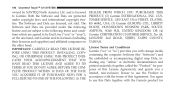
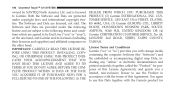
INSTALLING, COPYING, OR OTHERWISE USING THIS PRODUCT INDICATES YOUR ACKNOWLEDGMENT THAT YOU HAVE READ THIS LICENSE AND AGREE TO ITS TERMS. IF YOU DO NOT AGREE, ...
UConnect Manual - Page 102


Accordingly, but subject to the restrictions set forth in the following paragraphs, you may copy this Data with any products, systems, or applications installed or otherwise connected to or in communication with vehicles, and which are specifically authorized by Garmin in any form, for any purpose, except to the ...
User Guide - Page 5


...pedal causing a loss of vehicle control. • Failure to properly follow floor mat installation or mounting can cause loss of vehicle control and increase the risk of Chrysler Group ...• Never use of aftermarket devices including cell phones, MP3 players, GPS systems, or chargers may affect the performance of your wireless features, try disconnecting your symptoms persist, please see ...
User Guide - Page 125


... the radio? pg. 53 • How do I pair my cell phone via Bluetooth® with my Dodge Charger? pg. 74 • How do I do if my TPMS warning light is my Fuse Block located? pg....TO DO IN EMERGENCIES
• What do I change my engine's oil? pg. 78 • How do I install my LATCH Equipped Child Seat? pg. 89
MAINTAINING YOUR VEHICLE
• Where is blinking? FAQ (How To?)
...
User Guide SRT8 - Page 5


...• Never use of aftermarket devices including cell phones, MP3 players, GPS systems, or chargers may affect the performance of on the DVD for the parking brake. If your symptoms persist,... vehicle movement and possible injury or damage. • Refer to properly follow floor mat installation or mounting can cause loss of vehicle control and increase the risk of serious personal injury...
User Guide SRT8 - Page 114


...?)
FREQUENTLY ASKED QUESTIONS
GETTING STARTED
• How do I pair my cell phone via Bluetooth® with my Dodge Charger? pg. 45 • How do I change my engine's oil? pg. 64
WHAT TO DO IN EMERGENCIES
• What do I install my LATCH Equipped Child Seat? pg. 95 • What should I change a flat tire?

