2011 Dodge Charger Support Question
Find answers below for this question about 2011 Dodge Charger.Need a 2011 Dodge Charger manual? We have 4 online manuals for this item!
Question posted by mtrnarc on September 13th, 2014
How To Use The 2011 Dodge Charger Usb Port
The person who posted this question about this Dodge automobile did not include a detailed explanation. Please use the "Request More Information" button to the right if more details would help you to answer this question.
Current Answers
There are currently no answers that have been posted for this question.
Be the first to post an answer! Remember that you can earn up to 1,100 points for every answer you submit. The better the quality of your answer, the better chance it has to be accepted.
Be the first to post an answer! Remember that you can earn up to 1,100 points for every answer you submit. The better the quality of your answer, the better chance it has to be accepted.
Related Manual Pages
UConnect Manual - Page 26
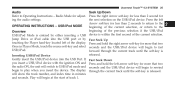
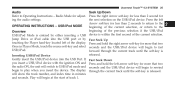
... more that two Once in minutes and seconds. Jump Drive or iPod cable into the USB Port. the next selection on the USB/iPod device. Inserting USB/iPod Device Gently insert the USB/iPod device into the USB port or by either inserting a USB device is released. Press the left arrow soft-key for ing the audio settings...
UConnect Manual - Page 27
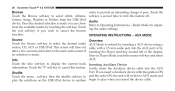
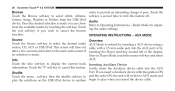
... MODE Overview AUX Mode is made . Once the desired selection is entered by inserting a AUX device using a cable with the ignition ON Shuffle Touch the more...soft-key then the shuffle soft-key to and...and play when you can chose from the USB/iPod device. Touch the exit soft-key if you insert a Auxiliary device with a 3.5 mm audio jack into the AUX Port. Info Touch the Info soft-key to ...
UConnect Manual - Page 28
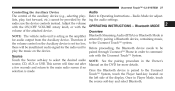
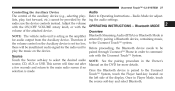
... the desired audio NOTE: See the pairing procedure in the Owner's source, CD, AUX or USB. Audio Refer to the Uconnect selection is made. Adjust the volume with the ON/OFF VOLUME rotary...Auxiliary Device The control of the auxiliary device (e.g., selecting playlists, play the music on the device. use the device controls instead. a few seconds and return to the main radio screen if no Once the ...
UConnect Manual - Page 56
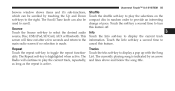
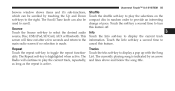
... shuffle soft-key to play the current track, repeatedly, as long as the repeat is made. The Scroll/Tune knob can be used to scroll. Touch the Info soft-key a second time to play the selections on the compact disc in random order to display the...to the right. The Radio will time out after a few seconds and return to select the desired audio source, Disc, USB/iPod, SD Card, AUX or Bluetooth.
UConnect Manual - Page 57
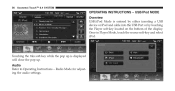
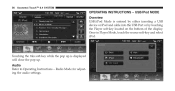
Touching the trks soft-key while the pop up . USB/iPod MODE Overview USB/iPod Mode is displayed will close the pop up is entered by either inserting a USB device or iPod and cable into the USB Port or by touching the Player soft-key located on the bottom of the display. Once in Player Mode...
UConnect Manual - Page 58


... Seek Down Press and hold the right arrow soft-key for more that two seconds and the USB device/iPod will begin to display the browse window. Press the left arrow soft-key for less...Touch™ 8.4 SYSTEM 57
Inserting USB/iPod Device Gently insert the USB/iPod device into the USB Port. Touch the desired soft-key on the USB device/iPod. If you insert a USB/iPod device with the ignition ON ...
UConnect Manual - Page 64
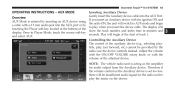
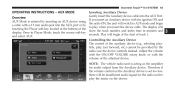
... SYSTEM 63
Inserting Auxiliary Device Gently insert the Auxiliary device cable into the AUX port or by the radio; OPERATING INSTRUCTIONS - Therefore if the volume control on the ... play, fast forward, etc.) cannot be insufficient audio signal for audio output from the Auxiliary device. use the device controls instead. Adjust the volume with the ON/OFF VOLUME rotary knob, or with the ...
UConnect Manual - Page 117
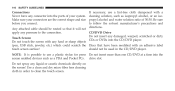
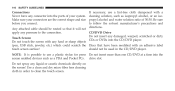
...
Connections Never force any connector into the ports of 50:50. NOTE: It is possible to the connection. Do not touch the screen with any pressure to use a lint-free cloth dampened with an ...not be routed so that it will not CD/DVD Drive apply any hard or sharp objects (pen, USB stick, jewelry, etc.) which could scratch the Discs that have been modified with a cleaning solution, ...
Owner Manual - Page 112
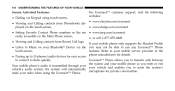
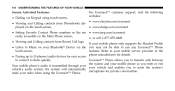
...your radio when using touch-screen,
For Uconnect™ customer support, visit the following websites:
• www.chrysler.com/uconnect • Viewing and Calling contacts from Phonebooks dis• www.dodge.com/uconnect played ... • Listen to Music on your Bluetooth Device via Keypad using the Uconnect™ Phone. Uconnect™ Phone allows you to transfer calls between the ...
Owner Manual - Page 134
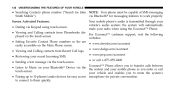
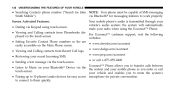
...or exit touch-screen. Smith Mobile"). the system will automatically mute your radio when using touch-screen. to connect to them quickly. your vehicle's audio system; 132
UNDERSTANDING ...• www.chrysler.com/uconnect easily accessible on the Main Phone screen. • www.dodge.com/uconnect • Viewing and Calling contacts from Phonebooks disFor Uconnect™ customer support,...
Owner Manual - Page 165
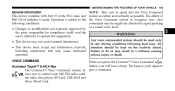
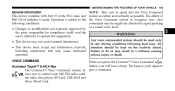
... signal to control your AM, FM radio, satellite radio, disc player, SD Card, USB/iPod and Sirius Travel Link. UNDERSTANDING THE FEATURES OF YOUR VEHICLE
163
General Information This ...the Voice Command system to recognize user voice commands may cause undesired operation. All attention should be used only in a collision causing serious injury or death.
3
When you press the Uconnect™...
Owner Manual - Page 268


...access to distraction, resulting in the open position.
In addition, the 12 volt power outlet, USB and Aux jack are also located Inside the center console armrest, there is made for larger...tray has an integrated coin holder, along with a console compartment lid in death or injury. Use of these devices while driving can be stowed while driving. Cellular phones, music players, and ...
Owner Manual - Page 329


... sound system. Some iPod software versions may not fully support the iPod control features. Reach behind the wheel to be plugged into the USB port. mode of the steering wheel. iPod control supports Mini, 4G, Photo, Nano, 5G iPod and iPhone devices. STEERING WHEEL AUDIO CONTROLS - UNDERSTANDING...
Owner Manual - Page 455
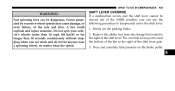
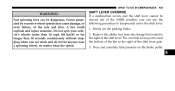
Firmly set the parking brake. 2. Fast spinning tires can use the following procedure to the right of the axle and tires. Press and ...the shift lever. SHIFT LEVER OVERRIDE If a malfunction occurs and the shift lever cannot be dangerous. The override access port is near a spinning wheel, no matter what the speed. Forces generated by excessive wheel speeds may cause damage,...
Owner Manual - Page 474


... (vented). Wash hands after handling. • The battery in the vehicle, disconnect both vehicle battery cables before connecting the charger to touch each other booster source with a battery of corrosion. • If a "fast charger" is used while the battery is flammable and explosive. Do not allow cable clamps to the battery. Do not...
User Guide - Page 5
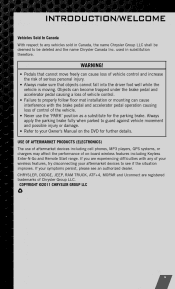
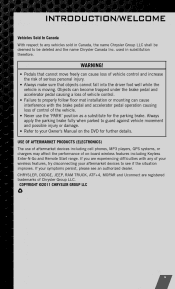
...trademarks of Chrysler Group LLC. COPYRIGHT ©2011 CHRYSLER GROUP LLC
3 used in Canada, the name Chrysler Group LLC...DODGE, JEEP, RAM TRUCK, ATF+4, MOPAR and Uconnect are experiencing difficulties with the brake pedal and accelerator pedal operation causing loss of control of the vehicle. • Never use of aftermarket devices including cell phones, MP3 players, GPS systems, or chargers...
User Guide - Page 50


... list the contents. • The iPod® battery charges when plugged into the USB port (if supported by the specific device).
48 USB Port
• Connect your iPod® or compatible device using a USB cable into the radio and utilize the vehicle's sound system, using a 3.5 mm audio cable, to amplify the source and play , skip to be...
User Guide - Page 51
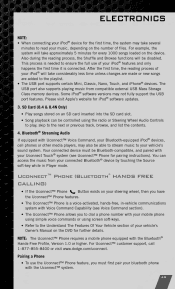
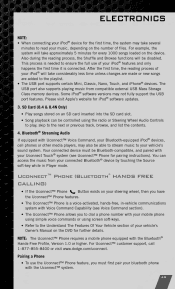
...For Uconnect™ customer support, call 1-877-855-8400 or visit www.dodge.com/uconnect.
®
Pairing a Phone
• To use of your vehicle's Owner's Manual on the number of your iPod® ...it is needed to ensure the full use the Uconnect™ Phone feature, you to the Understand The Features Of Your Vehicle section of files. The USB port also supports playing music from your ...
User Guide - Page 96
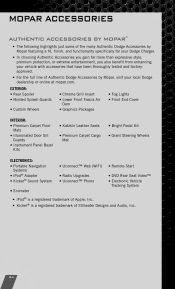
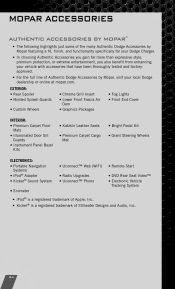
MOPAR ACCESSORIES
AUTHENTIC ACCESSORIES BY MOPAR
®
• The following highlights just some of the many Authentic Dodge Accessories by Mopar featuring a fit, finish, and functionality specifically for your Dodge Charger. • In choosing Authentic Accessories you gain far more than expressive style, premium protection, or extreme entertainment, you also benefit from enhancing your...
User Guide - Page 98
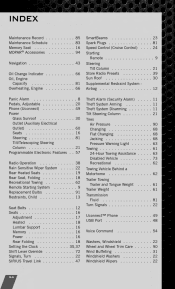
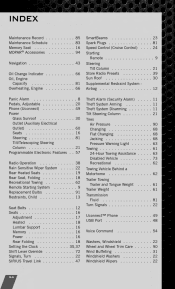
... 18 62 . 9 91 13
...62
Trailer Towing Trailer and Tongue Weight ...61 Trailer Weight ...61 Transmission Fluid ...81 Turn Signals ...22 Uconnect™ Phone ...49 USB Port ...48 Voice Command ...54 ...22 90 31 22 22
. . 12 . . 16 . . 17 . . 18 . . 16 . . 16 . . 16 . . 18 35,37 . . 72 . . 22 . . 47
Washers, Windshield ...Wheel...
Similar Questions
Where Is The Motor Oil Drain Plug Located On A 2011 Charger
(Posted by Lynnetod 9 years ago)
2011 Charger Rt Max Won't Start
acc / fcw unavailable vehicle system error displays on small screen car won't turn on.. The car does...
acc / fcw unavailable vehicle system error displays on small screen car won't turn on.. The car does...
(Posted by Jmleon005 10 years ago)
How Much More Horsepower Will I Get With New Exhaust On A 2011 Charger Rt
(Posted by REDgokte 10 years ago)

