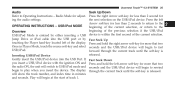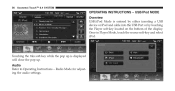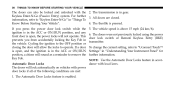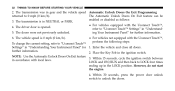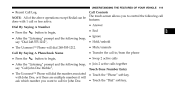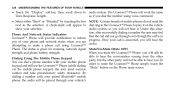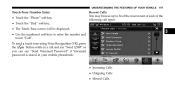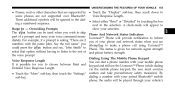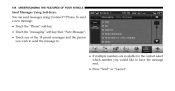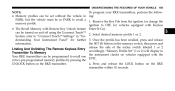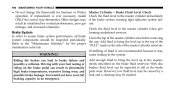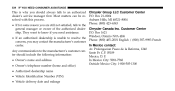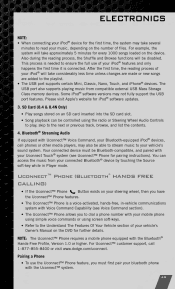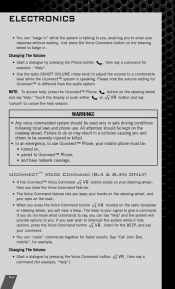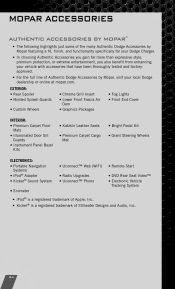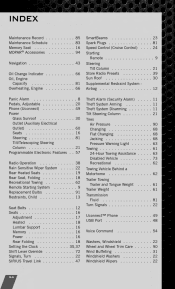2011 Dodge Charger Problems and Repair Information
Get Help and Support for Dodge

View All Support Options Below
Free 2011 Dodge Charger manuals!
Problems with 2011 Dodge Charger?
Ask a Question
Other Models
Free 2011 Dodge Charger manuals!
Problems with 2011 Dodge Charger?
Ask a Question
Other Models
Most Recent 2011 Dodge Charger Questions
What Type Of Oil Does A 2011 Dodge Charger 5.7 Hemi Take?
(Posted by nlaocho 3 years ago)
Front End Noise, I've Taken This Car Back To Dealership, Told They' Greased The
bearings ,they said was the problem, turning steering wheel right, left, still hear same noise, what...
bearings ,they said was the problem, turning steering wheel right, left, still hear same noise, what...
(Posted by ahughes523ah 8 years ago)
Uconnect Backup Camera
Why does my backup camera shows only a grey screen when backing up? It does beep when to close to an...
Why does my backup camera shows only a grey screen when backing up? It does beep when to close to an...
(Posted by mzleather482015 8 years ago)
Which Fuse Protects The Fog Lights, And The Trunk Lights On A 2011 Dodge Charger
Which fuse protects the fog lights, and the trunk lights on a 2011 Dodge Charger? The Owners Manual ...
Which fuse protects the fog lights, and the trunk lights on a 2011 Dodge Charger? The Owners Manual ...
(Posted by keithdrice 9 years ago)
Tires Wearing Out On The Inside Of My 2011 Dodge Charger
I have a 2011 dodge charger with 22 inch rims on it . Ihave notice my tires ling on th inside and it...
I have a 2011 dodge charger with 22 inch rims on it . Ihave notice my tires ling on th inside and it...
(Posted by kinstoncruisers 9 years ago)
2011 Dodge Charger Videos
Popular 2011 Dodge Charger Manual Pages
2011 Dodge Charger Reviews
We have not received any reviews for the 2011 Dodge Charger yet.