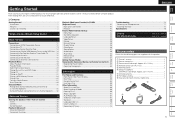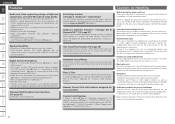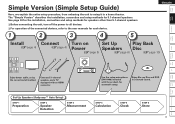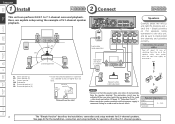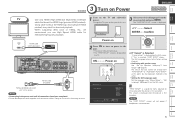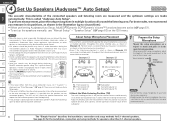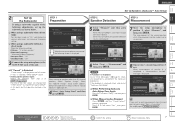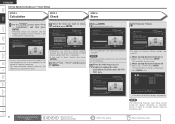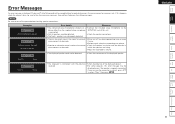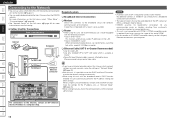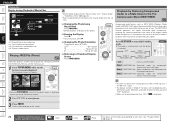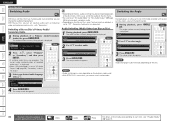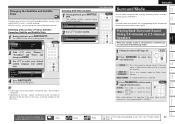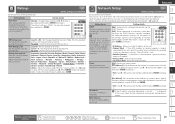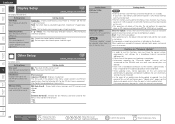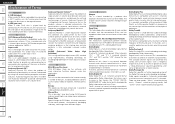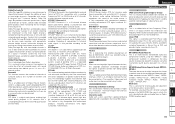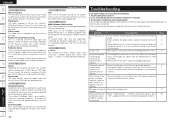Denon S-5BD Support Question
Find answers below for this question about Denon S-5BD.Need a Denon S-5BD manual? We have 3 online manuals for this item!
Question posted by Niczgrk on June 12th, 2019
How To Unlock The Setup
Purchased The S-5bd Without The Setup Mic For One Then When I Try To Play A Dvd The Display In Bold Capitals Says "setup Locked". Any Advice On How To Setup Without The Audio Mic And How To Unlock The Setup So I Can Adjust To My Preferences? Thank You, Nick
Current Answers
Answer #1: Posted by techyagent on July 31st, 2019 5:16 AM
Denon AVR setup lockLock. Perform the following operations to set "Lock" to "Off". Press and hold SETUPfor more than 3 seconds. When "Lock" is set to "On", no setting items are displayed except for "Setup Lock".
http://manuals.denon.com/AVRS500BT/NA/EN/WBSPSYezjjywnz.php
Thanks
Techygirl
Related Denon S-5BD Manual Pages
Similar Questions
Denon Avr-788 Zone2 Function
what source inputs can zone2 on Denon AVR handle? I cannot get all my sources to play on Zone2.
what source inputs can zone2 on Denon AVR handle? I cannot get all my sources to play on Zone2.
(Posted by khalilehab 3 years ago)
Setup
how do I setup using rca cables I call customer support not help
how do I setup using rca cables I call customer support not help
(Posted by Jeffpederson5 6 years ago)
Denon Cara S5bd
Is it possible to connect a turntable by assigning the RCA inputs as an analogue source?
Is it possible to connect a turntable by assigning the RCA inputs as an analogue source?
(Posted by morespamman 9 years ago)
I Have A Hall Size Of 15*16 Feet. I Would Like To Setup The Speaker Configuratio
I have a hall size of 15*16 feet. I would like to setup the speaker configuration. I would like to c...
I have a hall size of 15*16 feet. I would like to setup the speaker configuration. I would like to c...
(Posted by vklind 11 years ago)