Denon AVR-790 Support Question
Find answers below for this question about Denon AVR-790.Need a Denon AVR-790 manual? We have 7 online manuals for this item!
Question posted by ksaylor on April 26th, 2013
Hooking Up Denon Receiver To Vizio Tv.
I have a Denon 790 Receiver that I want to hook up to my Vizio TV. I run an HDMI cord from my DirecTV cable box, into the receiver in the sat/cbl input, and an HDMI from the monitor output into my TV and I am not seeing a picture. What am I doing wrong?
Current Answers
There are currently no answers that have been posted for this question.
Be the first to post an answer! Remember that you can earn up to 1,100 points for every answer you submit. The better the quality of your answer, the better chance it has to be accepted.
Be the first to post an answer! Remember that you can earn up to 1,100 points for every answer you submit. The better the quality of your answer, the better chance it has to be accepted.
Related Denon AVR-790 Manual Pages
Literature/Product Sheet - Page 2


...TV You can monitor iPod text information, such as menus and track names, on compliant models, please visit www.denon.com/asd-11r/
Main Specifications Power supply Dimensions W x H x D
Weight Accessories
AC 120V, 60 Hz 104 (W) x 28.5 (H) x 76.5 (D) mm 4-3/32" x 1-1/8" x 3" 220 g, 7.76 oz Audio, S-Video-Control cable...iPod is a trademark of a Denon component with Dock Connector Port (4th-...
Literature/Product Sheet - Page 1


...receiver, etc.) that fits your iPod model (separately available from your PC on your home audio system. the amp to a PC via remote and playback music, photo slideshows and videos while also recharging your favorite music channels without a PC.
• GUI (Graphical User Interface) operationsuch as changing TV channels or switching inputs... connectivity and you just want to enjoy music from ...
Literature/Product Sheet - Page 2


...(Black)
Specifications
Dimensions (W x H x D) 120 x 43.8 x 120 mm 4.7" x 1.7" 4.7" (included feet and terminals)
Weight
ASD-3W: ASD-3N:
280g/0.61lbs 260g/0.57lbs
17120707 A and other countries.
* Denon Receiver or any components have audio/video inputs
• Design and specifications are subject to change without notice. • iPod is a trademark of Apple Inc., registered in the U.S.
Literature/Product Sheet - Page 1
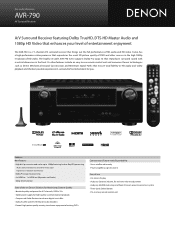
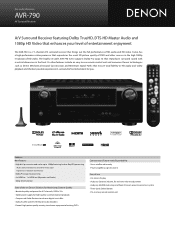
... • Dolby TrueHD and DTS-HD Master Audio decoders • Denon's high picture quality circuitry, to -use • On-Screen Display • Audyssey Dynamic Volume, for you. Its other sources in the front. New model information
AVR-790
AV Surround Receiver
A/V Surround Receiver featuring Dolby TrueHD, DTS-HD Master Audio and 1080p HD Video that enhances your...
Literature/Product Sheet - Page 2


... video, and output to the AVR-790.
This means that 's needed to connect the AVR-790 to a TV (monitor).
• Dolby Pro Logic IIz processing Dolby Pro Logic IIz introduces a new dimension to change without sacrificing dynamic range. Digital video signals are just some of DVD programs and other countries. These are sent to the HDMI output even when...
Owners Manual - English - Page 12
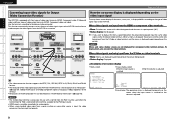
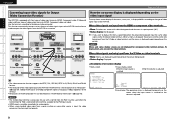
... superimposed over this picture.
Video devices
AVR-790
Monitor (TV)
Output
HDMI connector
Component video connectors
S-Video connector
Video connector
Input (IN)
HDMI connector
Component video connectors
S-Video connector
Video connector
Output (MONITOR OUT)
HDMI connector Component video connectors
Video connector
Input HDMI connector Component video
connectors
Video connector
•...
Owners Manual - English - Page 15
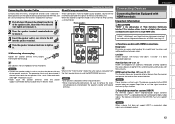
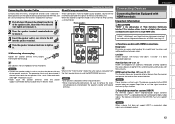
... video signals and digital audio signals over a single HDMI cable. When in the "Front Bi-Amp" mode, the same signals are not properly output.
12 HDMI control function (vpage 28, 49) This function allows you to 16 Ω/ohms.
NOTE • Connect the speaker cables in electric shock. n Copyright protection system (HDCP)
The AVR-790 supports HDCP (High...
Owners Manual - English - Page 16
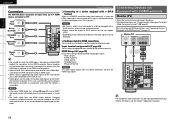
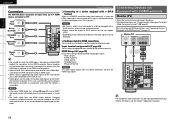
...: 1# 13
The component video connectors may not be indicated differently on page 12. DVD
)%.*
Player 065
Blu-ray )%.* Disc Player 065
SAT/CABLE )%.*
Tuner
065
Digital Video )%.* Recorder 065
Monitor )%.*
(TV)
*/
• Use a cable on the combination of the connected device regarding permissible inputs.
For details, see the respective reference pages.
HDMI Setup (vpage 28...
Owners Manual - English - Page 19
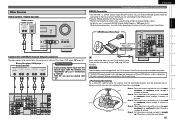
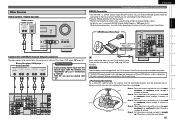
...signals input from the menu. Use the following map to SIRIUS Satellite Radio Programs" (vpage 40, 41). and its subsidiaries.
NOTE Keep the power cord ...Output connectors
The video signal can be selected with
. SIRIUSConnect Home Tuner
b W hen connecting digital audio
Component with HDMI terminals
SIRIUS Connector
• The AVR-790 is a SIRIUS Satellite Radio Ready® receiver...
Owners Manual - English - Page 22


... select "Default", then press to the left or right. e : Press
to set to the mode in which you want to the desired setting. n Display when inputting characters
q 5-1-1.Input Assign HDMI Digi Comp
DVD
1 C1
1
HDP TV
r 2 01
SAT/CBL 3 C2
VCR/iPod
DVR
4 02
2
[ENT]:Select [RTN]:Back
e q 5-4.Rename
DVD
:
DVD
w Default
n Display when resetting
[SRCH]:Caps...
Owners Manual - English - Page 33
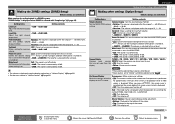
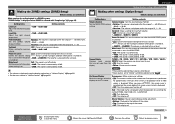
...DVD / HDP / TV / SAT/CBL / VCR / DVR / V.AUX /
Remove input sources SIRIUS: Select ...output level. Vol.Limit
OFF : Do not set in the MAIN ZONE. • Full : The sound is displayed when the operation for audio... playback in a ZONE2 system.
ENGLISH
Making detailed settings (Manual Setup)
Making other settings (Option Setup)
Default settings are underlined.
When you do not want...
Owners Manual - English - Page 35


...TV
01
SAT/CBL
3 C2
VCR/iPod
DVR
4 02
2
5-2.Video
Video Select: Source
i/p Scaler : Anlg/HDMI
Resolution A: Auto
Resolution H: Auto
Progre.Mode : Auto
Aspect
: Full
[ENT]:Select [RTN]:Back
[RTN]:Back
Rename
Source Level
5-4.Rename
5-5.Source Level
DVD
: DVD
Analog Input : Digital Input :
0dB 0dB
Input Mode 5-3.Input Mode Input... map" and operating instructions, see page 18.
Owners Manual - English - Page 36
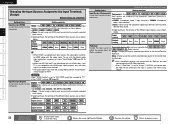
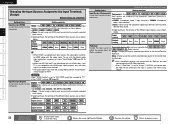
... the currently selected input source to the monitor.
• The audio signals input from the analog, digital and EXT.
Input source
DVD HDP TV SAT/CBL VCR DVR V.AUX
Default setting
COMP1 None None
None
None COMP2 None
iPod Dock Change the input source to HDMI along with an HDMI cable, if the TV is set to "Assign", if AVR-790 and control dock for...
Owners Manual - English - Page 37


... input source DVD / HDP / TV / SAT/CBL / VCR / DVR / V.AUX : Select video input
while listening to audio source to select "Source". NOTE
• It is not possible to select HDMI input signals.
• When playing HDMI video input signals, the analog video signal of the video signal output from the
This can be set when the input source is set to the input...
Owners Manual - English - Page 41
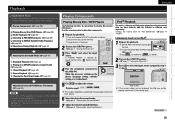
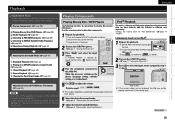
... channel, press
before turning
.
4 Play the component connected to the AVR-790. ③ Load the disc in the DENON control dock
for playback.
Use the same procedure to "MAIN". iPod® Playback
The music / video on the power of the TV, subwoofer and player.
② Set the TV's input to the AVR-790. Try connecting again.
6 Select the desired...
Owners Manual - English - Page 42
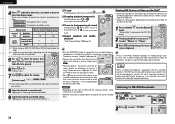
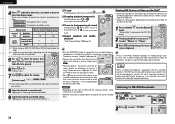
... files
Audio file Video file
S Sz1
S Sz2
Active
Remote control unit (AVR-790)
S
S
buttons
iPod®
A
S
z1:When using an ASD-1R or ASD-11R)
• Video may not be output, depending on the AVR-790's
display.
2 Watching the iPod's screen, use as an individual. n To cue to expand the low and high frequency components of...
Owners Manual - English - Page 51


..." for each time you wish to adjust the "Audio Delay" while playing HDMI or component video signals, press u to set by eliminating signal components that are underlined.
Flag : This is displayed. Quick Select 1 / Quick Select 2 / Quick Select 3 about • Name / Input Source / Video Select / Volume Level / MultEQ /
Dynamic EQ / Dynamic Vol / Analog/PCM / Digital 2ch...
Owners Manual - English - Page 53


...audio delay etc.) last selected for ZONE2. When the power is disconnected.
• The fader function does not affect the subwoofer. • The fader can be adjusted until "Memory" Front
GQuick Select DefaultsH
Input Source
Quick Select 1
DVD
Quick Select 2
SAT/CBL... is turned off or the power cord is turned back on, the settings... again the next time you want to use them again.
50...
Owners Manual - English - Page 55


...
DVR/VCR : DVD recorder or video deck
SAT/CBL : Satellite receiver or cable TV
CD : CD player
3 Operate the component. MAIN/TV : To operate the TV
DEVICE : To operate a Blu-ray disc player, DVD player,
Digital video recorder, video deck, satellite
receiver, cable TV or CD player
2 Set TV
to the component you want to be registered.
: TV
DVD/HDP : DVD player or Blu-ray...
Owners Manual - English - Page 57


...(fast-reverse / fast-forward) Auto search (cue)
Number input / Track selection
Default setting (Preset code)
DENON (111)
Special Remarks
q
ENGLISH
Assigning buttons that are Not ..., Video Deck
No setting
This is set to operate other devices
SAT/CBL : Assigning satellite receiver or cable TV buttons to the "SAT/CBL" or "TV" position.
• Play
• Stop
• Pause
•...
Similar Questions
How Do I Do A Factory Reset On Avr 790
how do I do a factory reset on AVR 790
how do I do a factory reset on AVR 790
(Posted by bobbymiller22721 7 years ago)
Avr 881 Cable Box Hook-up
lost my manual to receiver and need info/diagram on how to hook up cable-box and speakers to the uni...
lost my manual to receiver and need info/diagram on how to hook up cable-box and speakers to the uni...
(Posted by ronrickards 8 years ago)
Avr 391 Not Putting Out Sound From Cable Box
My denon receiver is not putting out any sound from the cable box. the PS3, ipod dock, and stereo in...
My denon receiver is not putting out any sound from the cable box. the PS3, ipod dock, and stereo in...
(Posted by kiefer03 11 years ago)

