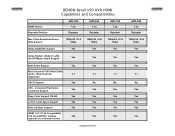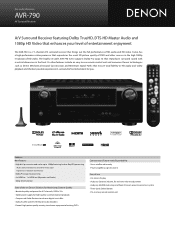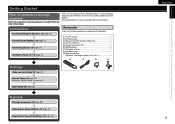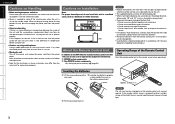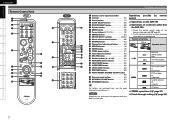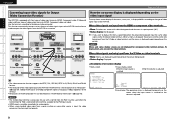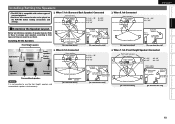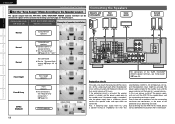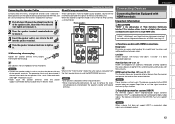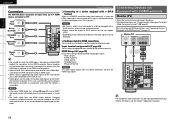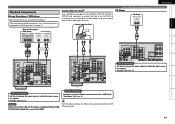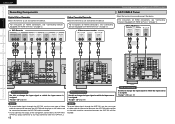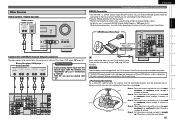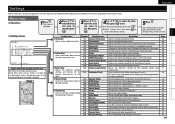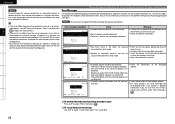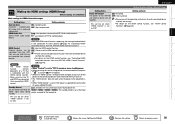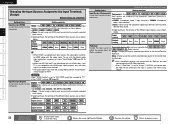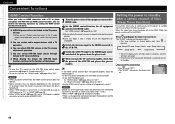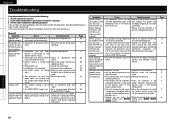Denon AVR-790 Support Question
Find answers below for this question about Denon AVR-790.Need a Denon AVR-790 manual? We have 7 online manuals for this item!
Question posted by bobbymiller22721 on March 15th, 2017
How Do I Do A Factory Reset On Avr 790
how do I do a factory reset on AVR 790
Current Answers
Answer #1: Posted by Odin on March 15th, 2017 9:29 AM
To reset to factory default:
Distance settings, see https://www.manualslib.com/manual/356920/Denon-Avr-790.html?page=29&term=factory+default
Channel level settings, see https://www.manualslib.com/manual/356920/Denon-Avr-790.html?page=29&term=factory+default.
Distance settings, see https://www.manualslib.com/manual/356920/Denon-Avr-790.html?page=29&term=factory+default
Channel level settings, see https://www.manualslib.com/manual/356920/Denon-Avr-790.html?page=29&term=factory+default.
Hope this is useful. Please don't forget to click the Accept This Answer button if you do accept it. My aim is to provide reliable helpful answers, not just a lot of them. See https://www.helpowl.com/profile/Odin.
Related Denon AVR-790 Manual Pages
Similar Questions
What Is Hdp?
I'm trying to set up my DVD with a universal remote and it says to have the receiver set to "HDP" Wh...
I'm trying to set up my DVD with a universal remote and it says to have the receiver set to "HDP" Wh...
(Posted by jgalvin1125 11 years ago)