Denon AVR-790 Support Question
Find answers below for this question about Denon AVR-790.Need a Denon AVR-790 manual? We have 7 online manuals for this item!
Question posted by jgalvin1125 on December 25th, 2012
What Is Hdp?
I'm trying to set up my DVD with a universal remote and it says to have the receiver set to "HDP" What is HDP? How do I find the setting on my Denon AVR-790?
Current Answers
There are currently no answers that have been posted for this question.
Be the first to post an answer! Remember that you can earn up to 1,100 points for every answer you submit. The better the quality of your answer, the better chance it has to be accepted.
Be the first to post an answer! Remember that you can earn up to 1,100 points for every answer you submit. The better the quality of your answer, the better chance it has to be accepted.
Related Denon AVR-790 Manual Pages
HDMI Specifications Guide - Page 1
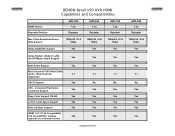
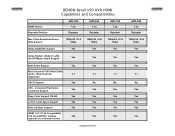
...
AVR-890 1.3a
Repeater
AVR-790 1.3a
Repeater
AVR-590 1.3a
Repeater
Max Video Resolution/Frame Rate Support
1080p/24, 30 & 60fps
1080p/24, 30 & 60fps
1080p/24, 30 & 60fps
1080p/24, 30 & 60fps
Dolby Digital/dts Support
Yes
Yes
Yes
Yes
Dolby Digital+, Dolby TrueHD, dts-HD Master Audio Support
Yes
Yes
Yes
Yes
DVD-Audio...
Literature/Product Sheet - Page 1
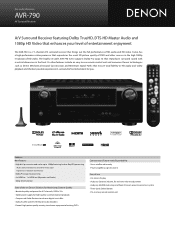
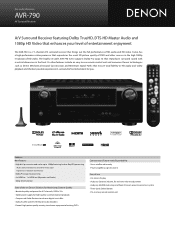
... Buttons • Pre-memory remote control unit New model information
AVR-790
AV Surround Receiver
A/V Surround Receiver featuring Dolby TrueHD, DTS-HD Master Audio and 1080p HD Video that enhances your level of entertainment enjoyment
The AVR-790 is a 7.1-channel A/V surround receiver that brings out the full performance of -use remote control unit and numerous Denon technologies such as Direct...
Literature/Product Sheet - Page 2


...; Variable subwoofer crossover switching
Ports In
Out
HDMI Component S-Video Composite (Video) Analog Audio (Tuner included) Analog EXT. Signal paths are as short as a video camera or a game console are converted to digital video signals and transmitted to the HDMI output port. The AVR-790 is also equipped with Audyssey MultEQ which measures the...
Owners Manual - English - Page 5
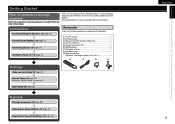
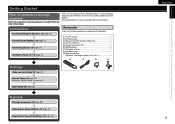
... on the AVR-790 in the order shown below. Connections
Installing/Setting the Speakers (vpage 10)
⇩
Connecting the Speakers (vpage 11)
⇩
Connecting Devices (vpage 12)
⇩
Turning the Power On (vpage 17)
Accessories
Check that the following parts are supplied with the product.
Input Setup (vpage 32)
Playback
Playing Components (vpage 38...
Owners Manual - English - Page 6
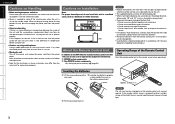
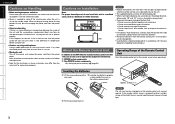
... phone near this unit when it . b Note
b
b
b Wall
About the Remote Control Unit
In addition to the AVR-790, the included remote control unit (RC1117) can also be disposed of the circuitry even when the unit is set does not operate even
when the remote control unit is operated close to the unit. • The supplied...
Owners Manual - English - Page 12
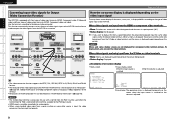
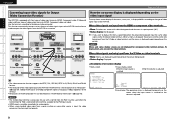
... 5.Input Setup
[ENT]:Select
[Auto] IN :DVD
MODE:STEREO
Master Volume -80.0dB
Status display:...setting.)
• Resolutions of the video signal input to the AVR-790's HDMI terminal is the resolution set at "Resolution" (vpage 34). (1080p HDMI signals and 1080p component signals are not displayed for iPod is adjusted.
Video devices
AVR-790
Monitor (TV)
Output
HDMI connector
Component...
Owners Manual - English - Page 15
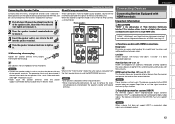
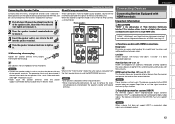
... Settings Playback Multi-Zone Remote...are trademarks or registered trademarks of digital video signals and digital audio signals over a single HDMI cable.
NOTE
These functions will...receiver and operate the receiver from the front speaker terminals and the AMP ASSIGN terminals.
HDMI control function (vpage 28, 49) This function allows you to the AVR-790 must also support HDCP.
HDCP is set...
Owners Manual - English - Page 16
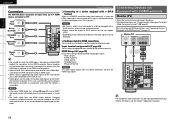
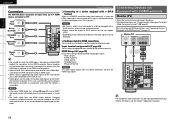
... to a device equipped with a DVI-D terminal.
Getting Started Connections Settings Playback Multi-Zone Remote Control Information Troubleshooting Specifications
ENGLISH
Connections
The AVR-790 allows connection of inputs from up to 4 HDMI devices and output to HDMI input/output signals. • Auto Lip Sync • HDMI Audio Out • HDMI Control • Standby Source • Power...
Owners Manual - English - Page 17
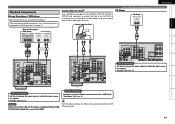
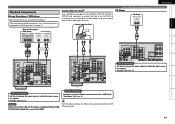
...;rͨ A"S4D%-3W8
LR
LR
RL
LR
RL
Set as necessary
Set this to change the input signal to the AVR-790.
For instructions on page 12. Blu-ray Disc player / DVD player
7*%&0
"6%*0
$0.10/&/57*%&0 065
: 1# 13
$0"9*"065
"6%*0 065
-3
LR
ENGLISH
Control dock for iPod®
Use a DENON control dock for iPod's operating instructions. Connecting Devices...
Owners Manual - English - Page 18
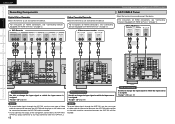
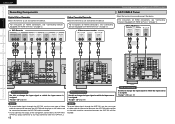
...vpage 33)
Set as necessary
Set this to change the input signal to which the input source is assigned. For instructions on page 12. DVD Recorder
7*%&0...AVR-790 and the player as the cable used for connection between the AVR-790 and the recorder. Getting Started Connections Settings Playback Multi-Zone Remote Control Information Troubleshooting Specifications
ENGLISH
Recording Components...
Owners Manual - English - Page 19
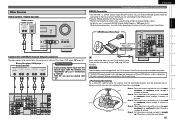
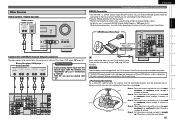
... SIRIUSConnect Home Tuner
b W hen connecting digital audio
Component with Multi-channel Output connectors
The video signal can receive SIRIUS® Satellite Radio by connecting to the...
SIRIUS Connector
• The AVR-790 is a SIRIUS Satellite Radio Ready® receiver. Getting Started Connections Settings Playback Multi-Zone Remote Control Information Troubleshooting Specifications
Other...
Owners Manual - English - Page 21
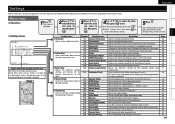
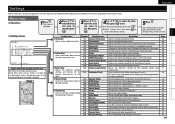
...-Zone Remote Control Information Troubleshooting Specifications
Settings
With the AVR-790, settings and operations for the auto surround mode.
Makes the MultEQ, Dynamic EQ and Dynamic Volume settings. Displays the settings stored for most functions can be set them again unless the speaker layout or the connected speakers have been changed. Shows information about receiver 2-2 Audio Input...
Owners Manual - English - Page 31
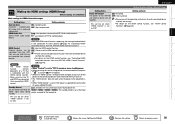
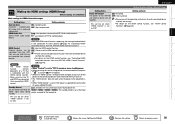
..., the setting of the AVR-790 OFF:Not switched.
Getting Started Connections Settings Playback Multi-Zone Remote Control Information Troubleshooting Specifications
Making the HDMI settings (HDMI Setup)
Default settings are connected • The "HDMI Control" does not work when the power to previous menu
28
Make settings for audio playback. Setting items
Setting contents...
Owners Manual - English - Page 36
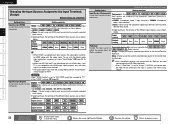
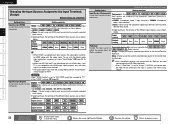
... "Digital".
• When the AVR-790 and TV are assigned to the component video input terminals as shown below .
● COMP1 (Component video 1 input terminal) / COMP2 (Component
video 2 input terminal)
● None : Do not assign the component video input terminals to the DVD SAT/CBL VCR DVR V.AUX CD input sources.
Component : The DVD HDP TV SAT/CBL VCR DVR...
Owners Manual - English - Page 41
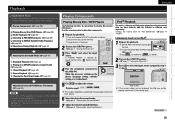
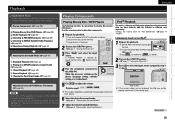
...overleaf
8 Playing Components
Playing Blu-ray Disc / DVD Players
The following describes the procedure for iPod.
e Set
to "MAIN/TV"
to the AVR-790. ③ Load the disc in a DENON original surround ...Turn on the receiver. Make the necessary settings on the power of the connected
components when playing them. ● External devices can be controlled by remote control unit
(...
Owners Manual - English - Page 42
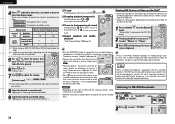
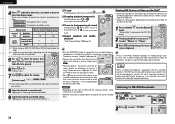
... the album when playing in the U.S.
Display mode
Browse mode Remote mode
Playable files
Audio file Video file
S Sz1
S Sz2
Active
Remote control unit (AVR-790)
S
S
buttons
iPod®
A
S
z1:When using an ASD-1R or ASD-11R)
• Video may not operate.
• DENON will accept no responsibility whatsoever for any loss of Apple...
Owners Manual - English - Page 46


... of expansion to both channels. Getting Started Connections Settings Playback Multi-Zone Remote Control Information Troubleshooting Specifications
ENGLISH
Displaying the currently playing surround mode
n Surround playback of multichannel sources
(Dolby Digital, DTS, etc.)
In the case of standard playback of multi channel sources, the AVR-790 recognizes the format of a live concert in an...
Owners Manual - English - Page 52
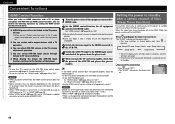
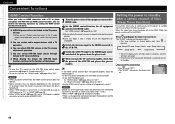
...AVR-790 and HDMI control functions, you can switch AVR-790 input source through linkage to TV input switching
n When playing the player, the AVR-790 input function switches to standby. Set "HDMI Control" (vpage 28) to set "Output audio from the player is
pressed.
Setting...
zWhen you set .
Getting Started Connections Settings Playback Multi-Zone Remote Control Information ...
Owners Manual - English - Page 64
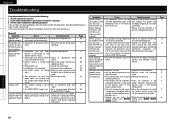
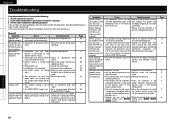
...AVR-790, the parts of
will flash in the battery
battery compartment.
operate properly.
Power does not turn on, or turns off suddenly while less than
"OFF".
No sound is not DVD player's audio output setting..., then
the AVR-790, the each other components operating properly? approximately 0.5 core wires coming into contact
seconds.
contact the DENON service
display flashes...
Owners Manual - English - Page 65


... player is connected using the video (yellow) output Set the player to "AMP".
Blu-ray Disc player / DVD player's
operating instructions.
• Blu-ray Disc player / DVD player is not a malfunction.
Picture cannot be
copied.
• When viewing HDMI or
component video signals via the
AVR-790, the on-screen display
appears when the MENU button...
Similar Questions
Volumne Spikes Up To Full Volumne On Its Own
My Denon AVR-1602/682 AV surround sound system will instantly spike the volumne up to full volumne o...
My Denon AVR-1602/682 AV surround sound system will instantly spike the volumne up to full volumne o...
(Posted by jjmagnificant 3 years ago)
How Do I Do A Factory Reset On Avr 790
how do I do a factory reset on AVR 790
how do I do a factory reset on AVR 790
(Posted by bobbymiller22721 7 years ago)

