Denon AVR-790 Support Question
Find answers below for this question about Denon AVR-790.Need a Denon AVR-790 manual? We have 7 online manuals for this item!
Question posted by elhricar on December 2nd, 2013
Does The Denon Avr-790 Support Audio Return?
The person who posted this question about this Denon product did not include a detailed explanation. Please use the "Request More Information" button to the right if more details would help you to answer this question.
Current Answers
There are currently no answers that have been posted for this question.
Be the first to post an answer! Remember that you can earn up to 1,100 points for every answer you submit. The better the quality of your answer, the better chance it has to be accepted.
Be the first to post an answer! Remember that you can earn up to 1,100 points for every answer you submit. The better the quality of your answer, the better chance it has to be accepted.
Related Denon AVR-790 Manual Pages
HDMI Specifications Guide - Page 1
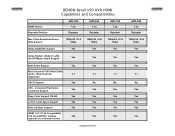
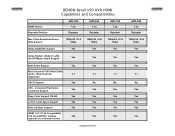
...
Yes
Yes
Yes
depends on connected device
Updated 5/28/09 HDMI Version Repeater/Switcher
DENON Retail x90 AVR HDMI Capabilites and Compatibilities
AVR-990 1.3a
Repeater
AVR-890 1.3a
Repeater
AVR-790 1.3a
Repeater
AVR-590 1.3a
Repeater
Max Video Resolution/Frame Rate Support
1080p/24, 30 & 60fps
1080p/24, 30 & 60fps
1080p/24, 30 & 60fps
1080p/24...
Literature/Product Sheet - Page 1
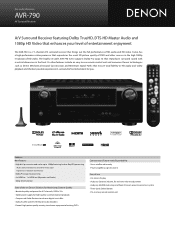
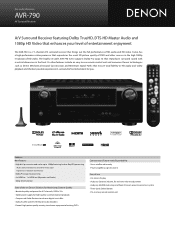
...; Sleep timer function
State-of-the-art Denon Solutions for Maximizing Content Quality • Identical quality and power for all 7 channels, 90 W x 7ch • Stable power supply for you. The highly versatile AVR-790 even supports Dolby Pro Logic IIz that ensure total fidelity in HD audio and video playback and the best possible experience...
Literature/Product Sheet - Page 2


... AVR-790 supports up -scaler to convert SD (standard definition) video material to HD (high definition) quality. Direct mounting of 8A capacity, surpassing typical models in near proximity to the two front high channels (FLH/FRH).
The AVR-790 is a trademark of -use • Audyssey Dynamic Volume,
for more accurate measuring -Up to immaculately clean audio...
Owners Manual - English - Page 5
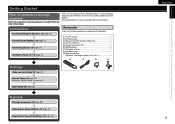
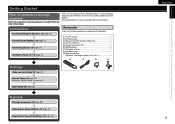
...
Playing Components (vpage 38)
⇩
Selecting the Surround Mode (vpage 42)
⇩
Adjusting the Sound Field Effects (vpage 44)
ENGLISH 2
Getting Started Connections Settings Playback Multi-Zone Remote Control Information Troubleshooting Specifications To ensure proper operation, please read this DENON product.
After reading them, be sure to playback on the AVR-790 in the...
Owners Manual - English - Page 6
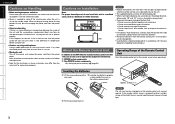
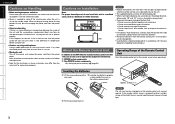
...does not operate even
when the remote control unit is in
the battery compartment. q DENON system components w Non-DENON system components
• By setting the preset memory (vpage 52)
NOTE • Replace the ... outlet. b Note
b
b
b Wall
About the Remote Control Unit
In addition to the AVR-790, the included remote control unit (RC1117) can also be sure to do not install this unit...
Owners Manual - English - Page 10
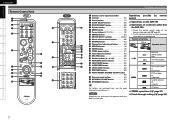
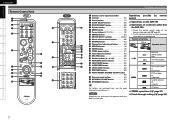
... 52).
NOTE Buttons on six devices other that
W0
y System buttons 52)
the AVR-790
u MENU button 18)
• Preset the remote control codes of switches
Q2 MUTING button 42)
Q3 Channel level adjustment button 50)
W1
Q4 RETURN button 18)
W2 W3 W4
Q5 ENTER button 18) Q6 ZONE2 power button 51...
Owners Manual - English - Page 12
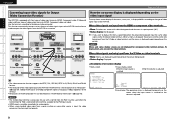
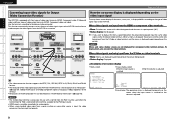
... devices
AVR-790
Monitor (TV)
Output
HDMI connector
Component video connectors
S-Video connector
Video connector
Input (IN)
HDMI connector
Component video connectors
S-Video connector
Video connector
Output (MONITOR OUT)
HDMI connector Component video connectors
Video connector
Input HDMI connector Component video
connectors
Video connector
• The video conversion function supports the...
Owners Manual - English - Page 14
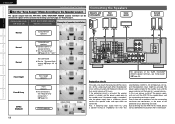
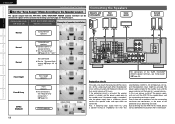
...;/ohms), the temperature will flash red at 2 second intervals. Also, if replaying large sound levels by using a speaker having an impedance less than that the AVR-790 has failed, please contact DENON Service center after the power supply cord is turned off, after switching off the power supply, and wait until the...
Owners Manual - English - Page 15
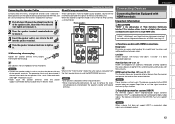
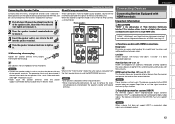
... speakers being connected to the AVR-790, and be activated if the core wires touch the rear panel or if the + and - n Copyright protection system (HDCP)
The AVR-790 supports HDCP (High-bandwidth Digital Contents Protection). NOTE
When a device that they do not stick out
of digital video signals and digital audio signals over a single HDMI...
Owners Manual - English - Page 16
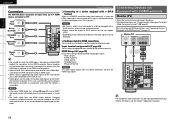
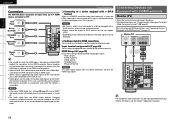
...The component video connectors may not be output. For details, see the respective reference pages. In this when changing the input sources of the different terminals. For details, see the monitor's operating instructions.
13
Getting Started Connections Settings Playback Multi-Zone Remote Control Information Troubleshooting Specifications
ENGLISH
Connections
The AVR-790 allows connection...
Owners Manual - English - Page 17
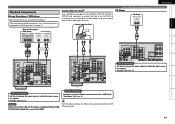
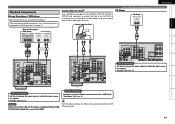
...AVR-790. With the default settings, the iPod can be used connected to use and connect the device. Blu-ray Disc player / DVD player
7*%&0
"6%*0
$0.10/&/57*%&0 065
: 1# 13
$0"9*"065
"6%*0 065
-3
LR
ENGLISH
Control dock for iPod®
Use a DENON... Playback Multi-Zone Remote Control Information Troubleshooting Specifications
Playback Components
Blu-ray Disc player / DVD player
Select the ...
Owners Manual - English - Page 19
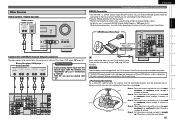
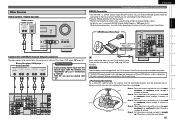
... of the SiriusConnect Home Tuner, perform the setting "Assign" (vpage 33) from the external input (EXT. SIRIUSConnect Home Tuner
b W hen connecting digital audio
Component with HDMI terminals
SIRIUS Connector
• The AVR-790 is a SIRIUS Satellite Radio Ready® receiver. Area 5 : P ut the antenna outside . When making connections, also refer to SIRIUS Satellite Radio...
Owners Manual - English - Page 21
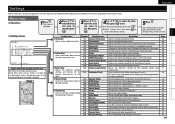
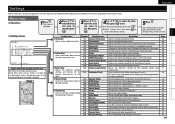
... information about audio input signals. Displays the settings stored for iPod playback. Makes the video settings. Make settings for the auto surround mode. b To return to a ...Started Connections Settings Playback Multi-Zone Remote Control Information Troubleshooting Specifications
Settings
With the AVR-790, settings and operations for most functions can be set once Set these items ...
Owners Manual - English - Page 31
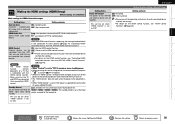
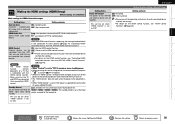
... control operation buttons
Displaying the menu : Cancel the menu
: Moves the cursor (Up/Down/Left/Right)
: Decision the setting
: Return to AVR-790 for each connected device to the
AC outlet (UNSWITCHED). HDMI Audio Out
Amp : Use speakers connected to previous menu
28
ENGLISH
Making detailed settings (Manual Setup)
Setting items
Setting contents
Power...
Owners Manual - English - Page 36
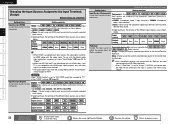
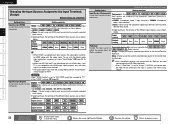
...ith the default settings, the control dock for iPod are assigned to the digital audio input terminals as shown below.
• C1 (COAX1) / C2 (COAX2...Assign", if AVR-790 and control dock for iPod can be assigned to "TV" at the "HDMI" settings (vpage 28).
Component : The ... (Up/Down/Left/Right)
: Decision the setting
: Return to previous menu The control dock for
iPod input.
Assign...
Owners Manual - English - Page 41
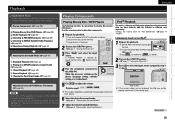
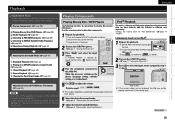
... source.
Listening to select the input source assigned in the DENON control dock
for iPod. Front
2 Turn on the AVR-790's power. (vpage 17 "Turning the Power On")
3 Press to music on the receiver. Front
OK to the operating instructions of the connected
components when playing them. ● External devices can be played by...
Owners Manual - English - Page 42
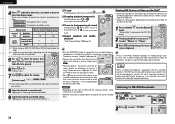
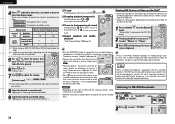
...not operate.
• DENON will accept no responsibility whatsoever...components of a track
During playback, either press and hold
or press
n Stopping playback temporarily
During playback, press or . Also switch the input source to one to be output, depending on the AVR-790...Remote mode
Playable files
Audio file Video file
S Sz1
S Sz2
Active
Remote control unit (AVR-790)
S
S
buttons...
Owners Manual - English - Page 46


... the case of standard playback of multi channel sources, the AVR-790 recognizes the format of a live concert in a DENON original surround mode
The desired mode according to the program source... MATRIX
: T his mode is for enjoying the atmosphere of the multi-channel audio input signal and automatically operates the appropriate decoder for enjoying surround effects using only the ...
Owners Manual - English - Page 58
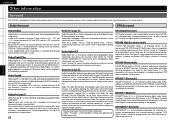
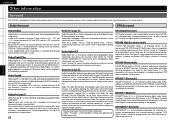
...
DTS-ES™ Discrete 6.1 is a 6.1-channel discrete digital audio format adding a surround back (SB) channel to achieve an ... cannot support the placement of back surround speakers of a typical 7.1 channel system but may have bookshelf space available to support the ...Remote Control Information Troubleshooting Specifications
Surround
The AVR-790 is equipped with a digital signal processing ...
Owners Manual - English - Page 64
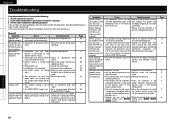
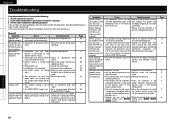
...audio output setting is • Reset the microprocessor.
Symptom
Cause
Countermeasure
Power switches • The protection circuit will be exposed to something other components operating properly?
Even applying
• The AVR-790...direction, as described in the owner's manual? 3.
contact the DENON service
display flashes
adviser.
Are the other than that specified. ...
Similar Questions
How Do I Do A Factory Reset On Avr 790
how do I do a factory reset on AVR 790
how do I do a factory reset on AVR 790
(Posted by bobbymiller22721 7 years ago)
How To Adjust The Denon Audio Return Channel Setting, Avr 2112
(Posted by manei 10 years ago)
What Is Hdp?
I'm trying to set up my DVD with a universal remote and it says to have the receiver set to "HDP" Wh...
I'm trying to set up my DVD with a universal remote and it says to have the receiver set to "HDP" Wh...
(Posted by jgalvin1125 11 years ago)

