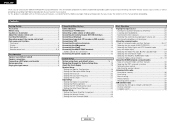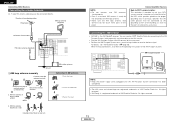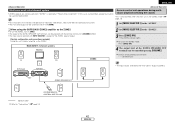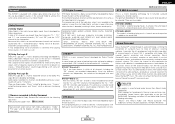Denon AVR 587 Support Question
Find answers below for this question about Denon AVR 587 - AV Receiver.Need a Denon AVR 587 manual? We have 4 online manuals for this item!
Question posted by lenlindz on March 2nd, 2011
My Low Level Output Quit Working
The person who posted this question about this Denon product did not include a detailed explanation. Please use the "Request More Information" button to the right if more details would help you to answer this question.
Current Answers
Related Denon AVR 587 Manual Pages
Similar Questions
Connect Ipod To Receiver
Want to connect my older Ipod to play the playlist through receiver and speaker system
Want to connect my older Ipod to play the playlist through receiver and speaker system
(Posted by cassala 11 years ago)
My Denon -587 Zone 2 No Working Good, Make Distorsion Sounds. Any Solution?
after 3 years using my denon 587 the zone 2 stop delivery good sound, i check all connections e...
after 3 years using my denon 587 the zone 2 stop delivery good sound, i check all connections e...
(Posted by elgarcito 11 years ago)
7channel Stereo Not Working
My 7ch stereo setting just quit working. It does not even let my select it. Only 5ch. Any ideas?
My 7ch stereo setting just quit working. It does not even let my select it. Only 5ch. Any ideas?
(Posted by randalledgeworth 12 years ago)
Video Output
Video signal not working to monitor/tv. Audio is working.
Video signal not working to monitor/tv. Audio is working.
(Posted by Sgonzales 13 years ago)