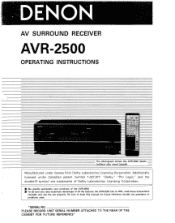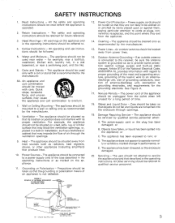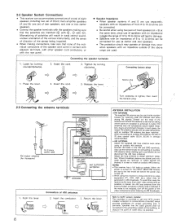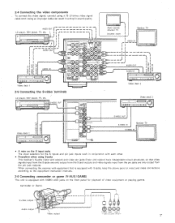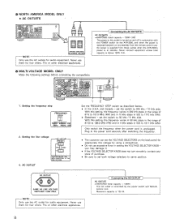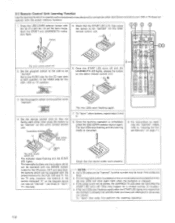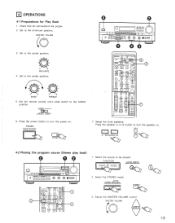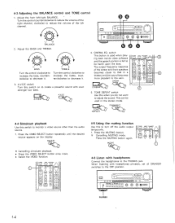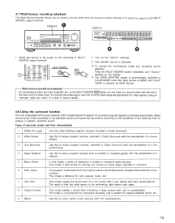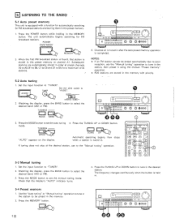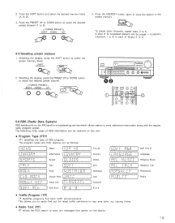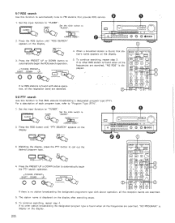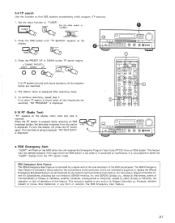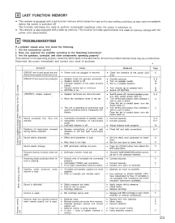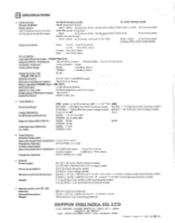Denon AVR-2500 Support Question
Find answers below for this question about Denon AVR-2500.Need a Denon AVR-2500 manual? We have 1 online manual for this item!
Question posted by fancyfacekoehler on February 18th, 2012
Does This Receiver Have A Ground?
The person who posted this question about this Denon product did not include a detailed explanation. Please use the "Request More Information" button to the right if more details would help you to answer this question.
Current Answers
Related Denon AVR-2500 Manual Pages
Similar Questions
Denon Avr 884 Receiver Is Shutting Down Regularly
Denon AVR 884 receiver is shutting down regularly for no apparent reason, and under normal use. Nohi...
Denon AVR 884 receiver is shutting down regularly for no apparent reason, and under normal use. Nohi...
(Posted by john33601 1 year ago)
There Is No Sound Coming From The Subwoofer Which Is Connected To The Subwoofer.
I have never used a subwoofer on the Denon avr-2500 reciever before for 15-20 years that I have owne...
I have never used a subwoofer on the Denon avr-2500 reciever before for 15-20 years that I have owne...
(Posted by lkeene34 2 years ago)
Denon Avr 1700 Rc-855 Remote
I'm looking for a remote control for my second Denon receiver, UK based if possible. The model is an...
I'm looking for a remote control for my second Denon receiver, UK based if possible. The model is an...
(Posted by HIFIve 12 years ago)