Dell XPS One Support Question
Find answers below for this question about Dell XPS One.Need a Dell XPS One manual? We have 4 online manuals for this item!
Question posted by carllanshi on December 21st, 2013
Xps One 2710 Can't Get Into Bios
The person who posted this question about this Dell product did not include a detailed explanation. Please use the "Request More Information" button to the right if more details would help you to answer this question.
Current Answers
There are currently no answers that have been posted for this question.
Be the first to post an answer! Remember that you can earn up to 1,100 points for every answer you submit. The better the quality of your answer, the better chance it has to be accepted.
Be the first to post an answer! Remember that you can earn up to 1,100 points for every answer you submit. The better the quality of your answer, the better chance it has to be accepted.
Related Dell XPS One Manual Pages
Owner's Manual - Page 2


... information that helps you how to avoid the problem.
Other trademarks and trade names may be used in this text: Dell, the DELL logo, Inspiron, XPS, Dell Precision, Dimension, OptiPlex, Latitude, PowerEdge, PowerVault, PowerApp, and Dell OpenManage are registered trademarks of Dell Inc. Reproduction in any proprietary interest in the United...
Owner's Manual - Page 9


... and documentation updates can use the media to reinstall drivers (see "Dell Diagnostics" on your computer or advanced technical-reference material for my computer • Desktop System Software (DSS)
Documentation and drivers are already installed on page 65). Finding Information
NOTE: Some features or media may be optional and may not...
Owner's Manual - Page 12


... questions
• Community - Upgrade information for your computer
• Reference - Proactive e-mail notification of your configuration. Certified drivers, patches, and software updates
• Desktop System Software (DSS)- The software automatically detects your computer and operating system and installs the updates appropriate for your selections.
12
Finding Information
support...
Owner's Manual - Page 13


... You Looking For? • How to use your Windows™ operating
system • How to work with programs and files • How to personalize my desktop
• How to reinstall drivers for the devices that describes your problem.
4 Follow the instructions on the operating system you reinstall your operating system, use...
Owner's Manual - Page 24


... different ISP, perform the steps in the past, the ISP might have an ISP icon on your desktop or if you are having problems connecting to check the service status, or try connecting again later.... to complete the setup. If you want to set up an Internet connection with a provided ISP desktop shortcut:
1 Save and close any open files, and exit any open programs. 2 Double-click the ISP ...
Owner's Manual - Page 41


... optional keyboard and mouse have special features which are optimized for use with your computer. Using the Optional Wireless Keyboard and Mouse
Your Dell™ XPS™ computer supports a special wireless (non-Bluetooth) keyboard and mouse which may not be available on other devices that could be used with your computer...
Owner's Manual - Page 59


... or Turn
Off, and then press . 3 After the computer turns off the mouse. 2 At the Windows desktop, use the touch pad to the computer. • Verify that the mouse cable is connected as shown on ... PAD - 1 Turn off , reconnect the mouse cable as shown on the computer. 4 At the Windows desktop, use the touch pad to highlight Shut down the computer. 2 Disconnect the mouse. 3 Turn on the ...
Owner's Manual - Page 69


... will be lost. 4 If you wait too long and the operating system logo appears, continue to wait until you see the Microsoft® Windows® desktop.
NOTE: The F2 prompt indicates that you are prompted, this program. System Setup Screen
The System Setup screen displays current or changeable configuration information for...
Owner's Manual - Page 70


...left-arrow keys to be reported during
capability
system startup.
(Disabled default)
System Info
Displays BIOS Info, System Info, and the Service Tag
NOTE: The system name listed in the ...documentation. Key Functions -
System Setup Options
NOTE: Depending on the computer or in the BIOS may not appear exactly as listed. SATA0, SATA1
Displays the currently installed drives, vendor...
Owner's Manual - Page 73


... disc drive. The computer attempts to select the appropriate device (for devices.
System Setup
73 Boot Sequence
This feature allows you see the Microsoft Windows desktop, then shut down your computer and try again.
4 The Boot Menu appears, listing all available boot devices. 5 Use the arrow keys to boot from the...
Owner's Manual - Page 77


...the Drivers and Utilities media and click Finish to restart the computer.
4 When you see the Windows desktop, reinsert the Drivers and Utilities media.
5 At the Welcome Dell System Owner screen, click Next.... in your computer appears. If you installed the new driver.
1 With the Windows desktop displayed, insert the Drivers and Utilities media. If those drivers are automatically displayed in the...
Owner's Manual - Page 82


Therefore, do not reinstall Windows Vista unless a Dell technical support representative instructs you see the Microsoft® Windows® desktop; When the DELL logo appears, press immediately. NOTE: If you wait too long and the operating system logo appears, continue to wait until you to ...
Owner's Manual - Page 83
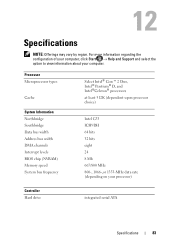
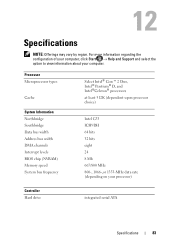
... Hard drive
integrated serial ATA
Specifications
83 Processor Microprocessor types
Cache
System Information Northbridge Southbridge Data bus width Address bus width DMA channels Interrupt levels BIOS chip (NVRAM) Memory speed System bus frequency
Select Intel® Core™ 2 Duo, Intel® Pentium® D, and Intel®Celeron® processors at least...
Owner's Manual - Page 84
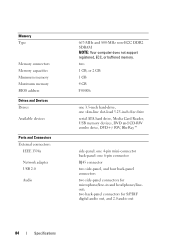
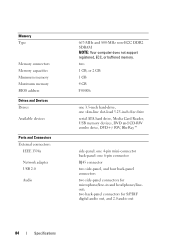
... hard drive, Media Card Reader, USB memory devices, DVD and CD-RW combo drive, DVD+/- Memory Type
Memory connectors Memory capacities Minimum memory Maximum memory BIOS address Drives and Devices Drives
Available devices
Ports and Connectors External connectors:
IEEE 1394a
Network adapter USB 2.0
Audio
667-MHz and 800-MHz non-ECC...
Owner's Manual - Page 91


....com
Log in as user: anonymous, and use your touch-tone telephone to the questions most frequently asked by Dell customers about their portable and desktop computers.
Owner's Manual - Page 98


... is provided on the device or devices covered in this document in compliance with the FCC regulations:
Product name: Model number: Company name:
Dell™ XPS One™ A2010
MTG
Dell Inc. Worldwide Regulatory Compliance & Environmental Affairs One Dell Way Round Rock, TX 78682 USA 512-338-4400
NOTE: For further...
Owner's Manual - Page 99


... them. A dedicated graphics port that helps to be platform-
The form of the faster interface between the computer hardware and the operating system. Glossary
99 BIOS - Glossary
Terms in this Glossary are provided for informational purposes only and may or may not describe features included with your computer.
A feature that allows...
Owner's Manual - Page 102


...you to use a second monitor as a unit with common rules and procedures for distributed desktop, network, enterprise, and Internet environments. Many devices do not work properly if the correct ...be erased or written over.
Data can read DVDs and most CD media and write to a desktop workspace. DVD rewritable - drive that provides a constant, high-speed Internet connection through an analog...
Owner's Manual - Page 109


...video resolution, such as 800 x 600, is expressed as the number of pixels across by the BIOS, that boosts the data transfer rate between two devices through the processor as memory, hard drives,... for PC Cards. random-access memory - A text file included with existing hardware if the BIOS, operating system, and all devices are detected during POST, the computer continues the start-up ...
Owner's Manual - Page 112


....
The main circuit board in the computer.
unified memory allocation - S-video TV-out - A utility that supports resolutions up to configure user-selectable options in the BIOS, such as the motherboard. Unless you to 1400 x 1050. telephony application programming interface - Text editors do not usually provide word wrap or formatting functionality (the...
Similar Questions
Running Two Computers On Xps One 2710 Screen.
I connected my old XP PC to the new XPS One 2710 via HDMI cable, but although it recognises my old s...
I connected my old XP PC to the new XPS One 2710 via HDMI cable, but although it recognises my old s...
(Posted by rake 11 years ago)
Dell Xps 720 H2c Bios Storage
Where are the bios settings stored on a Dell xps 720 h2c?
Where are the bios settings stored on a Dell xps 720 h2c?
(Posted by smalleo 12 years ago)

