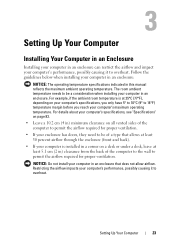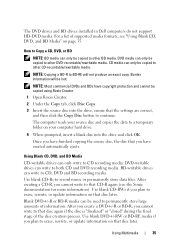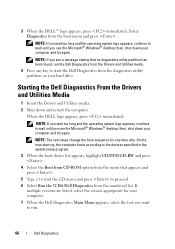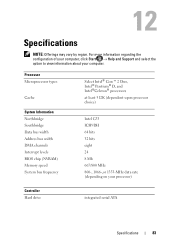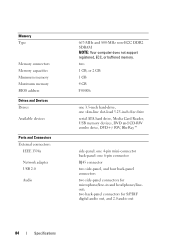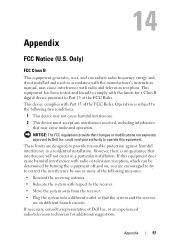Dell XPS One Support Question
Find answers below for this question about Dell XPS One.Need a Dell XPS One manual? We have 4 online manuals for this item!
Question posted by rodrChewy on January 2nd, 2014
How To Manually Update Bios Xps One
The person who posted this question about this Dell product did not include a detailed explanation. Please use the "Request More Information" button to the right if more details would help you to answer this question.
Current Answers
Related Dell XPS One Manual Pages
Similar Questions
Running Two Computers On Xps One 2710 Screen.
I connected my old XP PC to the new XPS One 2710 via HDMI cable, but although it recognises my old s...
I connected my old XP PC to the new XPS One 2710 via HDMI cable, but although it recognises my old s...
(Posted by rake 11 years ago)
Dust Is Behind The Front Glass Panel On My Dell Xps One 2420.
Dust is trapped between the front glass panel and the display screen on my Dell XPS ONE 2420. I need...
Dust is trapped between the front glass panel and the display screen on my Dell XPS ONE 2420. I need...
(Posted by pdpratt 11 years ago)