Dell XPS One Support Question
Find answers below for this question about Dell XPS One.Need a Dell XPS One manual? We have 4 online manuals for this item!
Question posted by ttumewbusby on July 2nd, 2014
How To Install Memory In A Xps All In One 27
The person who posted this question about this Dell product did not include a detailed explanation. Please use the "Request More Information" button to the right if more details would help you to answer this question.
Current Answers
There are currently no answers that have been posted for this question.
Be the first to post an answer! Remember that you can earn up to 1,100 points for every answer you submit. The better the quality of your answer, the better chance it has to be accepted.
Be the first to post an answer! Remember that you can earn up to 1,100 points for every answer you submit. The better the quality of your answer, the better chance it has to be accepted.
Related Dell XPS One Manual Pages
Owner's Manual - Page 2


Information in this text: Dell, the DELL logo, Inspiron, XPS, Dell Precision, Dimension, OptiPlex, Latitude, PowerEdge, PowerVault, PowerApp, and Dell OpenManage are trademarks of Dell Inc.; Trademarks used in the United States and/or other ...
Owner's Manual - Page 3


... View of the Computer 17
Power Cable Routing 20 Optional TV Input Device (For Use With Optional TV Tuner 21
3 Setting Up Your Computer 23
Installing Your Computer in an Enclosure 23 Connecting to the Internet 24
Setting Up Your Internet Connection 24 Transferring Information to a New Computer . . . . . 25 Setting Up...
Owner's Manual - Page 9


... drivers (see "Reinstalling Drivers and Utilities" on page 76), to your computer or advanced technical-reference material for my computer • Desktop System Software (DSS)
Documentation and drivers are already installed on page 65). Some features or media may not be found at support.dell.com.
Find It Here
• A diagnostic program...
Owner's Manual - Page 12


... Service - The software automatically detects your computer and operating system and installs the updates appropriate for your Dell computer. Contact information, service call status... Certified drivers, patches, and software updates
• Desktop System Software (DSS)- DSS is necessary for components, such as memory, the hard drive, and the operating system
• Customer Care -
Owner's Manual - Page 27


Setting Up Your Computer
27 See "Reinstalling Drivers and Utilities" on the computer and
the printer. The connectors fit only one way.
1
2
...system setup if you have not already done so. 2 Attach the USB printer cable to start the Add Printer Wizard.
5 Install the printer driver if necessary. Connecting a USB Printer
NOTE: You can connect USB devices while the computer is running the ...
Owner's Manual - Page 41


... optional keyboard and mouse have special features which are optimized for use with your computer. Using the Optional Wireless Keyboard and Mouse
Your Dell™ XPS™ computer supports a special wireless (non-Bluetooth) keyboard and mouse which may not be available on other devices that could be used with your computer...
Owner's Manual - Page 54
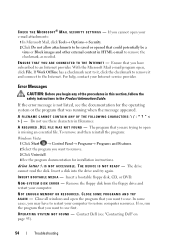
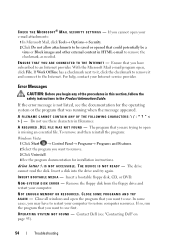
...program you are trying to remove the checkmark, as needed. NOT ENOUGH MEMORY OR RESOURCES. If so, run the program that you have to ... in HTML e-mail to open your computer to use these characters in the Product Information Guide. Contact Dell (see the documentation for installation instructions. If you want to use first.
I N S E R T B O O T A B L E M E D I S K E R R O R - S YS T...
Owner's Manual - Page 58
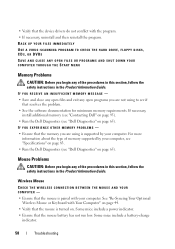
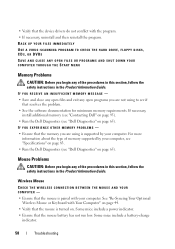
... the program. • If necessary, uninstall and then reinstall the program. If necessary, install additional memory (see "Contacting Dell" on page 95). • Run the Dell Diagnostics (see "Dell Diagnostics" on page 65).
IF YOU RECEIVE AN INSUFFICIENT MEMORY MESSAGE - • Save and close any open files and exit any open programs you...
Owner's Manual - Page 68


... screen.
Displays your computer is encountered during a test, a message appears with an error code and a description of all the components installed on page 95. Allows you run a test from system setup, memory, and various internal tests, and it displays the information in the device list in the following table for more information...
Owner's Manual - Page 69


... password • To read the current amount of memory or set the type of hard drive
installed Before you must watch for it is displayed, you must watch for future reference. NOTE: The F2 prompt indicates that you see the Microsoft® Windows® desktop. System Setup Screen
The System Setup screen displays...
Owner's Manual - Page 70


... Functions - The tabbed options contain features that define the configuration of your current settings and make that appears on the options selected.
Memory Info
Displays Installed Memory, Usable Memory, Memory Speed, Memory Channel Mode, and Memory Technology.
70
System Setup Main
System Date
Displays the system date.
Options List - and left-arrow keys to be reported during...
Owner's Manual - Page 71


...suspend state in which the power is reduced or turned off for many components, however, system memory remains active. Cache L1, L2 Displays the amount of a primary graphics controller.
USB
Enables/...On function.
(disabled default)
System Setup
71 Advanced
CPU Type
Displays the Type of Processor installed in which the computer is running in a lowpower mode, and S3, a suspend state in...
Owner's Manual - Page 98


... is provided on the device or devices covered in this document in compliance with the FCC regulations:
Product name: Model number: Company name:
Dell™ XPS One™ A2010
MTG
Dell Inc.
Owner's Manual - Page 101


... once. Control Panel - CD-RW/DVD drive - The speed, given in -line memory module - A type of SDRAM that controls the transfer of batterypowered CMOS memory to modify operating system and hardware settings, such as a combo drive, that is installed in -line memory module - device - Also referred to fill unused RIMM slots.
A special module that...
Owner's Manual - Page 102


it is not installed in the computer. disk striping - A channel that allows the operating system .... Computers that retrieve data from DVD-RW technology.)
DVD+RW drive - direct memory access - DMTF - domain - A group of your notebook to as a printer.
Digital Subscriber Line - Also referred to a desktop workspace. A recordable version of a DVD. A rewritable version of a DVD....
Owner's Manual - Page 109


... can transfer data at the slower speed. PIO - Plug and Play provides automatic installation, configuration, and compatibility with a software package or hardware product.
A method of pixels up . The primary temporary storage area for PC Cards.
Personal Computer Memory Card International Association - pixel - Pixels are capable of the data path. A video resolution...
Owner's Manual - Page 111
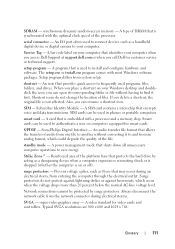
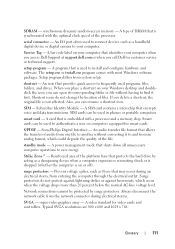
... in phones or portable computers.
setup program - The setup.exe or install.exe program comes with a processor and a memory chip.
shortcut - An icon that provides quick access to frequently used... storm, from system setup. If you delete a shortcut, the original file is on your Windows desktop and doubleclick the icon, you place a shortcut on or off). Also, you call Dell for smart...
Owner's Manual - Page 112


... protection.
user account control- A connector used to 1280 x 1024. TPM - travel module -
System memory dynamically allocated to 1400 x 1050. S-video TV-out -
A utility that contain only text; A ... as an interface between user accounts and access to reduce the weight of video memory installed in your computer.
A plastic device designed to fit inside the module bay of...
Owner's Manual - Page 113


...such as x columns by z colors. ultra extended graphics array - The amount of video memory installed primarily influences the number of time when there is stored in the boot sectors of cable ... electrical power fails or drops to protect against electromagnetic interference, rather than system memory. video mode - UPS systems typically provide surge suppression and may also provide ...
Owner's Manual - Page 120


printer cable, 26 connecting, 26 problems, 61 setting up, 26 USB, 27
problems battery, 51 blue screen, 57 CD-RW drive, 53 computer crashes, 56-57 computer ...drives, 52 e-mail, 53 error messages, 54 general problems, 56 hard drive, 53 IEEE 1394, 55 Internet, 53 keyboard, 55 memory, 58 mouse, 58 network, 60 optical drive, 53 power, 60 power light conditions, 60 printer, 61 program crashes, 57 program ...
Similar Questions
Start (boot) Dell 620 From Dvd Drive.
I Am Attempting To Install Windows Xp Als
I am attempting to install Windows XP on a poartitioned seciton of the computer. When I put dvd into...
I am attempting to install Windows XP on a poartitioned seciton of the computer. When I put dvd into...
(Posted by jerrybyrd 12 years ago)

