Dell XPS One Support Question
Find answers below for this question about Dell XPS One.Need a Dell XPS One manual? We have 4 online manuals for this item!
Question posted by scLar on August 27th, 2014
How To Install Dell Xps One 24 To The Cable Box
The person who posted this question about this Dell product did not include a detailed explanation. Please use the "Request More Information" button to the right if more details would help you to answer this question.
Current Answers
There are currently no answers that have been posted for this question.
Be the first to post an answer! Remember that you can earn up to 1,100 points for every answer you submit. The better the quality of your answer, the better chance it has to be accepted.
Be the first to post an answer! Remember that you can earn up to 1,100 points for every answer you submit. The better the quality of your answer, the better chance it has to be accepted.
Related Dell XPS One Manual Pages
Owner's Manual - Page 2


... to either the entities claiming the marks and names or their products. Trademarks used in this text: Dell, the DELL logo, Inspiron, XPS, Dell Precision, Dimension, OptiPlex, Latitude, PowerEdge, PowerVault, PowerApp, and Dell OpenManage are trademarks of Dell Inc.; Other trademarks and trade names may be used in the United States and/or other than its...
Owner's Manual - Page 3


... Computer 15 Back View of the Computer 17
Power Cable Routing 20 Optional TV Input Device (For Use With Optional TV Tuner 21
3 Setting Up Your Computer 23
Installing Your Computer in an Enclosure 23 Connecting to the Internet 24
Setting Up Your Internet Connection 24 Transferring Information to a New Computer . . . . . 25 Setting Up...
Owner's Manual - Page 9


...or advanced technical-reference material for my computer • Desktop System Software (DSS)
Documentation and drivers are already installed on page 65). You can be included on your media... to provide last-minute updates about technical changes to run the Dell Diagnostics (see "Dell Diagnostics" on your ...
Owner's Manual - Page 12


...online discussions with other Dell customers
Dell Support Website - Computer documentation, details on . DSS is necessary for your computer
• Reference - support.dell.com
NOTE: Select ... updates
• Desktop System Software (DSS)-
DSS provides critical updates for your operating system and support for your computer and operating system and installs the updates appropriate ...
Owner's Manual - Page 20
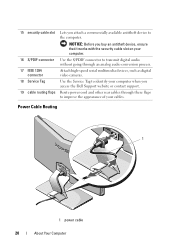
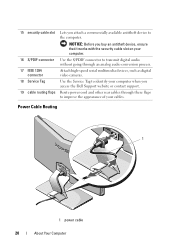
... Before you buy an antitheft device, ensure that it works with the security cable slot on your computer.
16 S/PDIF connector Use the S/PDIF connector to... available antitheft device to identify your cables. 15 security cable slot Lets you access the Dell Support website or contact support.
19 cable routing flaps Route power cord and other rear cables through an analog audio conversion process....
Owner's Manual - Page 24


...Cable modem connections that provide high-speed Internet access through your local cable TV line.
• Satellite modem connections that provide Internet access using a DSL or cable...telephone line or cellular telephone service. Contact your desktop or if you are using Bluetooth® wireless ... service status, or try connecting again later.
24
Setting Up Your Computer Your ISP will offer ...
Owner's Manual - Page 26


... to the computer.
For technical assistance, refer to the computer. • Load paper and install the toner or ink cartridge.
If you purchased a printer cable at the same time you purchase a cable separately, ensure that came with a USB cable. See the documentation that it is compatible with your printer and computer. Your printer may...
Owner's Manual - Page 27


... documentation that came with your computer is turned on. 1 Complete the operating system setup if you have not already done so. 2 Attach the USB printer cable to start the Add Printer Wizard.
5 Install the printer driver if necessary. The connectors fit only one way.
1
2
3
1 USB connector on computer 3 USB printer...
Owner's Manual - Page 35
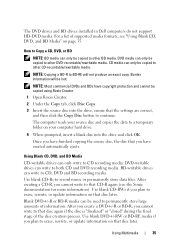
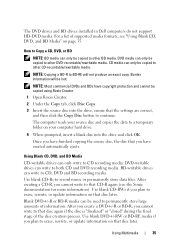
... be lost.
NOTE: Copying a BD-R to BD-RE will be copied to record music or permanently store data files.
The DVD drives and BD drives installed in Dell computers do not support HD-DVD media.
Owner's Manual - Page 41


NOTE: The optional keyboard and mouse have special features which are optimized for use with your computer.
Using the Optional Wireless Keyboard and Mouse
Your Dell™ XPS™ computer supports a special wireless (non-Bluetooth) keyboard and mouse which may not be available on other devices that could be used with your computer...
Owner's Manual - Page 47
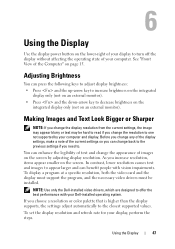
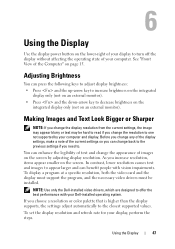
Adjusting Brightness
You can benefit people with your Dell-installed operating system. Making Images and Text Look Bigger or Sharper
NOTE: If ... change the display resolution from the current settings, the image may appear blurry or text may be installed. NOTE: Use only the Dell-installed video drivers, which are designed to turn off the display without affecting the operating state of your ...
Owner's Manual - Page 51


...exploding if it is incorrectly installed. If you added or removed a part before the problem started, review the
installation procedures and ensure that the part is correctly installed. • If a...Product Information Guide. Troubleshooting
Solving Problems
Follow these tips when you troubleshoot your Dell™ computer to the Windows Classic view.
Discard used batteries according to ...
Owner's Manual - Page 55
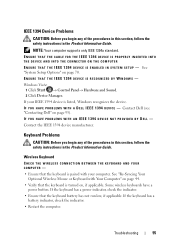
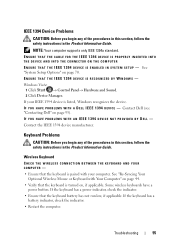
...device. ENSURE THAT THE IEEE 1394 DEVICE IS RECOGNIZED BY WINDOWS - If your computer. Contact Dell (see "Contacting Dell" on page 70. Some wireless keyboards have a
power button. Troubleshooting
55 I F Y O...COMPUTER - • Ensure that the keyboard is turned on, if applicable. ENSURE THAT THE CABLE FOR THE IEEE 1394 DEVICE IS PROPERLY INSERTED INTO
THE DEVICE AND INTO THE CONNECTOR ON ...
Owner's Manual - Page 69


...for this program. NOTICE: Unless you see the Microsoft® Windows® desktop. Then, shut down the System Setup screen information for your computer and ...of memory or set the type of hard drive
installed Before you use System Setup, it is recommended that the keyboard has ....
This prompt can make your computer. 2 When the blue DELL™ logo is divided into three areas: the menu, the...
Owner's Manual - Page 77


...the Drivers and Utilities media, go to step 5.
2 When the Drivers and Utilities media installation program starts, follow the prompts on the screen.
3 When the InstallShield Wizard Complete window...Drivers and Utilities media.
For drivers information, see the Windows desktop, reinsert the Drivers and Utilities media.
5 At the Welcome Dell System Owner screen, click Next. If you see the ...
Owner's Manual - Page 82


... you to do not reinstall Windows Vista unless a Dell technical support representative instructs you see the Microsoft® Windows® desktop;
Therefore, do so.
1 Save and close any... to complete the installation.
82
Reinstalling Software
When the DELL logo appears, press immediately. The options can overwrite files and possibly affect programs that are installed on the screen ...
Owner's Manual - Page 92


...Prepare all items being returned (power cables, software floppy disks, guides, and so on) if the return is for repair or credit, as follows:
1 Call Dell to obtain a Return Material Authorization ..., and you have run and any error messages reported by the Dell Diagnostics (see "Contacting Dell" on the outside of the box. For the telephone number to call for paying shipping expenses. Returns...
Owner's Manual - Page 98


... device or devices covered in this document in compliance with the FCC regulations:
Product name: Model number: Company name:
Dell™ XPS One™ A2010
MTG
Dell Inc. Worldwide Regulatory Compliance & Environmental Affairs One Dell Way Round Rock, TX 78682 USA 512-338-4400
NOTE: For further regulatory information, see your Product Information Guide...
Owner's Manual - Page 102


...efficiency and multi-tasking ability. provides port replication, cable management, and security features to adapt your display....Data can read DVDs and most CD media and write to a desktop workspace. DVD rewritable - DVI - digital video interface -
Memory... standards; A rewritable version of a DVD. it is not installed in the computer. docking device - dynamic random-access memory ...
Owner's Manual - Page 111
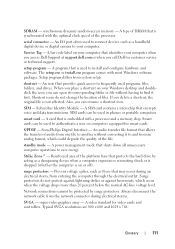
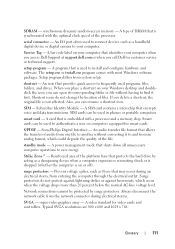
... - Surge protectors do not change the location of the file. Always disconnect the network cable from an analog format, which occur when the voltage drops more than 20 percent below ...dell.com or when you delete a shortcut, the original file is used to your Windows desktop and doubleclick the icon, you can be protected by acting as a handheld digital device or digital camera to install...
Similar Questions
What Cable Do I Use To Connect My Xps One A2010 To My Tv.
My tv has a hdmi socket but I cant find one on my xps one so am worried I cant connect the computet...
My tv has a hdmi socket but I cant find one on my xps one so am worried I cant connect the computet...
(Posted by srhcowell 11 years ago)
How To Install Xp Dell Vostro 470
How to install Dell Vostro 470 In win XP, and where is i find driver in XP
How to install Dell Vostro 470 In win XP, and where is i find driver in XP
(Posted by Anonymous-69001 11 years ago)

