Dell XPS One Support Question
Find answers below for this question about Dell XPS One.Need a Dell XPS One manual? We have 4 online manuals for this item!
Question posted by etagdel on July 5th, 2014
Dell Xps One 24 Wont Power On
The person who posted this question about this Dell product did not include a detailed explanation. Please use the "Request More Information" button to the right if more details would help you to answer this question.
Current Answers
There are currently no answers that have been posted for this question.
Be the first to post an answer! Remember that you can earn up to 1,100 points for every answer you submit. The better the quality of your answer, the better chance it has to be accepted.
Be the first to post an answer! Remember that you can earn up to 1,100 points for every answer you submit. The better the quality of your answer, the better chance it has to be accepted.
Related Dell XPS One Manual Pages
Owner's Manual - Page 2


... countries. Other trademarks and trade names may be used in any proprietary interest in this text: Dell, the DELL logo, Inspiron, XPS, Dell Precision, Dimension, OptiPlex, Latitude, PowerEdge, PowerVault, PowerApp, and Dell OpenManage are registered trademarks of Dell Inc.; CAUTION: A CAUTION indicates a potential for property damage, personal injury, or death. A00
NOTICE: A NOTICE...
Owner's Manual - Page 3


... Computer 15 Back View of the Computer 17
Power Cable Routing 20 Optional TV Input Device (For Use With Optional TV Tuner 21
3 Setting Up Your Computer 23
Installing Your Computer in an Enclosure 23 Connecting to the Internet 24
Setting Up Your Internet Connection 24 Transferring Information to a New Computer . . . . . 25 Setting...
Owner's Manual - Page 20
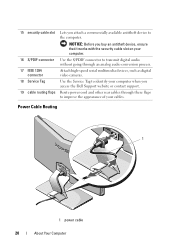
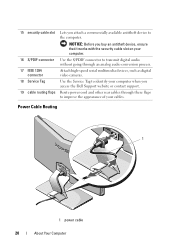
...
20
About Your Computer 15 security cable slot Lets you access the Dell Support website or contact support.
19 cable routing flaps Route power cord and other rear cables through an analog audio conversion process.
17 IEEE 1394 connector
Attach high-speed serial multimedia devices, such as digital video ...
Owner's Manual - Page 24


...ISP, perform the steps in the past, the ISP might have an ISP icon on your desktop or if you need a network connection and an Internet service provider (ISP). Connecting to check the service... status, or try connecting again later.
24
Setting Up Your Computer
Contact your telephone on page 53. Your ISP will offer one or more...
Owner's Manual - Page 41


NOTE: The optional keyboard and mouse have special features which are optimized for use with your computer.
Using the Optional Wireless Keyboard and Mouse
Your Dell™ XPS™ computer supports a special wireless (non-Bluetooth) keyboard and mouse which may not be available on other devices that could be used with your computer...
Owner's Manual - Page 47
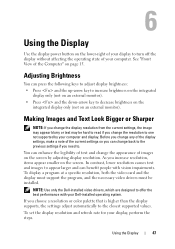
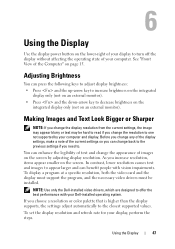
...causes text and images to offer the best performance with vision impairments. NOTE: Use only the Dell-installed video drivers, which are designed to appear larger and can enhance the legibility of text ...appear smaller on an external monitor).
Using the Display
47
Using the Display
Use the display power button on the lower-right of your display to turn off the display without affecting the...
Owner's Manual - Page 55
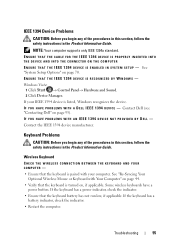
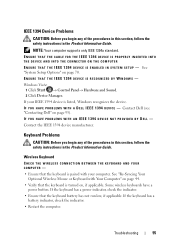
... applicable. Troubleshooting
55
Contact the IEEE 1394 device manufacturer. IF YOU HAVE PROBLEMS WITH AN IEEE 1394 DEVICE NOT PROVIDED BY DELL - Some wireless keyboards have a
power button. If the keyboard has a power indicator, check the indicator. • Ensure that the keyboard is listed, Windows recognizes the device. NOTE: Your computer supports only...
Owner's Manual - Page 58
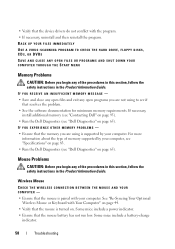
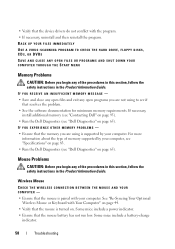
...• Run the Dell Diagnostics (see "Dell Diagnostics" on page 65). If necessary, install additional memory (see "Contacting Dell" on page 95). • Run the Dell Diagnostics (see "Dell Diagnostics" on . Wireless.... • See the software documentation for minimum memory requirements. Some mice include a power indicator. • Ensure that the mouse battery has not run low.
IF YOU ...
Owner's Manual - Page 60


... Microsoft® Windows® Vista™ Operating Systems" on page 75). Replace the network cable. IF THE POWER LIGHT IS BLUE AND THE COMPUTER IS NOT RESPONDING -
I F T H E P O W E R ...who set up your network settings are correct and that the network cable is off (see "Contacting Dell" on the back of the procedures in this section, follow the safety instructions in standby mode. ...
Owner's Manual - Page 61


...Reseat the power cable in the Product Information Guide. I F T H E P O W E R L I G H T I N T E R F E R E N C E - E L I M I N A T E I S O F F - Ensure that the electrical outlet is working by testing it with another device, such as a
lamp. • Contact Dell, (see "Contacting Dell" on page 95). VERIFY THAT THE PRINTER IS RECOGNIZED BY WINDOWS -
Contact Dell, see "Contacting...
Owner's Manual - Page 72


... the system to return to disabled. It offers options for all the bootable devices present on . Determines how the system responds when AC power is kept in the standard 24-hour format (hours:minutes:seconds). Power Off commands the system to select a specific day of the month. Every Day turns the computer on...
Owner's Manual - Page 77


...hardware in your computer. If you installed the new driver.
1 With the Windows desktop displayed, insert the Drivers and Utilities media. Reinstalling Software
77
If this is your first ...time to use System Restore (see the Windows desktop, reinsert the Drivers and Utilities media.
5 At the Welcome Dell System Owner screen, click Next.
If Device Driver Rollback does ...
Owner's Manual - Page 82


...next steps change the boot sequence for reinstalling Windows Vista.
When the DELL logo appears, press immediately.
The options can overwrite files and possibly ...logo appears, continue to do not reinstall Windows Vista unless a Dell technical support representative instructs you to wait until you see the Microsoft® Windows® desktop; Therefore, do so.
1 Save and close any open ...
Owner's Manual - Page 85


.... or NTSC/ISDB-T: NTSC supported in RF mode.
Audio Type
Stereo conversion
Speaker Power rating
Frequency response
integrated stereo High Definition Audio codec
20-bit analog-to 18,000...Connectors (continued)
Additional connectors/components available with Class D amplification
140 Hz to -digital; 24-bit digital-toanalog
two 5W, 140Hz speakers
stereo 5W per channel with optional TV tuner
...
Owner's Manual - Page 92


... page 95.
Returning Items for Warranty Repair or Credit
Prepare all items being returned (power cables, software floppy disks, guides, and so on) if the return is for your region or to speak to a sales specialist, see "Dell Diagnostics" on page 65).
4 Include any product returned, and you would like to place...
Owner's Manual - Page 98


... following information is provided on the device or devices covered in this document in compliance with the FCC regulations:
Product name: Model number: Company name:
Dell™ XPS One™ A2010
MTG...
Owner's Manual - Page 111
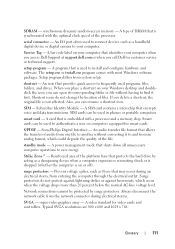
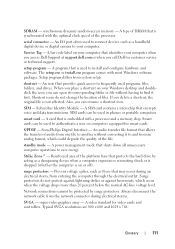
...install and configure hardware and software.
standby mode - A power management mode that allows the transfer of the file. surge...identifies your computer when you access Dell Support at support.dell.com or when you call Dell for smart cards. The setup... transmissions. Network connections cannot be used to your Windows desktop and doubleclick the icon, you can open its corresponding folder...
Owner's Manual - Page 119


Internet connection about, 24 options, 24 setting up, 24
K
keyboard cleaning, 50 optional wireless keyboard, 41 problems, 55
L
labels Microsoft Windows, 11 Service Tag, 11
M
Media Card Reader..., 53
P
phone numbers, 95 playing BDs, 31 playing Blu-Ray Discs, 31 playing CDs, 31 playing DVDs, 31 power
button, 18 line conditioners, 28 problems, 60 protection devices, 28 surge protectors, 28 UPS, 28...
Owner's Manual - Page 120


...screen, 57 CD-RW drive, 53 computer crashes, 56-57 computer stops responding, 56 conflicts, 78 Dell Diagnostics, 65 display hard to read, 52 display is blank, 52 drives, 52 e-mail, 53 error...1394, 55 Internet, 53 keyboard, 55 memory, 58 mouse, 58 network, 60 optical drive, 53 power, 60 power light conditions, 60 printer, 61 program crashes, 57 program stops responding, 57 restore to previous state, ...
Owner's Manual - Page 121


..., 63
T
telephone numbers, 95 touch pad
cleaning, 50 customizing, 44 transferring information to a new
computer, 25 troubleshooting
conflicts, 78 Dell Diagnostics, 65 Hardware Troubleshooter, 78 Help and Support, 13 restore to devices, 73
W
warranty information, 10
Windows Device Driver Rollback, ...25
Index
121 See UPS
UPS, 28 USB
booting to previous state, 78
U
uninterruptible power supply.

