Dell XPS M2010 Support Question
Find answers below for this question about Dell XPS M2010.Need a Dell XPS M2010 manual? We have 2 online manuals for this item!
Question posted by Dimpljl on January 12th, 2014
How To Replace Video Card On Dell Xps M2010
The person who posted this question about this Dell product did not include a detailed explanation. Please use the "Request More Information" button to the right if more details would help you to answer this question.
Current Answers
There are currently no answers that have been posted for this question.
Be the first to post an answer! Remember that you can earn up to 1,100 points for every answer you submit. The better the quality of your answer, the better chance it has to be accepted.
Be the first to post an answer! Remember that you can earn up to 1,100 points for every answer you submit. The better the quality of your answer, the better chance it has to be accepted.
Related Dell XPS M2010 Manual Pages
Owner's Manual - Page 9


... Reinstalling Drivers and Utilities 120
Resolving Software and Hardware Incompatibilities 122 Restoring Your Operating System 122
Using Microsoft Windows XP System Restore 122 Using the Operating System Installation Media 124
14 Adding and Replacing Parts 127
Before You Begin 127 Recommended Tools 127 Turning Off Your Computer 127 Before Working Inside Your...
Owner's Manual - Page 29


... the Wizard
Follow the instructions on your computer.
Pairing the Mouse
The Dell™ XPS™ M2010 Mouse Connection Wizard launches the first time you turn on the Wizard: 1 Insert two AA batteries, which are shipped uninstalled, into the mouse and replace the battery cover.
1
2
1 batteries
2 battery cover
Using the Keyboard and Mouse
29...
Owner's Manual - Page 48
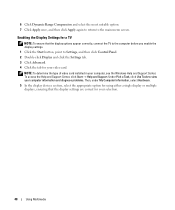
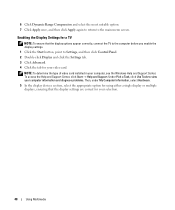
.... 2 Double-click Display and click the Settings tab. 3 Click Advanced. 4 Click the tab for your selection.
48
Using Multimedia NOTE: To determine the type of video card installed in your video card.
Owner's Manual - Page 51
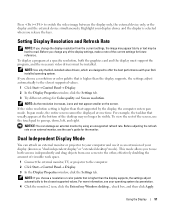
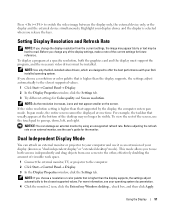
...example, the taskbar that supported by using an unsupported refresh rate. NOTE: Use only the Dell-installed video drivers, which are designed to the closest supported values.
1 Click Start→ Control Panel... automatically to your computer and use both the graphics card and the display must support the program, and the necessary video drivers must be displayed at the bottom of viewable ...
Owner's Manual - Page 52


...press to bring the screen image back to communicate visually with your video card for additional information. Swapping Primary and Secondary Displays
To swap your...8594; Advanced→ Identify. option, and then click Apply. The camera allows you to take photos and videos and to the computer display.
The tilt of the camera is manually adjustable.
For more information, see "Specifications...
Owner's Manual - Page 76


... NOTE: The following in your network devices: • Your wireless network card's client utility • The Microsoft Windows XP operating system
76
Using Networks (LAN or Wireless) The software is Service ...to a WLAN. See "Wireless Local Area Network (WLAN)" on the Dell™ Support website at support.dell.com. Connecting to a WLAN
NOTE: Before you have followed the instructions ...
Owner's Manual - Page 77
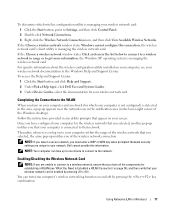
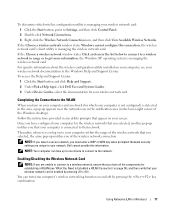
...turn on your wireless network card: 1 Click the Start button, point to get more information, the Windows XP operating system is managing the wireless network card. Network security settings are ...Wireless Network Card
NOTE: If you are unique to your wireless network card is managing the wireless network card.
Dell cannot provide this connection, the wireless network card's client ...
Owner's Manual - Page 79
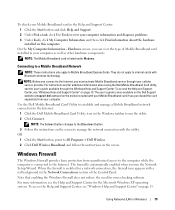
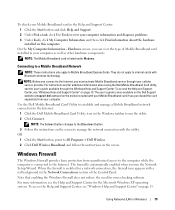
... Help and Support Center" on page 13. For instructions and for the Microsoft Windows XP operating system. The firewall is enabled for virus-checking software. To access the Help...other hardware components. Use the Dell Mobile Broadband Card Utility to establish and manage a Mobile Broadband network connection to the Internet:
1 Click the Dell Mobile Broadband Card Utility icon in the Windows...
Owner's Manual - Page 99


... in some graphics cards to All Programs&#...Dell MediaDirect provides access to media files outside the Windows XP operating system environment, access to access Help. Troubleshooting
99
See "Contacting Dell...Dell MediaDirect problems
C H E C K T H E D E L L M E D I A D I R E C T H E L P F I L E F O R I N F O R M A T I O N - VIDEO QUALITY PROBLEMS - This feature takes advantage of video...
Owner's Manual - Page 111


.... (You can only create a RAID level 0 configuration using two physical drives.
When the DELL logo appears, press immediately.
A RAID level 1 configuration is awake by touching the touchpad....NOTE: RAID levels do not represent a hierarchy. Data striping is recommended for the Dell™ XPS™ M2010 computer. Then shut down the computer through the Start menu. 2 Connect the ...
Owner's Manual - Page 120
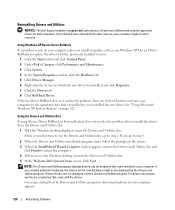
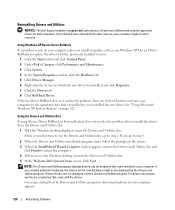
... at support.dell.com and your first time to use the Drivers and Utilities disc, go to replace the driver with the device. If you installed additional hardware, the drivers for which the new driver was installed and click Properties. 7 Click the Drivers tab. 8 Click Roll Back Driver. Using Windows XP Device Driver...
Owner's Manual - Page 132


... you ordered a wireless LAN (WLAN) card with your computer, the card is not already installed, go to the computer. 4 If a card is already installed. NOTICE: To avoid damaging the system board, you must remove the main battery before you are replacing a card, remove the existing card:
a Disconnect the antenna cables from the card.
1
1 antenna cables
132
Adding...
Owner's Manual - Page 150


... the phone numbers and codes provided in the following contact information was deemed correct at a separate telephone number listed for which codes to Dell XPS computers is specific for XPS computers, you need
assistance in the following table. • For support by phone:
NOTE: Toll-free numbers are for use , contact a local or...
Owner's Manual - Page 177


... compliance with Part 15 of Dell Inc. This device complies with the FCC regulations:
Product name: Model number: Company name:
Dell™ XPS™ M2010
PP03X
Dell Inc. could void your authority..., consult a representative of the FCC Rules. Worldwide Regulatory Compliance & Environmental Affairs One Dell Way Round Rock, TX 78682 USA 512-338-4400
Appendix
177 This equipment has been...
Owner's Manual - Page 186


...responding. A bar code label on your computer when you access Dell Support at support.dell.com or when you shut down all unnecessary computer operations to ... is often measured in rpm. If you place a shortcut on computers equipped for video cards and controllers. smart card - A card that is embedded with most Windows software packages. S/PDIF - Sony/Philips Digital Interface...
Owner's Manual - Page 187


...underline, change fonts, and so on the computer, do not change the settings for video cards and controllers that serves as an interface between the computer hardware and the operating system....to enable you understand what effect the settings have on ). See resolution. A video standard for video cards and controllers that a program can also be defined as Windows operating systems, displays ...
Owner's Manual - Page 188


...W
W - watt - wireless wide area network - A type of one hour or 33 W for video cards and controllers that cannot be installed or removed with each other over the air waves using cellular technology and...1280 x 800. One W is infected when it reads the boot sectors of power for video cards and controllers that communicate with no stress applied to 1024 x 768. A wireless highspeed ...
Owner's Manual - Page 191


..., 27
shortcuts, 31 system view, 18 troubleshooting, 97 using, 27 keyboard battery replacing, 35 keyboard status lights description, 16 system view, 16 keypad numeric, 31
L...M
Macrovision product notice, 176
media control buttons Dell MediaDirect button, 42 description, 17 system view, 17
media memory card reader description, 21 system view, 21
MediaDirect...XP, 79 firewire
description, 21 firewire.
Owner's Manual - Page 193


...11
reinstalling Windows XP, 122
remote ... computer, 86
subwoofer cover description, 25 system view, 25
support contacting Dell, 150
support website, 13
S-video TV-out connector connecting a TV, 23 description, 23
System Restore,... blue screen, 99 cards, 102 computer crashes, 98-99 computer does not start, 98 computer stops responding, 98 conflicts, 122 Dell Diagnostics, 87 Dell MediaDirect, 99 drives,...
Owner's Manual - Page 194
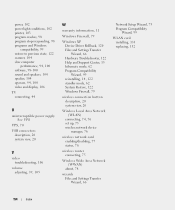
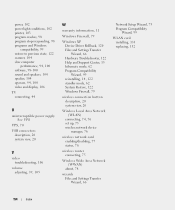
... description, 20 system view, 20
V
video troubleshooting, 106
volume adjusting, 39, 105
W
warranty information, 11
Windows Firewall, 79
Windows XP Device Driver Rollback, 120 Files and Settings...Settings Transfer Wizard, 66
Network Setup Wizard, 73 Program Compatibility
Wizard, 99
WLAN card installing, 133 replacing, 132
194
Index power, 102 power light conditions, 102 printer, 103 program...

