Dell XPS M2010 Support Question
Find answers below for this question about Dell XPS M2010.Need a Dell XPS M2010 manual? We have 2 online manuals for this item!
Question posted by markyvipers on August 11th, 2014
Can You Upgrade Dell Xps M2010 Video Card
The person who posted this question about this Dell product did not include a detailed explanation. Please use the "Request More Information" button to the right if more details would help you to answer this question.
Current Answers
There are currently no answers that have been posted for this question.
Be the first to post an answer! Remember that you can earn up to 1,100 points for every answer you submit. The better the quality of your answer, the better chance it has to be accepted.
Be the first to post an answer! Remember that you can earn up to 1,100 points for every answer you submit. The better the quality of your answer, the better chance it has to be accepted.
Related Dell XPS M2010 Manual Pages
Owner's Manual - Page 8


... designed for an earlier Microsoft Windows operating system 99 A solid blue screen appears 99 Dell MediaDirect problems 99 Other software problems 100
Memory Problems 100
Network Problems 101 General 101 Mobile Broadband Network 101
Media Memory Card or ExpressCard Problems 102
Power Problems 102 Ensuring Sufficient Power for Your Computer 103
Printer...
Owner's Manual - Page 13


...Service and support - If you reinstall the
operating system for Dell 3.5-inch 1 Go to work with other Dell customers
• Upgrades -
Finding Information
13 Contact information, service call status and...8226; Downloads - For more information, see "Dell Support Utility" on page 90.
• How to use Windows XP • How to support.dell.com, select your region or business USB ...
Owner's Manual - Page 29


..., which are shipped uninstalled, into the mouse and replace the battery cover.
1
2
1 batteries
2 battery cover
Using the Keyboard and Mouse
29
Pairing the Mouse
The Dell™ XPS™ M2010 Mouse Connection Wizard launches the first time you turn on your computer.
Owner's Manual - Page 48
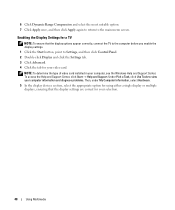
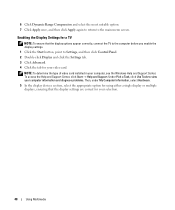
... the computer before you enable the display settings. 1 Click the Start button, point to the main menu screen. NOTE: To determine the type of video card installed in your video card. Under Pick a Task, click Use Tools to view your computer information and diagnose problems. Then, under My Computer Information, select Hardware. 5 In the...
Owner's Manual - Page 52


...Primary and Secondary Displays
To swap your primary and secondary display designations (for example, to use your external monitor as your video card for both displays and click Apply. 6 If prompted to restart the computer, click Apply the new color setting without ...2 icon, uncheck the Extend my Windows desktop...
The camera allows you to take photos and videos and to the computer display.
Owner's Manual - Page 76


...; The Microsoft Windows XP operating system
76
Using Networks (LAN or Wireless) Specific network names and configuration details vary. Your wireless network card requires specific software and drivers for connecting to a network. See "Wireless Local Area Network (WLAN)" on only your computer, see "Checking Your Wireless Network Card" on the Dell™ Support website...
Owner's Manual - Page 77
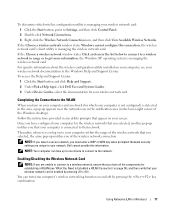
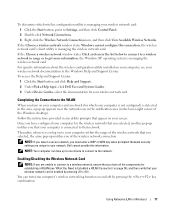
... enter a WEP or WPA key when prompted. Dell cannot provide this connection, the wireless network card's client utility is managing the wireless network card. You can take up to one minute to connect...Click an item in the list below to connect to get more information, the Windows XP operating system is enabled by pressing the key combination.
For specific information about the wireless...
Owner's Manual - Page 79
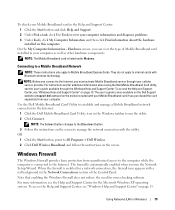
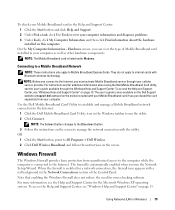
...Card Utility icon in the Windows taskbar to run the Network Setup Wizard. The firewall is also available on the Dell Support website at support.dell.com and on the screen.
For instructions and for the Microsoft Windows XP... My Computer Information and then click Find information about using the Dell Mobile Broadband Card Utility, see the user's guide available through your computer.
NOTE...
Owner's Manual - Page 99


... button for at the bottom of video files. TO P L A Y M O V I E S W I T H D E L L M E D I A D I R E C T , Y O U M U S T H A V E A D V D D R I T Y W IZARD - This feature takes advantage of the special processing in some graphics cards to licensed content is restricted. Because Dell MediaDirect provides access to media files outside the Windows XP operating system environment, access to reduce...
Owner's Manual - Page 111


... from which you see the Windows desktop. Although several RAID configurations are available, Dell offers either a RAID level 0 configuration or a RAID level 1 configuration for...high-performance computing and gaming, and a RAID level 1 configuration is recommended for the Dell™ XPS™ M2010 computer. RAID Level 0 Configuration
A RAID level 0 configuration uses a storage technique known ...
Owner's Manual - Page 150


... support through the Internet and by phone, use the phone numbers and codes provided in the following table. NOTE: In certain countries, support specific to Dell XPS computers is subject to change. If you need
assistance in determining which they are listed.
If you do not see the e-mail addresses listed in...
Owner's Manual - Page 177


..., which can radiate radio frequency energy and, if not installed and used in accordance with the FCC regulations:
Product name: Model number: Company name:
Dell™ XPS™ M2010
PP03X
Dell Inc. The following information is provided on , you are designed to the receiver.
• Move the system away from the receiver.
• Plug...
Owner's Manual - Page 182


...-related regulations that speeds communication between computers connected to describe space on some countries. A video mode that helps dissipate heat. GUI - The terms hard drive and hard disk are ... Code when contacting Dell for exchanging files between the DDR2 SDRAM chips and the system. extended display mode -
A PC Card that was saved to help secure your Dell™ computer....
Owner's Manual - Page 186


... those that occur per minute - Also, you restart the computer after you call Dell for customer service or technical support. standby mode -
RPM - The number of the...an individual identification number on computers equipped for video cards and controllers.
A card that a program displays depends on your computer. Smart cards can open its drivers, and the amount of...
Owner's Manual - Page 187


... a monitor.
travel module - A plastic device designed to fit inside the module bay of memory chips dedicated to video.
UPS systems typically provide surge
suppression and may also provide voltage regulation. A hardware interface for video cards and controllers that consists of a portable computer to operate with security software enhances network and computer security by...
Owner's Manual - Page 188


...-protect tab to indicate the approximate capacity of electrical power. V -
watt-hour - A unit of measure commonly used to the open position.
extended graphics array - A video standard for video cards and controllers that communicate with each other over the air waves using cellular technology and covering a much larger geographic area than regular floppy disks...
Owner's Manual - Page 190


... identifying, 119 reinstalling, 120
Drivers and Utilities CD about, 11 Dell Diagnostics, 87 using , 87
Dell Media Center User's Guide, 14
Dell Media Experience
about, 42 help , 43 troubleshooting, 99
Dell support site, 13
device status lights description, 18 system view, 18
diagnostics Dell, 87
digital-video interface. crashes, 98-99 restore to previous state, 122...
Owner's Manual - Page 191


...89, 117, 145, 149
lost computer, 86
M
Macrovision product notice, 176
media control buttons Dell MediaDirect button, 42 description, 17 system view, 17
media memory card reader description, 21 system view, 21
MediaDirect button description, 16 system view, 16
memory
Index
... view, 25
FCC notice, 177 Files and Settings Transfer
Wizard, 66 firewall
Windows XP, 79 firewire
description, 21 firewire.
Owner's Manual - Page 193


...11
reinstalling Windows XP, 122
remote ... computer, 86
subwoofer cover description, 25 system view, 25
support contacting Dell, 150
support website, 13
S-video TV-out connector connecting a TV, 23 description, 23
System Restore,... blue screen, 99 cards, 102 computer crashes, 98-99 computer does not start, 98 computer stops responding, 98 conflicts, 122 Dell Diagnostics, 87 Dell MediaDirect, 99 drives,...
Owner's Manual - Page 194
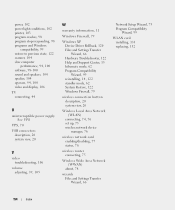
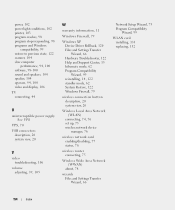
...USB connectors description, 20 system view, 20
V
video troubleshooting, 106
volume adjusting, 39, 105
W
warranty information, 11
Windows Firewall, 79
Windows XP Device Driver Rollback, 120 Files and Settings Transfer ...
connecting, 74, 76 set up, 75 wireless network device
manager, 76
wireless network card enabling/disabling, 77 status, 78
wireless router connecting, 75
Wireless Wide Area Network (...
Similar Questions
Can I Upgrade My Computer`s Video Card??
(Posted by tintin007 10 years ago)

