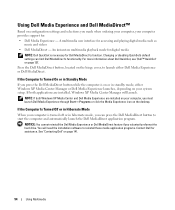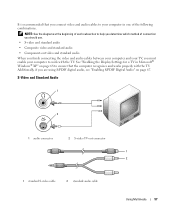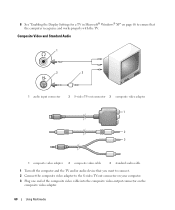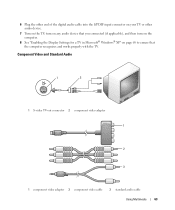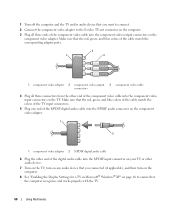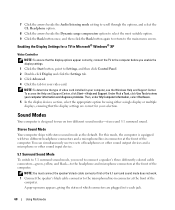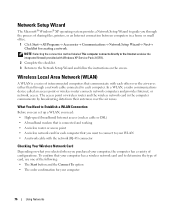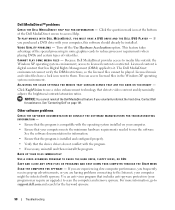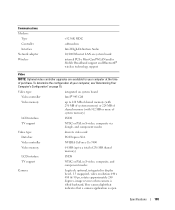Dell XPS M1210 Support Question
Find answers below for this question about Dell XPS M1210.Need a Dell XPS M1210 manual? We have 1 online manual for this item!
Question posted by J301angboo on June 30th, 2014
Where Is Video Card On Xps M1210
The person who posted this question about this Dell product did not include a detailed explanation. Please use the "Request More Information" button to the right if more details would help you to answer this question.
Current Answers
Related Dell XPS M1210 Manual Pages
Similar Questions
How To Remove Video Card From Dell Laptop N5010
(Posted by fqcojavbe 10 years ago)
Where Is The Video Card In The Dell Inspiron N7010
(Posted by LWEELa 10 years ago)
Video Card On Dell 1745
Is the video/ graphics card integrated into the motherboard 0n Dell Studio 1745?
Is the video/ graphics card integrated into the motherboard 0n Dell Studio 1745?
(Posted by Chris4u2nv5 12 years ago)
Presentation Mode
What is the significance of "Presentation Mode" on my XPS M1210 Dell Laptop & how do I turn it o...
What is the significance of "Presentation Mode" on my XPS M1210 Dell Laptop & how do I turn it o...
(Posted by durtsche 12 years ago)