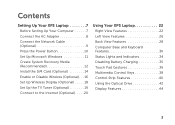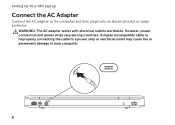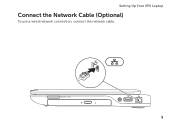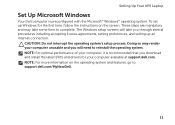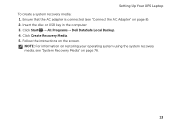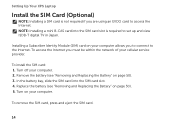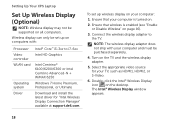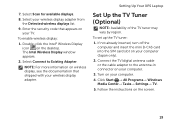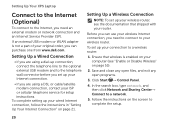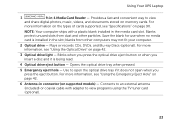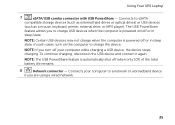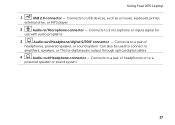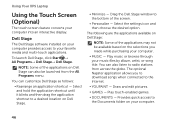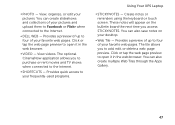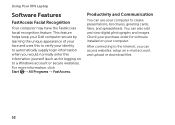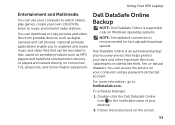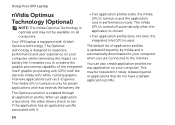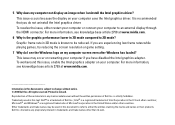Dell XPS L401X Support Question
Find answers below for this question about Dell XPS L401X.Need a Dell XPS L401X manual? We have 3 online manuals for this item!
Question posted by ravikammana on August 17th, 2013
Iam Connecting To Monitor, But I Have Hdmi Port
Current Answers
Answer #1: Posted by prateekk007 on August 17th, 2013 8:30 AM
If the system has a HDMI connector and the monitor has a VGA port, you will have to use an HDMI to VGA convertor cable. I have also attached an image of the same.
Please reply if you have further queries.
Supporting Image
You can click the image below to enlargeThanks & Regards
Prateek K
Related Dell XPS L401X Manual Pages
Similar Questions
i want to connect my laptop to projector but my projector has only vga port and laptop having only h...
I Got A Problem In My Laptop I.e, dell Xps L401x Laptop while Turn On My Laptop 8 Beep Codes Are Com...
how to adjust touchpad sensitivity on dell XPS L401X laptop
I Have Inspiron N5110 laptop core i3 OS windows 7 my question is ilike to connect my mobile sony eri...