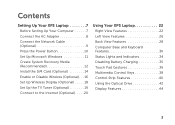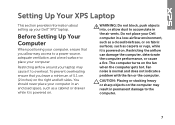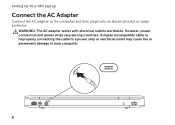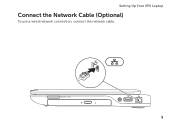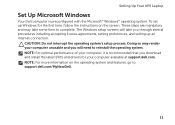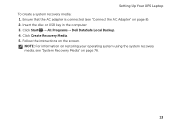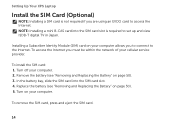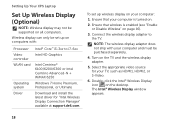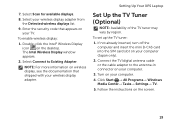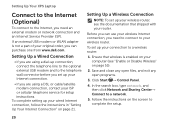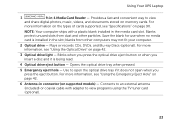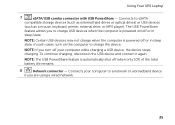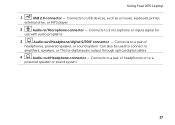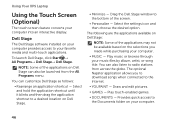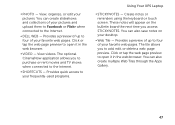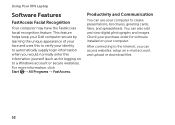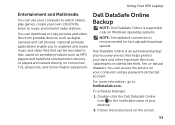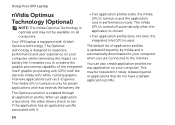Dell XPS L401X Support Question
Find answers below for this question about Dell XPS L401X.Need a Dell XPS L401X manual? We have 3 online manuals for this item!
Question posted by ashumarch on March 17th, 2015
I Want To Connect My Laptop To Projector
i want to connect my laptop to projector but my projector has only vga port and laptop having only hdmi outputso i brought hdmi to vga connectorbut my projector not detecting laptop connection
Current Answers
Answer #1: Posted by TechSupport101 on March 17th, 2015 6:40 AM
Do see page 31 of the model's Setup Guide here http://www.helpowl.com/manuals/Dell/XPSL401X/106609
Related Dell XPS L401X Manual Pages
Similar Questions
8 Beep Codes Are Coming On Startup On Dell Xps L401x
I Got A Problem In My Laptop I.e, dell Xps L401x Laptop while Turn On My Laptop 8 Beep Codes Are Com...
I Got A Problem In My Laptop I.e, dell Xps L401x Laptop while Turn On My Laptop 8 Beep Codes Are Com...
(Posted by gopalreddy206 9 years ago)
Dell Xps 15 L502x How To Troubleshoot Mini Display Port
(Posted by nbk5martrei 10 years ago)
Connecting Laptop To Projector Usb Port?
Dell N3421 laptop doesnot have video port but has HDMI port. How do we connect this laptop to Projec...
Dell N3421 laptop doesnot have video port but has HDMI port. How do we connect this laptop to Projec...
(Posted by govindraj 10 years ago)
How To Adjust Touchpad Sensitivity On Dell Xps L402x Laptop
how to adjust touchpad sensitivity on dell XPS L401X laptop
how to adjust touchpad sensitivity on dell XPS L401X laptop
(Posted by swh22 11 years ago)
Wireless Freezes My Laptop!
Hi Whenever I turn the wireless on and use it to connect to internet or play multiplayer games via ...
Hi Whenever I turn the wireless on and use it to connect to internet or play multiplayer games via ...
(Posted by salmantazari 12 years ago)