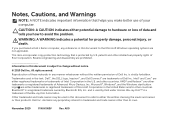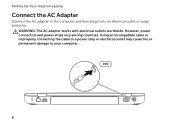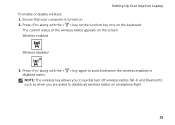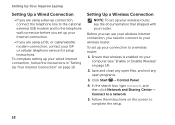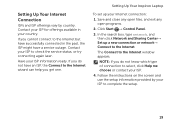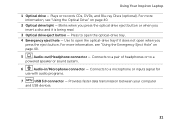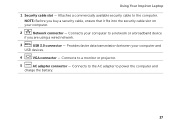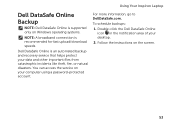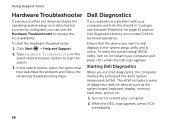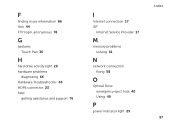Dell Inspiron N5110 Support Question
Find answers below for this question about Dell Inspiron N5110.Need a Dell Inspiron N5110 manual? We have 2 online manuals for this item!
Question posted by mabubaker5 on February 6th, 2012
I Have A Inspiron N5110 Laptop Know Their Is Hdmi Port Like Usb Port I Want To U
I Have Inspiron N5110 laptop core i3 OS windows 7 my question is ilike to connect my mobile sony ericsson mobile by HDMI port but the problem is not deacted my device can any one help me to find the solution (my mobile is connecting to the Tv but not to my laptop
Current Answers
Related Dell Inspiron N5110 Manual Pages
Similar Questions
Can Dell Inspiron N5030 Support Core I3 Processor
(Posted by thefavsa 10 years ago)
Dell Inspiron 15r N5110 Beeping When Shutting Down Windows 7
(Posted by crimsut 10 years ago)
Connecting Tv Tuner To Laptop
<body>while connecting tv tuner to laptop having service tag CB9Q5BS Exact which softwear is t...
<body>while connecting tv tuner to laptop having service tag CB9Q5BS Exact which softwear is t...
(Posted by patilmohnish282 10 years ago)