Dell XPS 8500 Support Question
Find answers below for this question about Dell XPS 8500.Need a Dell XPS 8500 manual? We have 2 online manuals for this item!
Question posted by resermszaf on July 13th, 2014
How To Replace Cd Rom Drive In Xps 8500
The person who posted this question about this Dell product did not include a detailed explanation. Please use the "Request More Information" button to the right if more details would help you to answer this question.
Current Answers
There are currently no answers that have been posted for this question.
Be the first to post an answer! Remember that you can earn up to 1,100 points for every answer you submit. The better the quality of your answer, the better chance it has to be accepted.
Be the first to post an answer! Remember that you can earn up to 1,100 points for every answer you submit. The better the quality of your answer, the better chance it has to be accepted.
Related Dell XPS 8500 Manual Pages
Owner's Manual (PDF) - Page 2
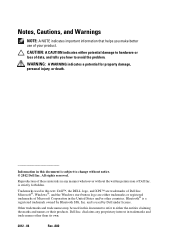
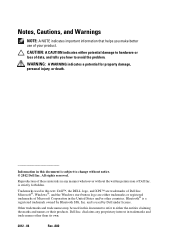
... names may be used by Bluetooth SIG, Inc. Reproduction of these materials in any proprietary interest in this text: Dell™, the DELL logo, and XPS™ are either the entities claiming the marks and names or their products. Microsoft®, Windows®, and the Windows start button logo are trademarks...
Owner's Manual (PDF) - Page 3


... 18 Back View of Your Computer 19 Inside View of Your Computer 20 System-Board Components 21
4 Computer Cover 23
Removing the Computer Cover 23 Replacing the Computer Cover 25
Contents
3
Owner's Manual (PDF) - Page 4


... Module(s 27
Prerequisites 27 Removing Memory Module(s 27 Replacing Memory Module(s 28 Postrequisites 30
6 Front Bezel 31
Prerequisites 31 Removing the Front Bezel 31 Replacing the Front Bezel 33 Postrequisites 34
7 Graphics-Card Bracket (optional) . . . . . 35
Prerequisites 35 Removing the Graphics-Card Bracket 35 Replacing the Graphics-Card Bracket 36 Postrequisites 36
4
Contents
Owner's Manual (PDF) - Page 6


...Antennas 55 Postrequisites 55
12 mSATA Drive 57
Prerequisites 57 Removing the mSATA Drive 57 Replacing the mSATA Drive 58 Postrequisites 59
13 Hard Drive(s 61
Prerequisites 61 Removing the Primary Hard-Drive 61 Replacing the Primary Hard-Drive 62 Postrequisites 62 Prerequisites 63 Removing the Hard Drive Cage 63 Replacing the Hard Drive Cage 64 Postrequisites 65 Prerequisites 65...
Owner's Manual (PDF) - Page 7
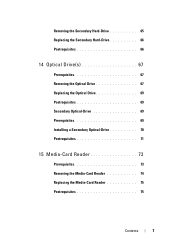
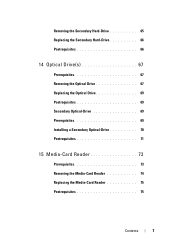
Removing the Secondary Hard-Drive 65 Replacing the Secondary Hard-Drive 66 Postrequisites 66
14 Optical Drive(s 67
Prerequisites 67 Removing the Optical Drive 67 Replacing the Optical Drive 69 Postrequisites 69 Secondary Optical-Drive 69 Prerequisites 69 Installing a Secondary Optical-Drive 70 Postrequisites 71
15 Media-Card Reader 73
Prerequisites 73 Removing the Media-Card Reader ...
Owner's Manual (PDF) - Page 58
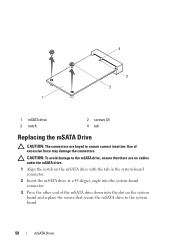
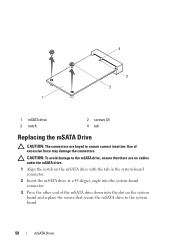
... other end of excessive force may damage the connectors. CAUTION: To avoid damage to the mSATA drive, ensure that secure the mSATA drive to ensure correct insertion. Use of the mSATA drive down into the slot on the system board and replace the screws that there are keyed to the system board.
58
mSATA...
Owner's Manual (PDF) - Page 59
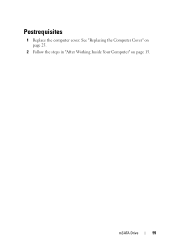
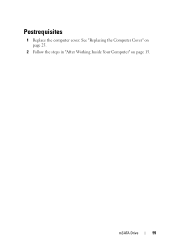
See "Replacing the Computer Cover" on page 25.
2 Follow the steps in "After Working Inside Your Computer" on page 15. mSATA Drive
59
Postrequisites
1 Replace the computer cover.
Owner's Manual (PDF) - Page 62
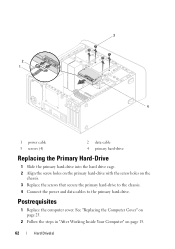
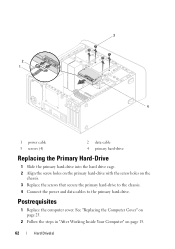
... chassis. 4 Connect the power and data cables to the primary hard-drive. Postrequisites
1 Replace the computer cover.
3
2 1
4
1 power cable 3 screws (4)
2 data cable 4 primary hard-drive
Replacing the Primary Hard-Drive
1 Slide the primary hard-drive into the hard drive cage. 2 Align the screw holes on the primary hard-drive with the screw holes on page 15.
62
Hard...
Owner's Manual (PDF) - Page 64
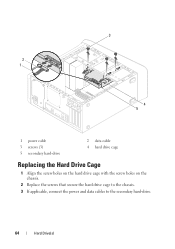
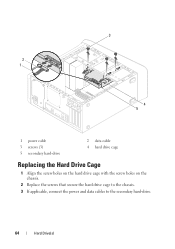
3
2 1
4 5
1 power cable 3 screws (3) 5 secondary hard-drive
2 data cable 4 hard drive cage
Replacing the Hard Drive Cage
1 Align the screw holes on the hard drive cage with the screw holes on the chassis.
2 Replace the screws that secure the hard drive cage to the chassis. 3 If applicable, connect the power and data cables to the secondary hard-drive.
64
Hard Drive(s)
Owner's Manual (PDF) - Page 65


... the Computer Cover" on page 61.
3 Remove the hard drive cage.
Removing the Secondary Hard-Drive
1 Remove the screws that secure the secondary hard-drive to the hard drive cage.
2 Slide the secondary hard-drive away from the hard drive cage. Postrequisites
1 Replace the primary hard-drive. Secondary Hard-Drive (optional)
Prerequisites
1 Remove the computer cover. See "Removing the...
Owner's Manual (PDF) - Page 66
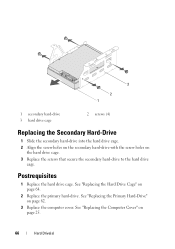
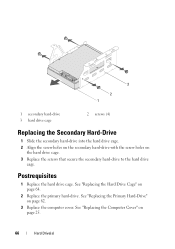
... page 25.
66
Hard Drive(s) 3
2 1
1 secondary hard-drive 3 hard drive cage
2 screws (4)
Replacing the Secondary Hard-Drive
1 Slide the secondary hard-drive into the hard drive cage.
2 Align the screw holes on the secondary hard-drive with the screw holes on page 62.
3 Replace the computer cover. See "Replacing the Primary Hard-Drive" on the hard drive cage.
3 Replace the screws that secure...
Owner's Manual (PDF) - Page 69
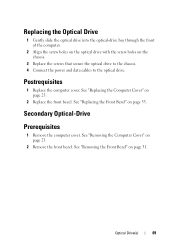
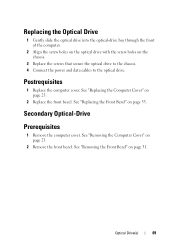
... front bezel. See "Removing the Front Bezel" on the chassis.
3 Replace the screws that secure the optical drive to the chassis. 4 Connect the power and data cables to the optical drive. Replacing the Optical Drive
1 Gently slide the optical drive into the optical-drive bay through the front of the computer.
2 Align the screw holes on the...
Owner's Manual (PDF) - Page 70
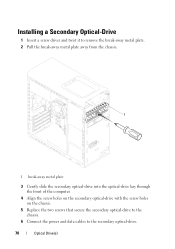
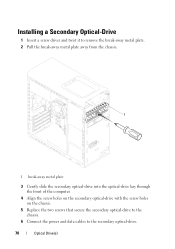
...-away metal plate
3 Gently slide the secondary optical-drive into the optical-drive bay through the front of the computer.
4 Align the screw holes on the secondary optical-drive with the screw holes on the chassis.
5 Replace the two screws that secure the secondary optical-drive to the chassis.
6 Connect the power and data cables...
Owner's Manual (PDF) - Page 71


See "Replacing the Front Bezel" on page 25.
2 Replace the front bezel. See "Replacing the Computer Cover" on page 33.
Optical Drive(s)
71 Postrequisites
1 Replace the computer cover.
Owner's Manual (PDF) - Page 75


...Replace the optical drive. Media-Card Reader
75 See "Replacing the Top Cover" on page 33. 4 Replace the computer cover. See "Replacing the Optical Drive" on page 15. See "Replacing the Computer Cover" on
page 25. 5 Follow the steps in the top panel. 2 Replace... (2)
2 slots (2) 4 Media-Card Reader 6 front panel
Replacing the Media-Card Reader
1 Gently slide the Media-Card Reader guides into ...
Owner's Manual (PDF) - Page 79
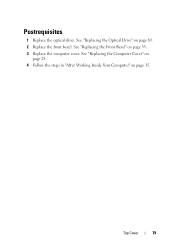
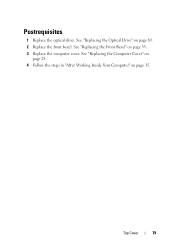
Top Cover
79
Postrequisites
1 Replace the optical drive. See "Replacing the Front Bezel" on page 15. See "Replacing the Computer Cover" on
page 25. 4 Follow the steps in "After Working Inside Your Computer" on page 33. 3 Replace the computer cover. See "Replacing the Optical Drive" on page 69. 2 Replace the front bezel.
Owner's Manual (PDF) - Page 83
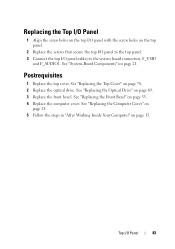
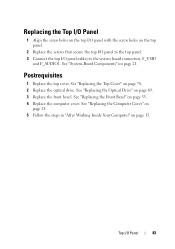
... bezel. Top I /O panel cables to the top panel. 3 Connect the top I /O Panel
83 See "Replacing the Front Bezel" on page 78. 2 Replace the optical drive. See "Replacing the Top Cover" on page 33. 4 Replace the computer cover. Postrequisites
1 Replace the top cover. Replacing the Top I/O Panel
1 Align the screw holes on the top I/O panel with the screw...
Owner's Manual (PDF) - Page 91


... power button module cable to the system board connector, F_PANEL. See "Replacing the Front Bezel" on page 78. 2 Replace the optical drive. See "Replacing the Top Cover" on page 33. 4 Replace the computer cover. See "Replacing the Optical Drive" on page 15.
Power Button Module
91 See "Replacing the Computer Cover" on
page 25. 5 Follow the steps in...
Owner's Manual (PDF) - Page 113
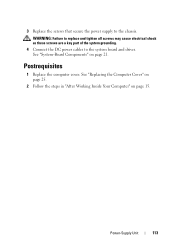
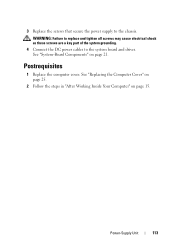
... screws that secure the power supply to the system board and drives. See "Replacing the Computer Cover" on page 25.
2 Follow the steps in "After Working Inside Your Computer" on page 21. Power-Supply Unit
113 WARNING: Failure to replace and tighten all screws may cause electrical shock as these screws are a key...
Owner's Manual (PDF) - Page 126
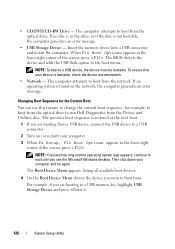
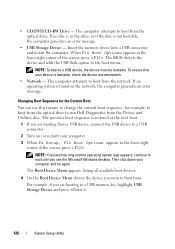
... use this feature to change the current boot sequence, for example, to boot from the optical drive to boot from the Drivers and Utilities disc.
• CD/DVD/CD-RW Drive - When F12 Boot Options appears in the drive, or if the disc is in the lower-right corner of the screen, press . The computer...
Similar Questions
How To Remove Sd Card From Cd Rom Drive On Dell Laptop 1558
(Posted by mabhopw 9 years ago)

