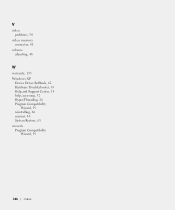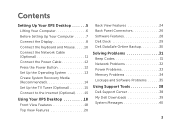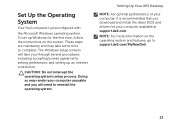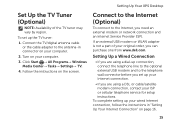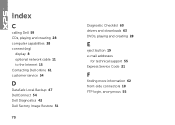Dell XPS 8300 Support Question
Find answers below for this question about Dell XPS 8300.Need a Dell XPS 8300 manual? We have 2 online manuals for this item!
Question posted by kidwilerprinting on December 1st, 2011
Why Do I Have To Reinstall My Network Drivers Every Day Just To Get Online?
Current Answers
Answer #1: Posted by kcmjr on December 1st, 2011 1:52 PM
Do a thorough OFFLINE virus scan. http://www.raymond.cc/blog/archives/2008/12/11/13-antivirus-rescue-cds-software-compared-in-search-for-the-best-rescue-disk/
Make sure you have the correct and most recent drivers.
Windows may also be corrupted. This may require reinstalling Windows to fix.
Licenses & Certifications: Microsoft, Cisco, VMware, Novell, FCC RF & Amateur Radio licensed.
Answer #2: Posted by mohamedelhanioui on December 18th, 2011 12:58 PM
http://en.community.dell.com/support-forums/network-internet-wireless/f/3324/p/19411982/20014186.aspx#20014186
XPS 8300 brand new connects to the Broadcom Netlink Communication card only after rebooting 3-4 times at cold-start.It serious problem they told me i have to change Motherboard.... you can read more there
Related Dell XPS 8300 Manual Pages
Similar Questions
WANT TO DOWNLORD NETWORK DRIVER DELL OPTIPLEX 390 PLZ PROVIDE LINK
hi I have a problem to connect on internet the network adaptors are not avaible on my dell vostro 46...