Dell XPS 8300 Support Question
Find answers below for this question about Dell XPS 8300.Need a Dell XPS 8300 manual? We have 2 online manuals for this item!
Question posted by guevconf on October 21st, 2013
How To Install Dell Xps 8300 Network Drivers
The person who posted this question about this Dell product did not include a detailed explanation. Please use the "Request More Information" button to the right if more details would help you to answer this question.
Current Answers
There are currently no answers that have been posted for this question.
Be the first to post an answer! Remember that you can earn up to 1,100 points for every answer you submit. The better the quality of your answer, the better chance it has to be accepted.
Be the first to post an answer! Remember that you can earn up to 1,100 points for every answer you submit. The better the quality of your answer, the better chance it has to be accepted.
Related Dell XPS 8300 Manual Pages
Owner's Manual - Page 1


parallel connector
diagnostic lights mouse connector surround connector line-in connector network adapter video connector optional sound card connector (see the setup diagram)
www.dell.com | support.dell.com Dell™ Dimension™ 8300 Series
USB 2.0 connectors (2) headphone connector
Service Tag
power connector voltage selection switch serial connector keyboard connector center/LFE ...
Owner's Manual - Page 5


... Dell Diagnostics 58 Starting the Dell Diagnostics 58 Drivers 61 What Is a Driver 61 Identifying Drivers 61 Reinstalling Drivers 62 Using Windows® System Restore 63 Creating a Restore Point 63 Restoring the Computer to an Earlier Operating State 64 Undoing the Last System Restore 64 Resolving Software and Hardware Incompatibilities 65 Reinstalling Microsoft® Windows® XP...
Owner's Manual - Page 14


... - www.dell.com | support.dell.com
What are located on your problem. 4 Follow the instructions on using Windows • How to clean my computer • How to use Windows XP • .... 2 Click User and system guides and click User's guides. 3 Click Tell Me How. Drivers, patches, and software updates • Reference -
Computer documentation, product specifications, and
white papers
...
Owner's Manual - Page 22


... computer must have a network adapter installed and a network cable connected to it is secure.
1 Connect the network cable to the network adapter connector on computer
network cable
network wall jack
Network Setup Wizard
The Microsoft® Windows® XP operating system provides a Network Setup Wizard to guide you connect your computer. www.dell.com | support.dell.com
Setting Up a Home...
Owner's Manual - Page 61


... system. • Reinstall your operating system. • Connect or install a new device. Advanced Troubleshooting 61
Dell ships your computer to the Main Menu screen. You may contain drivers for your operating system. A driver is needed. All devices require a driver program. Each device has its driver recognizes.
4 When the tests are completed, if you are running...
Owner's Manual - Page 62


... time to use Windows XP Device Driver Rollback to replace the driver with
a [!]) on the screen.
62 Advanced Tr oubleshooting If not, go to step 2.
Reinstalling Drivers
NOTICE: The Dell Support website at support.dell.com and your Dell Dimension ResourceCD provide approved drivers for which the new driver was installed and click Properties. 7 Click the Drivers tab. 8 Click Roll Back...
Owner's Manual - Page 63


...; Windows XP operating system provides System Restore to allow you to return your computer to an earlier operating state (without affecting data files) if changes to restart the computer.
4 When you installed additional hardware, the drivers for information on the screen.
If you see the Windows desktop, reinsert the ResourceCD. 5 At the Welcome Dell System...
Owner's Manual - Page 66


... up all the steps in the following items: • Dell™ Operating System CD • Dell ResourceCD NOTE: The ResourceCD contains drivers that came with the software for reinstalling Windows XP. NOTICE: To prevent conflicts with a newly installed driver, first try using Windows XP (see page 64) to complete.
The options can take 1 to 2 hours to return...
Owner's Manual - Page 67


... Booting From the Operating System CD 1 Save and close any open programs. 2 Insert the Operating System CD.
Click Exit if Install Windows XP message appears. 3 Restart the computer. 4 Press immediately after the DELL™ logo appears. The computer automatically restarts multiple times. If the operating system logo appears, wait until you want to...
Owner's Manual - Page 68


... remove the CD. 19 Reinstall the appropriate drivers with Microsoft? screen appears, you can enter up to five users. 17 Click Next. 18 Click Finish to provide
further information regarding your network configuration, enter your computer (or accept the name provided) and click Next. Windows XP installs the operating system components and configures the...
Owner's Manual - Page 88
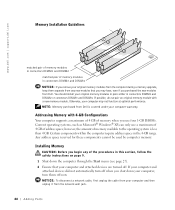
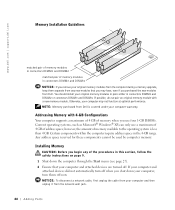
...operating systems, such as Microsoft® Windows® XP, can only use a maximum of 4 GB of address space; You should install your original memory modules in pairs either in the ...Memory purchased from Dell is less than 4 GB. Addressing Memory with a new memory module.
Installing Memory
CAUTION: Before you purchased the new modules from Dell. NOTICE: To disconnect a network cable, first...
Owner's Manual - Page 117
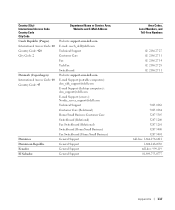
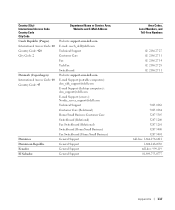
..., Website and E-Mail Address
Website: support.euro.dell.com E-mail: czech_dell@dell.com Technical Support Customer Care Fax TechFax Switchboard Website: support.euro.dell.com E-mail Support (portable computers): den_nbk_support@dell.com E-mail Support (desktop computers): den_support@dell.com E-mail Support (servers): Nordic_server_support@dell.com Technical Support Customer Care (Relational) Home...
Owner's Manual - Page 125


....com
International Access Code: 00 E-mail Support (portable computers):
Country Code: 47
nor_nbk_support@dell.com
E-mail Support (desktop computers):
nor_support@dell.com
E-mail Support (servers):
nordic_server_support@dell.com
Technical Support
Relational Customer Care
Home/Small Business Customer Care
Switchboard
Fax Switchboard
Panama
General Support
Peru
General Support
Poland...
Owner's Manual - Page 144


See system board
N
network problems, 44
O
Operating System CD, 15 Installation Guide, 15
operating system reinstalling Windows XP, 66
P
password clearing system setup, 109
power ...drive adding, 96 problems, 33
front door reattaching, 75
H
hard drive problems, 35
hardware conflicts, 65 Dell Diagnostics, 58 problems, 40
Hardware Troubleshooter, 65 Help and Support Center, 14 help files
accessing, 32 ...
Setup Guide - Page 5
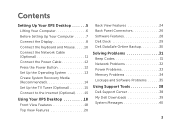
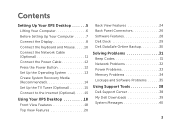
... 15 Connect to the Internet (Optional 15
Using Your XPS Desktop 18 Front View Features 18 Top View Features 20
Back View Features 24 Back Panel Connectors 26 Software Features 28 Dell Dock 29 Dell DataSafe Online Backup 30
Solving Problems 31 Beep Codes 31 Network Problems 32 Power Problems 33 Memory Problems 34 Lockups...
Setup Guide - Page 7


For additional safety best practices information, see the Regulatory Compliance Homepage at www.dell.com/regulatory_compliance.
5 Setting Up Your XPS Desktop
This section provides information about setting up your computer. WARNING: Before you begin any of the procedures in this section, read the safety information that shipped with your Dell XPS 8300 desktop.
Setup Guide - Page 15
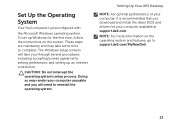
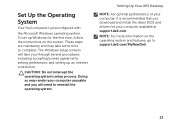
... operating system's setup process.
Setting Up Your XPS Desktop
NOTE: For optimal performance of your computer unusable and you will take some time to reinstall the operating system. Set Up the Operating System
Your Dell computer is recommended that you download and install the latest BIOS and drivers for the first time, follow the instructions...
Setup Guide - Page 16
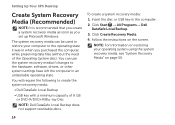
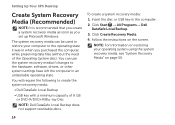
...All Programs→ Dell DataSafe Local Backup.
3. NOTE: For information on restoring your computer to the operating state it was in an undesirable operating state. Setting Up Your XPS Desktop
Create System Recovery ... Dell DataSafe Local Backup does not support rewritable discs. Insert the disc or USB key in the computer.
2. You will require the following to the hardware, software, drivers, ...
Setup Guide - Page 17
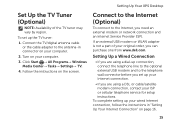
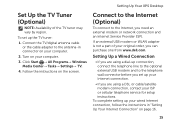
... Internet, you can purchase one from www.dell.com. Setting Up a Wired Connection
• If you are using a dial-up the TV tuner:
1. Setting Up Your XPS Desktop
Set Up the TV Tuner (Optional)
NOTE: Availability of your original order, you need an external modem or network connection and an Internet Service Provider (ISP...
Setup Guide - Page 66


...when setting up, updating drivers for a Flexdock or Media Card Reader
64
Specifications
This section provides information that you may vary by region. For more information regarding the configuration of your computer. Computer Model
Dell XPS 8300
Processor
Type
Intel Core i5... bay for , and upgrading your computer, see the Detailed System Information section in the Dell Support Center.
Similar Questions
How To Install Inspiron 620 Network Driver Using Drivers Cd
(Posted by mshuelvis 9 years ago)
Missing Component When Reinstalling Network Drivers For Dell Xps 8300
(Posted by surgnMARIO 10 years ago)
How Can I Re-install Xps 8300 Window7 Windows To Its Factory Settings?????
(Posted by HHLEE 11 years ago)
Network Driver
hi I have a problem to connect on internet the network adaptors are not avaible on my dell vostro 46...
hi I have a problem to connect on internet the network adaptors are not avaible on my dell vostro 46...
(Posted by sampik21 12 years ago)

