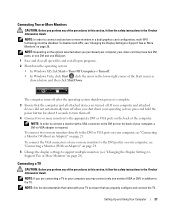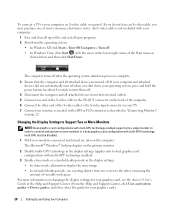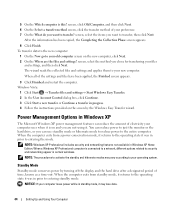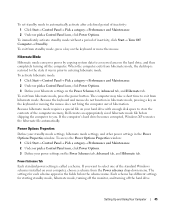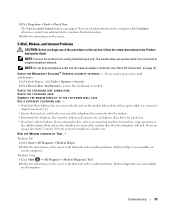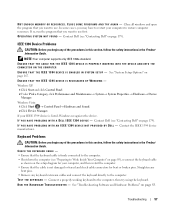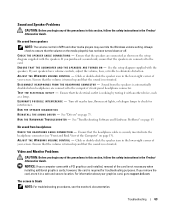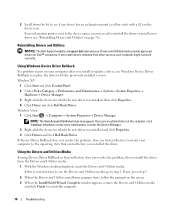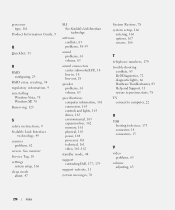Dell XPS 720 Support Question
Find answers below for this question about Dell XPS 720.Need a Dell XPS 720 manual? We have 2 online manuals for this item!
Question posted by Anonymous-66211 on July 11th, 2012
Multimedia Video Controller Windows 7
The person who posted this question about this Dell product did not include a detailed explanation. Please use the "Request More Information" button to the right if more details would help you to answer this question.
Current Answers
Answer #1: Posted by NiranjanvijaykumarAtDell on July 13th, 2012 2:57 AM
Hello Anonymous-66211,
I am from Dell Social Media and Community.
Go to Control Panel -> Devices Manager
Click the right button of Your mouse on each yellow sign and choose
properties. Then go to bottom details and paste here Hardware Ids.
This way we will know what it is.
If you do not know what the ID is for, you can visit the below
provided link to check for the Hardware ID.
http://www.pcidatabase.com/
Once determined what the hard ware is, you can log on to www.support
dell.com to update the latest drivers for the device and restart
your system.
Let me know if you need any further assistance, I will be glad to
help.
Dell-Niranjan
I am from Dell Social Media and Community.
Go to Control Panel -> Devices Manager
Click the right button of Your mouse on each yellow sign and choose
properties. Then go to bottom details and paste here Hardware Ids.
This way we will know what it is.
If you do not know what the ID is for, you can visit the below
provided link to check for the Hardware ID.
http://www.pcidatabase.com/
Once determined what the hard ware is, you can log on to www.support
dell.com to update the latest drivers for the device and restart
your system.
Let me know if you need any further assistance, I will be glad to
help.
Dell-Niranjan
NiranjanAtDell
Dell Inc
Related Dell XPS 720 Manual Pages
Similar Questions
How To Solve Blue Screen Problem Dell Desktop Xps 8300 On Windows 7
(Posted by misdodarjon 10 years ago)