Dell XPS 420 Support Question
Find answers below for this question about Dell XPS 420.Need a Dell XPS 420 manual? We have 2 online manuals for this item!
Question posted by kayAlfon on June 13th, 2014
Will The Esata Drive On A Dell Xps 420 Function With A Raid 1 Array On The Two
internal drives
Current Answers
There are currently no answers that have been posted for this question.
Be the first to post an answer! Remember that you can earn up to 1,100 points for every answer you submit. The better the quality of your answer, the better chance it has to be accepted.
Be the first to post an answer! Remember that you can earn up to 1,100 points for every answer you submit. The better the quality of your answer, the better chance it has to be accepted.
Related Dell XPS 420 Manual Pages
Owner's Manual - Page 2


... its own.
Microsoft, Windows, Windows Vista, Outlook, SideShow,and the Windows Vista Start button are trademarks of Dell Inc.; Model DC01L
November 2007
P/N GX404 Rev.
Trademarks used in this text: Dell, the DELL logo, XPS, Dell TravelLite, the Dell Media Xcelerator, Yours Is Here, and StrikeZone are either trademarks or registered trademarks of Microsoft Corporation in...
Owner's Manual - Page 3


... Connecting a Monitor (With an Adapter) . . . . . 26 Connecting Two or More Monitors 28 Connecting a TV 29 Changing the Display Settings 30
About Your RAID Configuration 30 RAID Level 0 Configuration 30 RAID Level 1 Configuration 31 Configuring Your Computer for RAID 32 Using the Intel® RAID Option ROM Utility . . . . . 33 Using the Intel® Application Accelerator . . . . . 36...
Owner's Manual - Page 6


... Messages 83
Dell Diagnostics 86 When to Use Dell Diagnostics 86 Starting Dell Diagnostics From Your Hard Drive 87 Starting Dell Diagnostics From the Drivers and Utilities Media 88 Dell Diagnostics Main Menu... Operating System 94 Using Microsoft Windows System Restore . . . . 94 Using Dell Factory Image Restore 95 Using the Operating System Media 96
Troubleshooting LCD Display Problems 98...
Owner's Manual - Page 13


... Desktop System Software:
If you reinstall the operating system 1 Go to support.dell.com, select your
on your computer, you should also
business segment, and then enter your region or business segment to view the appropriate support site.
• Community - drives, Intel® Pentium® M processors, NOTE: The support.dell.com user interface
optical drives...
Owner's Manual - Page 17


... input, video input, output device with or without a graphics accelerator device, floppy drive or an additional hard drive.
13 5.25-inch drive bays (2) Can hold CD-RW/DVD, audio or video input or output with ... may also be on page 178. Allows you connect occasionally, such as your computer (see "Dell Diagnostics" on page 86).
16 network indicator light The network link light is on when the ...
Owner's Manual - Page 30


... you perform regular backups when you use a RAID level 0 configuration. Data striping allows one drive results in order to create a large virtual drive. The Microsoft® Windows® desktop displays on the primary monitor.
2 Enable extended desktop mode in the digital photography and audio industries. The drives in a RAID configuration should be the same size in the...
Owner's Manual - Page 31


... 1 sacrifices high data-access rates for RAID level 0
segment 1 segment 3 segment 5
hard drive 1
segment 2 segment 4 segment 6
hard drive 2
Another advantage of a RAID level 0 configuration is that it utilizes the full storage capacities of hard drive space on the second drive in the configuration.
RAID Level 1 Configuration
A RAID level 1 configuration uses a data-redundancy storage...
Owner's Manual - Page 32


... performed before beginning any of the configuration is equal to configure RAID hard drive volumes. NOTE: In a RAID level 1 configuration, the size of the RAID configuration procedures in the configuration.
A replacement drive can use one of two methods to the size of RAID levels, see "Installing a Hard Drive" on page 30.
You can then be configured for...
Owner's Manual - Page 33


... system setup (see "System Setup Options" on page 180.
5 Press the left - Using the Intel® RAID Option ROM Utility
NOTE: Hard drives of any size may be of RAID levels, see "Setting Your Computer to RAID-Enabled Mode" on your operating system.
Setting Up and Using Your Computer
33 and right-arrow keys...
Owner's Manual - Page 34


... keys to select RAID1 (Mirror), then press .
6 If there are more than two hard drives available, press the up your strip size.
7 Press the up - and down -arrow keys to RAID-Enabled Mode" on the main
Intel® RAID Option ROM utility screen. 12 Press the up - and down -arrow keys to select...
Owner's Manual - Page 35


... any data you are prompted to confirm the deletion of all data on the hard drives in the loss of the RAID volume. 5 Press to keep before continuing. The default value is displayed on
page 97...). Setting Up and Using Your Computer
35 and down -arrow keys to create the RAID volume. 10 Confirm that the correct volume configuration is the maximum available size.
8 Press to ...
Owner's Manual - Page 36


... click the right arrow.
5 Click to add a second hard drive, then click Next.
To add a third hard drive in your computer to RAID-enabled mode (see "Migrating to a RAID Level 0 Configuration" on page 38 or "Migrating to a RAID Level 1 Configuration" on the third drive until three drives appear in the Selected window, and then click Next.
36...
Owner's Manual - Page 41


... retrieve deleted files, and recover individual files or an entire hard drive, and the Intel Matrix Storage Console (RAID) allows for continued functionality in the event of the factory. With Dell DataSafe, you will have a selected area on your system that the hard drive indicator may notice that automatically stores periodic copies of your computer...
Owner's Manual - Page 80


... is functioning properly.
• If the operating system is attempting to boot from a device (such as the floppy drive or optical drive), check system setup (see "System Setup" on page 178) to ensure the boot sequence is correct for the devices installed on your computer.
• If the problem persists, contact Dell (see "Contacting Dell...
Owner's Manual - Page 194


... accordance with the manufacturer's instruction manual, may cause interference with radio communications. One Dell Way Round Rock, Texas 78682 USA 512-338-4400
194
Appendix This equipment generates,...occur in compliance with FCC regulations: • Product name: Dell™ XPS™ 420 • Model number: DC01L
Company name:
Dell Inc. These limits are encouraged to try to
which can...
Owner's Manual - Page 209


... bay - Because the data in memory is not permanent, it is recommended that is functionally equivalent to a printer or other parallel device. memory address - A specific location where ...are often measured in RAM.
A Mini PCI card is typically used as optical drives, a second battery, or a Dell TravelLite™ module. Glossary
209
megahertz - A data bus that the processor can...
Owner's Manual - Page 212


...that can be deleted or written to 100,000 MHz. redundant array of providing data redundancy. readme file - A text file ...are recharged (sometimes also referred to specific individuals. Hard drive speed is often measured in RAM is lost when you...). book.book Page 212 Tuesday, November 27, 2007 10:29 AM
R
RAID - radio frequency interference - Memory that stores data and programs that occur per...
Owner's Manual - Page 220


...drivers about, 90 identifying, 91 reinstalling, 91
Drivers and Utilities Media, 92 drives
problems, 62 RAID, 30 dual graphics technology, 59 dual monitors, 25 DVDs playing, 42
E
...27, 2007 10:29 AM
cover replacing, 172
CPU overclocking, 59
D
Dell contacting, 193, 200 support site, 13
Dell Diagnostics, 86 Dell Premier Support website, 12 DellConnect, 196 Device Driver Rollback, 91 diagnostic lights,...
Owner's Manual - Page 221
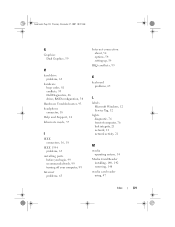
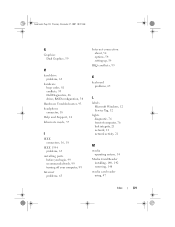
book.book Page 221 Tuesday, November 27, 2007 10:29 AM
G
Graphics Dual Graphics, 59
H
hard drive problems, 63
hardware beep codes, 81 conflicts, 93 Dell Diagnostics, 86 drives, RAID configuration, 30
Hardware Troubleshooter, 93 headphone
connector, 18 Help and Support, 14 hibernate mode, 57
I
IEEE connectors, 16, 18
IEEE 1394 problems, 65
installing parts...
Owner's Manual - Page 223


...-RW drive, 62 computer crashes, 66-67 computer stops responding, 66 conflicts, 93 Dell Diagnostics, 86 diagnostic lights, 76 drives, 62 e-mail, 63 error messages, 64 general, 66 hard drive, 63...
processor type, 173
Product Information Guide, 12
R
RAID configuring, 30
regulatory information, 12
reinstalling Windows Vista, 94 Windows XP, 94
S
safety instructions, 12 Scalable Link Interface
technology,...
Similar Questions
Dell Precision T3500 Does Not Detect Esata Drive
(Posted by jigexhali 9 years ago)
One Hdd Failed In Raid 0 Array
I have Dell T 5400 workstation while booting it shows one of the membardisk on port 0 failed. How do...
I have Dell T 5400 workstation while booting it shows one of the membardisk on port 0 failed. How do...
(Posted by sandeepkarde 11 years ago)
Xps 420 Fails To Start Up
I thinks its's the power supply. The powersign at the front blinks. Two secons after pushing the pow...
I thinks its's the power supply. The powersign at the front blinks. Two secons after pushing the pow...
(Posted by keesstam 12 years ago)

