Dell Precision T5400 Support Question
Find answers below for this question about Dell Precision T5400.Need a Dell Precision T5400 manual? We have 3 online manuals for this item!
Question posted by sandeepkarde on February 18th, 2013
One Hdd Failed In Raid 0 Array
I have Dell T 5400 workstation while booting it shows one of the membardisk on port 0 failed. How do i fix this although my computer is booting with windows XP.
Current Answers
There are currently no answers that have been posted for this question.
Be the first to post an answer! Remember that you can earn up to 1,100 points for every answer you submit. The better the quality of your answer, the better chance it has to be accepted.
Be the first to post an answer! Remember that you can earn up to 1,100 points for every answer you submit. The better the quality of your answer, the better chance it has to be accepted.
Related Dell Precision T5400 Manual Pages
Airborne Contaminants Specification Tech Sheet - Page 1


... either the entities claiming the marks and names or their products. disclaims any manner whatsoever without notice. © 2008 Dell Inc. Trademarks used in this text: Dell, Dell Precision, OptiPlex and the DELL logo are trademarks of Dell Inc. April 2008 Airborne Contaminants Specification
This technical sheet specifies the allowable airborne contaminant level for operation of...
Quick Reference Guide - Page 5


....dell.com.
• How to remove and replace parts
Dell Precision™ User's Guide
• Specifications
Microsoft® Windows® XP and
• How to configure system settings
Windows ... device documentation • Desktop System Software (DSS)
Find It Here
Drivers and Utilities Disc
Documentation and drivers are already installed on support.dell.com.
NOTE: Drivers and...
Quick Reference Guide - Page 8


...to work with programs and files • How to personalize my desktop
Find It Here
Windows Help and Support
Microsoft Windows XP: 1 Click the Start button and click Help and Support. 2... your problem. 3 Follow the instructions on the screen.
8
Quick Reference Guide
Microsoft Windows Vista: 1 Click the Windows Vista Start button , and then click Help and Support. 2 In Search Help, type...
Quick Reference Guide - Page 9


... information regarding Linux and my Dell Precision computer
• linux.dell.com
• lists.us.dell.com/mailman/listinfo/linuxprecision
Quick Reference Guide
9 After you ordered.
• How to use Linux
Dell Supported Linux Sites
• E-mail discussions with your operating system, use the Operating System disc (see "Reintalling Windows XP or Windows Vista" in your computer...
Quick Reference Guide - Page 35
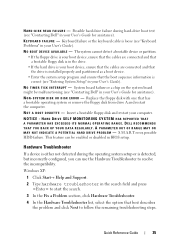
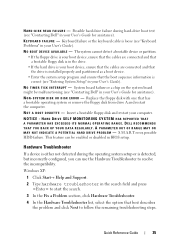
... operating system setup or is correct (see "Contacting Dell" in your User's Guide for assistance). NO BOOT DEVICE AVAILABLE - HARD DRIVE SELF MONITORING SYSTEM HAS REPORTED THAT A PARAMETER HAS EXCEEDED ITS NORMAL OPERATING RANGE. This feature can use the Hardware Troubleshooter to resolve the incompatibility. Windows XP:
1 Click Start→ Help and Support.
2 Type...
User's Guide - Page 2
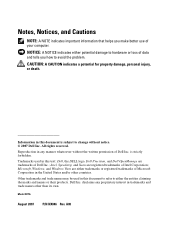
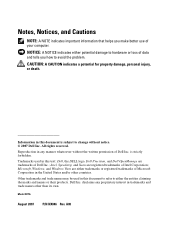
... without the written permission of your computer. Microsoft, Windows, and Windows Vista are either the entities claiming the marks and names... either trademarks or registered trademarks of Microsoft Corporation in this text: Dell, the DELL logo, Dell Precision, and Dell OpenManage are registered trademarks of Dell Inc.;
Other trademarks and trade names may be used in the United...
User's Guide - Page 4


... Configuring Your Computer for RAID Using the Intel® RAID Option ROM Utility 61
4 Setting Up Your Computer 65
Installing Your Computer in an Enclosure 65
Connecting to the Internet 67 Setting Up Your Internet Connection 68
Transferring Information to a New Computer 69 Microsoft® Windows® XP 70 Microsoft Windows Vista 73
Power Protection...
User's Guide - Page 16


...Here
• How to use Microsoft Windows Vista™ • How to work with programs and files • How to personalize my desktop
Windows Help and Support
1 Click the Windows Vista Start button , and then ...system, use the Operating System disc (see "Reinstalling Windows XP or Windows Vista" on your computer. The operating system is located on page 149).
16
Finding Information...
User's Guide - Page 49
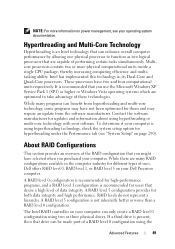
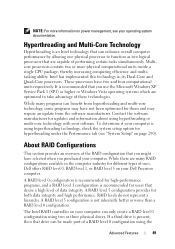
... this technology in the computer industry for users that desire a high level of the RAID configuration that are capable of these technologies.
These processors have selected when you use the Microsoft Windows XP Service Pack 1 (SP1) or higher or Windows Vista operating systems which are many programs can enhance overall computer performance by allowing...
User's Guide - Page 50


... you perform regular backups when you have three drives and two are in a RAID array. A RAID level 5 array must be made up of drive; serial ATA RAID configured for RAID level 0
segment 1 segment 3 segment 5
hard drive 1
segment 2 segment 4 segment 6
hard drive 2
Another advantage of a RAID level 0 configuration is a method of writing consecutive segments-or stripes-of the...
User's Guide - Page 51


...collectively have a maximum of the drives fails. Advanced Features
51 RAID Level 5
RAID level 5 uses a data-staging storage technique known as "mirroring." RAID Level 1
RAID level 1 uses a data-redundancy storage technique known as "parity checking."
serial ATA RAID configured for the entire block of the drives in the RAID array except for its data redundancy advantages. A replacement...
User's Guide - Page 52


... store data, since the equivalent of storage space available to three 120-GB RAID level 5 drives is 240-GB on which to create a RAID level 5 configuration.
52
Advanced Features The amount of one hard drive can... of data-storing hard drives. Also, because of the parity data, if only a single drive fails, that drive can serve as a parity drive for any number of one drive is set aside for...
User's Guide - Page 58


...RAID Level 1 Configuration
1 Set your computer to RAID-enabled mode (see "Setting Your Computer to RAID-Enabled Mode" on page 53).
3 On the Actions menu, click Create RAID Volume From Existing Hard Drive to span the stripe array...you do not see an Actions menu option, you have not yet set your computer to RAID-enabled mode (see "Setting Your Computer to RAIDEnabled Mode" on page 53).
2 Click...
User's Guide - Page 60
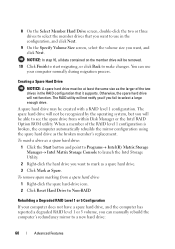
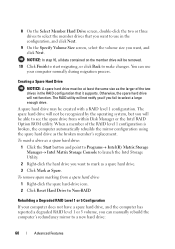
...fail to use your computer does not have a spare hard drive, and the computer has reported a degraded RAID level 1 or 5 volume, you can use in the RAID configuration that you will be created with a RAID... Intel Storage Utility.
2 Right-click the hard drive you want to Non-RAID
Rebuilding a Degraded RAID Level 1 or 5 Configuration
If your computer normally during migration process. NOTICE:...
User's Guide - Page 62


... want to make up - Back up data that you are more than two hard drives available, press the up your computer to RAID-enabled mode (see "Reinstalling Windows XP or Windows Vista" on page 149.)
Creating a RAID Level 1 Configuration
NOTICE: You will lose any data on your hard drives when you want to create the...
User's Guide - Page 63


... - and down -arrow keys to highlight Create RAID Volume, and press .
4 Enter a RAID volume name or accept the default, and press .
5 Use the up - and down -arrow keys to select Exit, and press .
12 Install the operating system (see "Reinstalling Windows XP or Windows Vista" on page 149.)
Creating a RAID Level 5 Configuration
NOTICE: You will lose...
User's Guide - Page 68
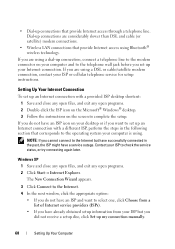
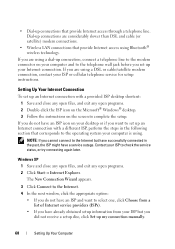
... have successfully connected in the following section that corresponds to the operating system your desktop or if you are considerably slower than DSL and cable (or satellite) modem connections...® wireless technology. Windows XP
1 Save and close any open files, and exit any open programs. 2 Double-click the ISP icon on the Microsoft® Windows® desktop. 3 Follow the instructions...
User's Guide - Page 298
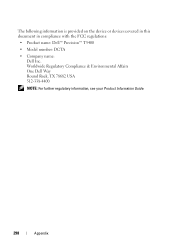
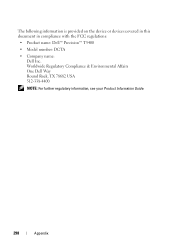
....
298
Appendix The following information is provided on the device or devices covered in this document in compliance with the FCC regulations:
• Product name: Dell™ Precision™ T5400
• Model number: DCTA
• Company name...
User's Guide - Page 309


...as part of the computer to automatically configure devices.
pre-boot execution environment - RAM - random-access memory -
PCMCIA -...or DVD. PS/2 - A type of RAID include RAID 0, RAID 1, RAID 5, RAID 10, and RAID 50.
Some common implementations of connector for PC... are Plug and Play compliant.
pixel - redundant array of providing data redundancy. A method of independent ...
User's Guide - Page 312
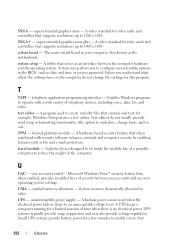
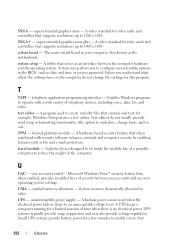
...telephony application programming interface - Enables Windows programs to 1400 x 1050. A program used when the electrical power fails or drops to 1280 x 1024. TPM - Microsoft Windows Vista™ security feature that contain...between the computer hardware and the operating system. SXGA+ - super-extended graphics array plus - Also known as date and time or system password. System setup ...
Similar Questions
Will The Esata Drive On A Dell Xps 420 Function With A Raid 1 Array On The Two
internal drives
internal drives
(Posted by kayAlfon 9 years ago)
T5400 Power Start Fail
The T5400 power start fail with 1,3, LED on then shut down. Once a while it may be turn on again and...
The T5400 power start fail with 1,3, LED on then shut down. Once a while it may be turn on again and...
(Posted by cmyeung168 10 years ago)
Why My Computer Fails To Install Windows 7.error Code0x8007045d
fails to instal windows7.error code 0x8007045D
fails to instal windows7.error code 0x8007045D
(Posted by Anonymous-67015 11 years ago)

