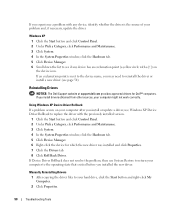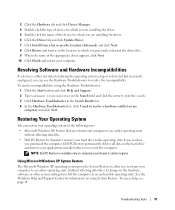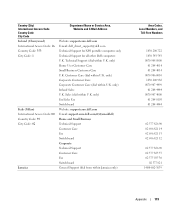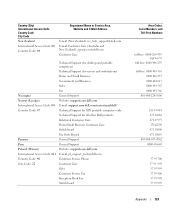Dell XPS 200 Support Question
Find answers below for this question about Dell XPS 200.Need a Dell XPS 200 manual? We have 2 online manuals for this item!
Question posted by Anonymous-102601 on March 12th, 2013
Computer Will Not Turn On
Requests for more information
Hi
Please refer to the link mentioned below that might you:
Please reply if you have any further questions.
For easy access to drivers, manuals and product updates, please visit our Support Site .
Thanks & Regards
Prateek K
#iworkfordell
Current Answers
Answer #1: Posted by prateekk007 on March 12th, 2013 7:54 AM
Please refer to the link mentioned below that might you:
Please reply if you have any further questions.
For easy access to drivers, manuals and product updates, please visit our Support Site .
Thanks & Regards
Prateek K