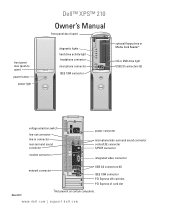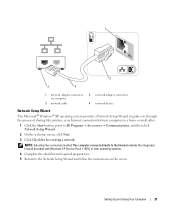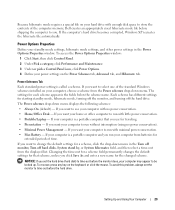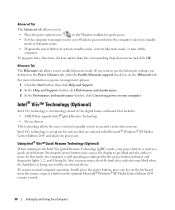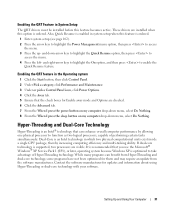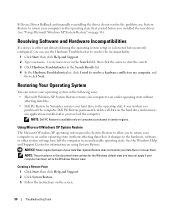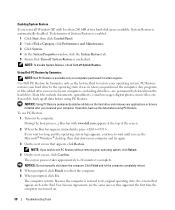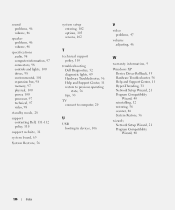Dell XPS Support Question
Find answers below for this question about Dell XPS.Need a Dell XPS manual? We have 1 online manual for this item!
Question posted by steveroyal on December 12th, 2013
Compatability
Hi I was wondering if you could tell me if the seagate momentus xt 750gb is compatabile with the dell xps 720, im trying to install one and my pc doesnt seem to recognise it Thanks very much Steve
Current Answers
Related Dell XPS Manual Pages
Similar Questions
Button Above Wifi On And Off Switch
There Is a button above the wifi switch with a wifi signal one it the switch has a logo of a cell ph...
There Is a button above the wifi switch with a wifi signal one it the switch has a logo of a cell ph...
(Posted by darriankline 2 years ago)
Dell Desktop Xps 400 Power Button Is Flashing Amber Brown And Will Not Power On
(Posted by nelsonquisido 9 years ago)
How To Solve Blue Screen Problem Dell Desktop Xps 8300 On Windows 7
(Posted by misdodarjon 10 years ago)
My Screen Is Upside Down Xps 27' One
My daughter sat on the wireless keyboard and now the screen is upside down how do we rotate it.
My daughter sat on the wireless keyboard and now the screen is upside down how do we rotate it.
(Posted by james56819 10 years ago)
Dell Xps 720 H2c Bios Storage
Where are the bios settings stored on a Dell xps 720 h2c?
Where are the bios settings stored on a Dell xps 720 h2c?
(Posted by smalleo 12 years ago)