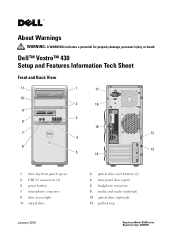Dell Vostro 430 Support Question
Find answers below for this question about Dell Vostro 430.Need a Dell Vostro 430 manual? We have 1 online manual for this item!
Question posted by jmead on August 25th, 2011
6 Beeps When Turning On Vostro 430 System.
I was getting 6 beeps, then pause, 6 more beeps and no video when I turn on the system. I did process of elimenation of hardware removal. When I plugged in the video card and removed 2 memory sticks, the system will not turn on now. Beeping did stop after removing 2 memories. But plugging video card back to power supply, it will not turn on now. I tried different power supply, but that didn't work either
Current Answers
Related Dell Vostro 430 Manual Pages
Similar Questions
Use Of Memory Card Pro Duo
Do i need to use the adapter when inserting the memory pro duo memory stick in my Dell Vostro 430 co...
Do i need to use the adapter when inserting the memory pro duo memory stick in my Dell Vostro 430 co...
(Posted by christine28906 9 years ago)
Adding Memory To R710 What Power Supply Is Needed
(Posted by schapdanie 9 years ago)
Can't Get System To Turn On. Tried Different Outlets, Unplugged And Re-plugged.
system won't turn on. Had computer for less than one month.
system won't turn on. Had computer for less than one month.
(Posted by lisamanderson 11 years ago)