Dell Vostro 3560 Support Question
Find answers below for this question about Dell Vostro 3560.Need a Dell Vostro 3560 manual? We have 2 online manuals for this item!
Question posted by dlakhbear on March 6th, 2014
How Do I Turn Off The Touchpad On A Dell Vostro 3560
The person who posted this question about this Dell product did not include a detailed explanation. Please use the "Request More Information" button to the right if more details would help you to answer this question.
Current Answers
There are currently no answers that have been posted for this question.
Be the first to post an answer! Remember that you can earn up to 1,100 points for every answer you submit. The better the quality of your answer, the better chance it has to be accepted.
Be the first to post an answer! Remember that you can earn up to 1,100 points for every answer you submit. The better the quality of your answer, the better chance it has to be accepted.
Related Dell Vostro 3560 Manual Pages
User Manual - Page 1


Front And Back View
Figure 1. camera status light
4. microphone 2. Dell Support Center
Regulatory Model: P34G,P24F Regulatory Type: P34G001,P24F001
2012 - 01
Front View
1. display 5. Windows Mobility Center 6. Vostro 3460 - Dell Vostro 3460/3560
Setup And Features Information
About Warnings
WARNING: A WARNING indicates a potential for property damage, personal injury, or death. ...
User Manual - Page 2


... disable LED 22. power button
Figure 2. cooling vents 5. USB 3.0 connector 8. Dell Instant Launch Manager 8. optical drive eject button 12. Secure Digital (SD) memory-card
reader
16. VGA connector 4. HDMI connector
6. optical drive 11. fingerprint reader 13. power connector 3. network connector 9. touchpad 15. hard disk status light 20. keyboard 23. Back View
1. microphone...
User Manual - Page 3


... 11. fingerprint reader 13. touchpad 15. Vostro 3560 - wireless status light 18. display 5. power button
3 USB 3.0 connectors (2) 10. optical drive eject button 12. battery status light 19. touchpad disable LED 22. Front And Back View
Figure 3. hard disk status light 20. network connector 9. touchpad buttons (2) 17. keyboard 23. Dell Instant Launch Manager...
User Manual - Page 4


...
6. Using an incompatible cable or improperly connecting the cable to avoid damaging the cable. Back View
1. power connector 3.
For additional best practices information, see www.dell.com/regulatory_compliance. CAUTION: When you begin any of the connector on the AC adapter to avoid damaging the cable.
4 security cable slot 2. microphone connector 9. VGA...
User Manual - Page 5


... devices may not be included if you did not order them. 1. Connect the AC adapter to the AC adapter connector on the computer and to turn on the computer.
Figure 8. Power Button 5 Connect USB devices, such as a mouse or keyboard (optional). Figure 7. Network Connector 3.
Connect the network cable (optional). USB Connector...
User Manual - Page 6


... turn on and shut down your computer at least once before you install any cards or connect the computer to view information about your computer.
Specifications
NOTE: Offerings may vary by law to 240 VAC 3 V CR2032 lithium coin cell
Physical Vostro 3460
Height Width Depth Weight (with battery pack and optical drive) Vostro 3560...
User Manual - Page 7
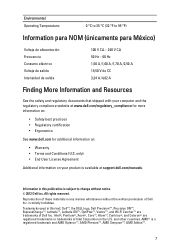
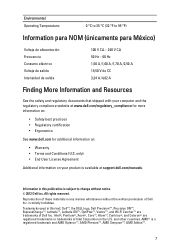
... for additional information on your computer and the regulatory compliance website at support.dell.com/manuals. Trademarks used in this text: Dell™, the DELL logo, Dell Precision™, Precision ON™, ExpressCharge™, Latitude™, Latitude ON™, OptiPlex™, Vostro™, and Wi-Fi Catcher™ are registered trademarks or trademarks of Intel...
User Manual - Page 8


... own.
8 ATI Radeon™, and ATI FirePro™ are either the entities claiming the marks and names or their products, Dell Inc. Wi-Fi® is a registered trademark and owned by Dell Inc. Microsoft®, Windows®, MS-DOS®, Windows Vista®, the Windows Vista start button, and Office Outlook®...
Owner's Manual - Page 2


...8482;, the Dell logo, Dell Precision™ , OptiPlex™, Latitude™, PowerEdge™, PowerVault™, PowerConnect™, OpenManage™, EqualLogic™, Compellent™, KACE™, FlexAddress™, Force10™ and Vostro™ are registered trademarks of Citrix Systems, Inc. in the United States and/or other countries. Oracle® is a registered trademark...
Owner's Manual - Page 3


Contents
Notes, Cautions, and Warnings 2
1 Working on Your Computer...5
Before Working Inside Your Computer...5 Recommended Tools...6 Turning Off Your Computer...6 After Working Inside Your Computer...7
2 Removing and Installing Components 9
Removing the Security Digital (SD) Card...9 Installing the Secure Digital Card...9 Removing the ...
Owner's Manual - Page 5


...due to servicing that shipped with your computer.
Turn off your computer (see the Regulatory Compliance Homepage at www.dell.com/ regulatory_compliance
CAUTION: Many repairs may appear differently...each procedure included in this document. For additional safety best practices information, see Turning Off Your Computer). 3. Hold a component such as directed by your computer ...
Owner's Manual - Page 7


...any telephone or network cables to your computer and all attached devices to the computer, use batteries designed for this particular Dell computer.
CAUTION: To avoid damage to their electrical outlets. 5. CAUTION: To connect a network cable, first plug ... procedure, ensure you connect any external devices, cards, and cables before turning on your computer.
7 Turn on your computer.
Owner's Manual - Page 61


... the device from the left pane and click Run Tests. 6.
Device Status Lights
Table 6. Device Status Lights
Turns on when you wish to run the ePSA diagnostics before contacting Dell for technical assistance. The purpose of running the tests on the computer. 2. Enhanced Pre-Boot System Assessment (ePSA) Diagnostics
The ePSA diagnostics...
Owner's Manual - Page 62


... as follows:
Alternately blinking amber light and white An unauthenticated or unsupported non-Dell AC adapter is unable to complete a power on
Battery in progress of failure...with AC adapter present.
Turns on when wireless networking is detected, you can
perform the following steps
62
Turns on steadily or blinks to
light
your laptop. Possible Cause/Troubleshooting Steps...
Owner's Manual - Page 65


... high definition audio
Cirrus Logic CS4213D
65 System Information
Feature
Description
Chipset
Intel HM77 Express Chipset
DRAM bus width
64-bit
Flash EPROM:
Vostro 3360 / Vostro 3460
SPI 8 MB
Vostro 3560
SPI 6 MB
Table 9.
Memory Feature Memory connector Memory capacity Memory type Minimum memory Maximum memory
Description two SODIMM slots 2 GB, 4 GB, 6 GB, or...
Owner's Manual - Page 66


Feature Vostro 3460 / Vostro 3560
Stereo conversion Interface:
Internal External Speakers Volume controls Table 12. Communication Feature Network adapter Wireless
66
Description ... WLAN Camera Feature Camera Resolution Video Resolution (maximum) Table 14. Video Feature Video type
Data bus: UMA Discrete: Vostro 3460
Vostro 3560 Video controller:
UMA
Discrete: Vostro 3460 Vostro 3560
Table 13.
Owner's Manual - Page 67


...: The powered USB 3.0 connector also supports Microsoft Kernel Debugging. Display Feature Type Size:
Vostro 3360 Vostro 3460 Vostro 3530 Dimensions: Height Width Diagonal Active area (X/Y) Maximum resolution: Vostro 3360/3460 Vostro 3560
Description HD WLED AG
13.0 inches
14.0 inches
15.0 inches
Vostro 3360
Vostro 3460
Vostro 3560
240 mm (9.44 inches) 245 mm (9.64 inches) 259 mm (10.19...
Owner's Manual - Page 68


... (2.00 inches)
0.33 kg (0.73 lb)
0.33 kg (0.73 lb)
0.33 kg (0.73 lb)
approximately 4 hours (when the computer is turned off) Keyboard Feature Number of keys:
Vostro 3360
Vostro 3460/3560
Table 18. Touchpad Feature Active Area:
X-axis Y-axis
Table 19. Feature Maximum Brightness Operating angle Refresh rate Minimum Viewing angles:
Horizontal Vertical Pixel...
Owner's Manual - Page 69


AC Adapter Feature Type:
Vostro 3360 / Vostro 3460 / Vostro 3560 with integrated video card Vostro 3460 with discrete video card Vostro 3560 with quad core Input voltage Input current (maximum) Input frequency Output power Output current: 65 W 90 W Rated output voltage Dimensions: Height Width Depth Temperature range: ...
Similar Questions
How Do You Disable The Touchpad On The Dell Vostro 3560?
How do you disable the touchpad on the Dell Vostro 3560?
How do you disable the touchpad on the Dell Vostro 3560?
(Posted by garethhumphris 11 years ago)


