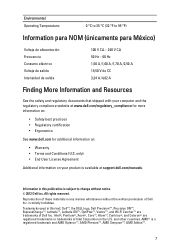Dell Vostro 3560 Support Question
Find answers below for this question about Dell Vostro 3560.Need a Dell Vostro 3560 manual? We have 2 online manuals for this item!
Question posted by Colin99957 on April 10th, 2013
My Laptop Screen Stays Blank And It Keeps Beeping Eight Times Repeatedly
Current Answers
Answer #1: Posted by tintinb on April 10th, 2013 6:02 AM
- Display memory Read/Write test failure
You can fix this issue by following the solutions provided below.
If you have more questions, please don't hesitate to ask here at HelpOwl. Experts here are always willing to answer your questions to the best of our knowledge and expertise.
Regards,
Tintin
Answer #2: Posted by TommyKervz on April 10th, 2013 6:00 AM
belowhttp://wiki.answers.com/Q/How_do_you_fix_8_beeps_on_Dell_laptop.
Answer #3: Posted by RathishC on April 10th, 2013 10:03 AM
Eight beeps indicate LCD failure. I would recommend you to run a Pre-boot system assessment test to check the LCD functionality. To run the test, hold down the FN key and press the power button which will initiate the test. In case you are able to see the test running on the screen, it means it’s not an issue with the LCD. Color bars on the screen indicate functional LCD.
However, if the screen is dark, then wait for a few minutes, you should hear beep sounds from the computer.
You can refer the Dell Article 266787 on www.support.dell.com
Let me know if you are getting any error messages.
If the external monitor display is fine, then the issue could be with the LCD.
You can also refer to the link for No Display issue:
You can refer the Dell Article 266826 on www.support.dell.com
Please respond for any further assistance.Thanks & Regards
Rathish C
#iworkfordell
Related Dell Vostro 3560 Manual Pages
Similar Questions
Problems To Log In My Laptop the company assigned me a laptop dell vostro 3560 gift me perooo then ...