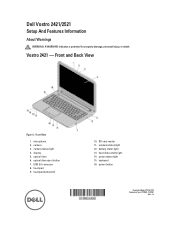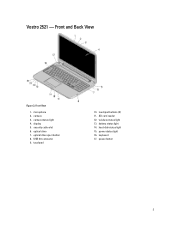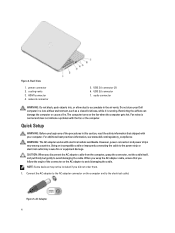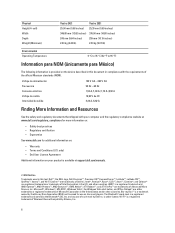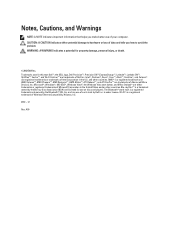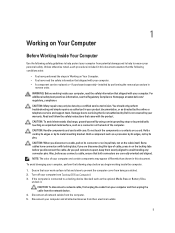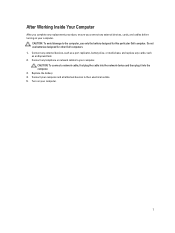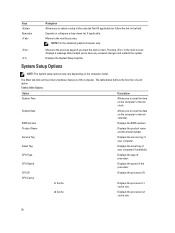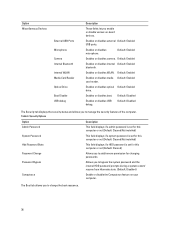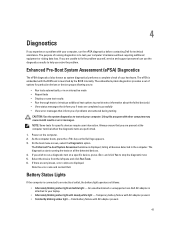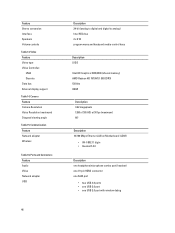Dell Vostro 2521 Support Question
Find answers below for this question about Dell Vostro 2521.Need a Dell Vostro 2521 manual? We have 2 online manuals for this item!
Question posted by shezwacera on August 22nd, 2013
Where Is The Bluetooth Button Located ?
Current Answers
Answer #1: Posted by prateekk007 on August 22nd, 2013 7:23 AM
There is no specific button to turn on Bluetooth devices. You can press FN+F2 keys to activate Bluetooth utility.
Please reply if you have further queries.
For easy access to drivers, manuals and product updates, please visit our Support Site .
Thanks & Regards
Prateek K
Related Dell Vostro 2521 Manual Pages
Similar Questions
i have dell vostro 2521, no display and when i connect intenal speaker sound like beeps come twice,
the problem is that I can't use the F buttons to do this. what can I do? thanxs!!
Hi, I recently installed various drivers from Dell and at the end my laptop does not restart and sou...