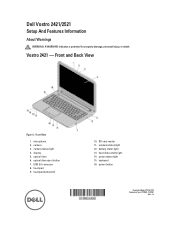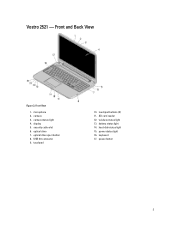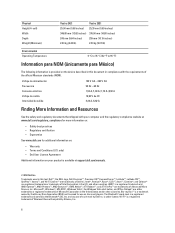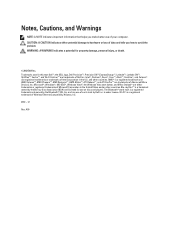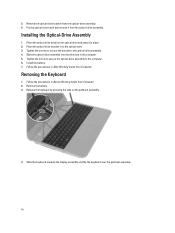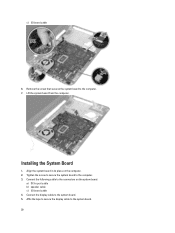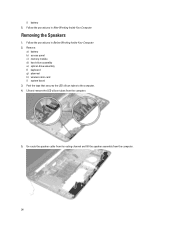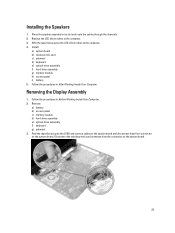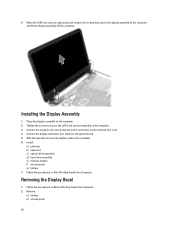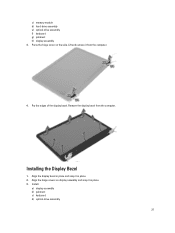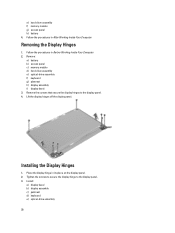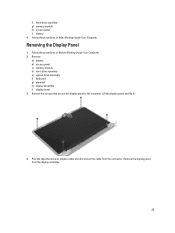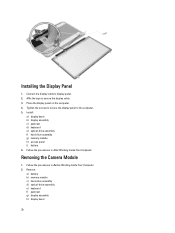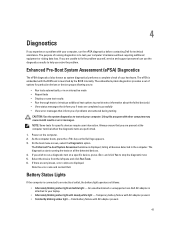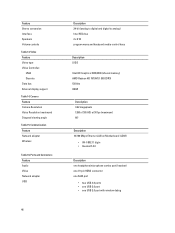Dell Vostro 2521 Support Question
Find answers below for this question about Dell Vostro 2521.Need a Dell Vostro 2521 manual? We have 2 online manuals for this item!
Question posted by stothea2001 on April 13th, 2014
No Display And Two Beeps In Speaker.
Current Answers
Answer #1: Posted by DellJesse1 on April 14th, 2014 5:55 AM
The 2 beef code error represents a no memory (ram) detected error.
- If you have two or more memory modules installed, remove the modules, reinstall one module, and then restart the computer. If the computer starts normally, reinstall an additional module. Continue until you have identified a faulty module or reinstalled all modules without error.
- If available, install good memory of the same type into your computer.
- If the problem persists, possible memory connector failure.
Below is a link to download the online service manual.The manual provides information on removing/replacing parts in your system.
Thank You,
Dell-Jesse1
Dell Social Media and Communities
email:[email protected]
Dell Community Forum.
www.en.community.dell.com
Dell Twitter Support
@dellcares
Dell Facebook Support
www.facebook.com/dell
#iwork4dell
Related Dell Vostro 2521 Manual Pages
Similar Questions
i wiped my hand across my screen and it has rotated how do i yurn it back
the problem is that I can't use the F buttons to do this. what can I do? thanxs!!
Hi, I recently installed various drivers from Dell and at the end my laptop does not restart and sou...
display