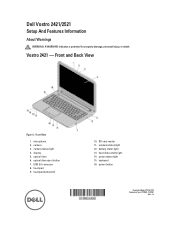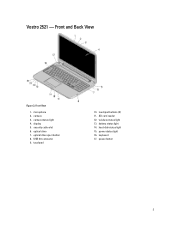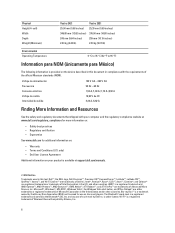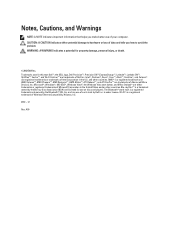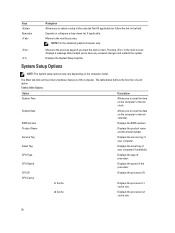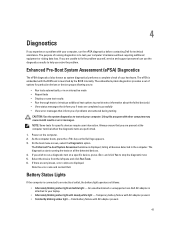Dell Vostro 2521 Support Question
Find answers below for this question about Dell Vostro 2521.Need a Dell Vostro 2521 manual? We have 2 online manuals for this item!
Question posted by fegen on June 19th, 2014
How To Rotate Screen
Current Answers
Answer #1: Posted by RathishC on June 19th, 2014 6:16 AM
Please press and hold ALT +CTRL and use the arrow keys (Up, down right and left) on the keyboard to change the display to the right direction.
Please reply for further assistance
To know more about Dell Product Support, Drivers & Downloads, Order & Dispatch status -> choose your region US Customers; India Customers. Click here for Dell support videos.
Thanks & Regards
Rathish C
#iworkfordell
Related Dell Vostro 2521 Manual Pages
Similar Questions
i have dell vostro 2521, no display and when i connect intenal speaker sound like beeps come twice,
Hi, I recently installed various drivers from Dell and at the end my laptop does not restart and sou...
DEAR SIR KEDY BOARD OF ABOVE SAID LAPTOP IS NOT WORKING. MY ALL WORKS ARE HELD UP. PLEASE ADVICE WH...
as it is not displaying anything when it is switched on without connecting the charger. the moment i...