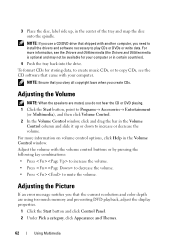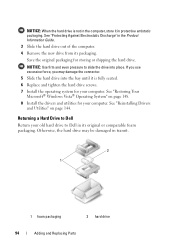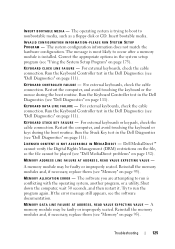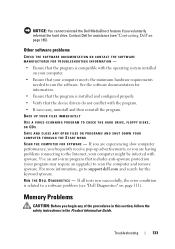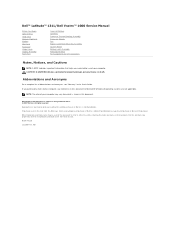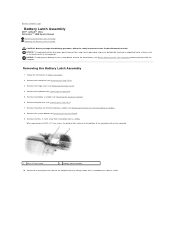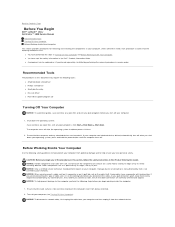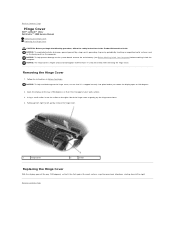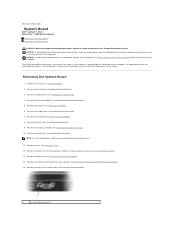Dell Vostro 1000 Support Question
Find answers below for this question about Dell Vostro 1000.Need a Dell Vostro 1000 manual? We have 3 online manuals for this item!
Question posted by traverm on September 2nd, 2012
How Do I Get My Dell Vostgro 1000 To Open The Disk Drive So I Can Put A Cd
Current Answers
Answer #1: Posted by RathishC on September 3rd, 2012 3:12 AM
Would recommend you to attempt the following steps to fix the issue:
Click start=> Click on Computer=> Right click on CD/DVD Drive and Click Eject, within the Operating System Environment.
In case it fails, restart the system.
When the Dell logo appears, press F2 until the message Entering Setup appears.
In BIOS, press the eject button on the CD drive, check whether it works or not. In case it does not work would suggest you to power off the system. And try to open the drive with the help of a straightened paper clip. Insert the clip into the emergency eject hole, next to the eject button on the drive itself.
The tray should open.
Please reply if you have any further questions
Thanks & Regards
Rathish C
#iworkfordell