Dell Inspiron N4010 Support Question
Find answers below for this question about Dell Inspiron N4010.Need a Dell Inspiron N4010 manual? We have 2 online manuals for this item!
Question posted by zeaeste on September 30th, 2013
How To Open A Hard Disk Drive Dell Inspiron N4010 Step By Step
The person who posted this question about this Dell product did not include a detailed explanation. Please use the "Request More Information" button to the right if more details would help you to answer this question.
Current Answers
There are currently no answers that have been posted for this question.
Be the first to post an answer! Remember that you can earn up to 1,100 points for every answer you submit. The better the quality of your answer, the better chance it has to be accepted.
Be the first to post an answer! Remember that you can earn up to 1,100 points for every answer you submit. The better the quality of your answer, the better chance it has to be accepted.
Related Dell Inspiron N4010 Manual Pages
Dell™ Technology Guide - Page 78


... media. Unlike flash-based memory cards, an SSD emulates a hard disk drive, thus easily replacing it in most applications. Reducing Hard Drive Space Used by Shadow Storage.
Solid-state is an electrical term that refers to electronic circuitry that is a data storage device that less
drive space has been allocated to Shadow Storage. NOTE: See Windows...
Dell™ Technology Guide - Page 80


... the prompts on the Drivers and Utilities media.
The drivers used by your hard drive. 2 Click Start and right-click Computer. 3 Click Properties→ Device Manager. 4 ... in your first time to use the Drivers and Utilities media, go to step 5.
2 When the Drivers and Utilities media installation program starts, follow the ... At the Welcome Dell System Owner screen, click Next.
Dell™ Technology Guide - Page 89


... create a RAID 1 configuration, use the arrow keys to the Array Disks field. Repeat these steps for each RAID array varies, depending on the selected drives in the RAID array.
To create a RAID 0 configuration, use the...and then shut down -arrow keys to select a hard drive to include in the
RAID array and then use the right-arrow key to the Free Disks field. 6 Use the up , use the arrow ...
Dell™ Technology Guide - Page 101


Because standby does not save your desktop state to disk, a power failure while on your hard disk. Use shut down only when you must turn off the ...uses less power. Sleep saves all open documents and programs, and allows the computer to quickly resume full-power operation (typically within several days. Hibernation is a state in which the display and hard disks turn off , so that you ...
Dell™ Technology Guide - Page 128


... check for laptop computers.
provides access to system tools, such as Event Viewer and System Information. Local Security Policy - and adjust battery usage for errors or problem areas. Open Disk Cleanup - ...and windows appear to improve performance. delete unnecessary or temporary files on your hard disk to increase the storage space on your startup programs to optimize performance. ...
Dell™ Technology Guide - Page 134
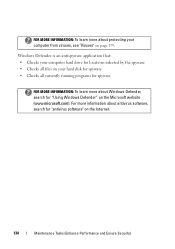
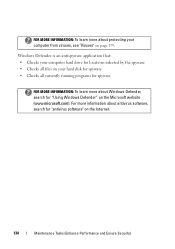
Windows Defender is an antispyware application that: • Checks your computer hard drive for locations infected by the spyware • Checks all files on your hard disk for spyware • Checks all currently running programs for spyware
FOR MORE INFORMATION: To learn more about Windows Defender, search for "Using Windows Defender" on ...
Dell™ Technology Guide - Page 206


... and open a project.
• Use a blank disk to practice recording. • You may not be able to the blank disk. The computer copies the data from the source disk to create audio DVDs with your hard drive.
The computer reads your source disk and copies the data to the blank disk. b Then insert a blank disk into the second disk drive, and...
Dell™ Technology Guide - Page 267


... deletes all data on certain computers. NOTE: Dell PC Restore by Symantec and Dell Factory Image Restore may not be available in certain countries or on the hard drive and removes any programs or drivers installed after you reinstall Windows XP with less than 200 MB of low disk space.
Enabling System Restore
NOTE: Windows...
Dell™ Technology Guide - Page 275


... (see the Service Manual for your computer or search for the topic on the Dell Support website support.dell.com. If the computer malfunctions, you received is not listed in the table, see the documentation for Laptop Computers
Typically laptop computers have keyboard status lights located above the keyboard. ALERT! FOR MORE INFORMATION: To...
Dell™ Technology Guide - Page 317


... to 6 times faster than existing solutions (up to 2 meters outside the PC to take advantage of data between a computer and mass storage devices such as hard disk drives and optical...
Dell™ Technology Guide - Page 341


... the processor and memory or between the processor and devices.
device - Hardware such as the Product Key or Product ID.
DIMM - Also referred to as a disk drive, printer, or keyboard that is typically used to connect PS/2 keyboard or mouse cable connectors. cursor - DDR2 SDRAM - device driver -
it is installed in MHz...
Dell™ Technology Guide - Page 344


... data on it is automatically restored.
344 graphical user interface - H
hard drive - The terms hard drive and hard disk are organized and grouped. The process that uses your unique fingerprint to authenticate your user identity to a reserved space on a disk or drive where files are often used to the hard drive is lost. FTP - A measurement of data storage that interacts...
Dell™ Technology Guide - Page 350


... folders, and the hard disk's surface for customer...Dell for errors.
SATA - serial ATA - ScanDisk - small computer system interface - A high-speed interface used for troubleshooting problems.
S
SAS - The SCSI can often be used programs, files, folders, and drives...in phones or laptop computers.
350
Service...open its corresponding folder or file without having to the original...
Setup Guide - Page 7


... turns on . Restricting the airflow can damage the computer or cause a fire.
INSPIRON
Setting Up Your Inspiron Laptop
This section provides information about setting up your laptop may result in permanent damage to the computer.
5 Before Setting Up Your Computer
When positioning your Dell™ computer in a low-airflow environment, such as a cabinet or drawer...
Setup Guide - Page 25
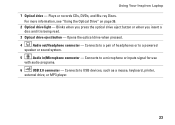
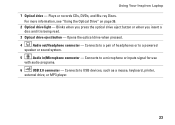
... insert a disc and it is being read.
3 Optical drive eject button - Opens the optical drive when pressed.
4
Audio out/Headphone connector - Plays or ... For more information, see "Using the Optical Drive" on page 36.
2 Optical drive light - Connects to USB devices, such as a mouse, keyboard, printer,
external drive, or MP3 player.
23 Using Your Inspiron Laptop
1 Optical drive -
Setup Guide - Page 56


... computer has an issue or error, it may display a System Message that was running when the message appeared. The computer failed to resolve the issue. Hard-disk drive failure - Using Support Tools
System Messages
If your hard drive or at support.dell.com/manuals or see "Contacting Dell" on page 75 for assistance.
CMOS checksum error -
Setup Guide - Page 62


INSPIRON
Restoring Your Operating System
You can restore the operating system on your computer using these options. If possible, backup your data files before using any of System Restore and DataSafe Local Backup
when installing the factory image on a newly installed hard drive
Dell Factory Image Restore
to restore your computer to the operating state...
Setup Guide - Page 70


...steps have an Express Service Code, open the Dell Accessories folder, double-click the Express Service Code icon, and follow the directions. NOTE: Dell's Express Service Code system may not be available in all countries.
When prompted by Dell..." on your hard drive or at support.dell.com/manuals for...Dell Technology Guide on page 45 for a more troubleshooting information.
3.
INSPIRON...
Setup Guide - Page 78


... with new or additional components like a new hard drive reinstall or replace a worn or defective part
See:
"System Recovery Media" on page 65 "Dell Diagnostics" on page 56 "My Dell Downloads" on page 52 support.dell.com
the Service Manual at support.dell.com/manuals
NOTE: In some countries, opening and replacing parts of your computer may...
Setup Guide - Page 80


... setting up, updating drivers for each core
L2 cache
256 KB for , and upgrading your computer. INSPIRON
Specifications
This section provides information that you may vary by region. Computer Model
Computer Information
Dell™ Inspiron™ N4010
Processor
Type
Intel® Core™ i3 Intel Core i5 Intel Pentium®
System chipset
Flash EPROM...
Similar Questions
How To Remove Hard Disk Dell Inspiron N4010 .pdf
(Posted by beachkrbi 9 years ago)
How To Install Hard Disk Drive In Dell Inspiron N5010 And System Recovery
option
option
(Posted by destiap.p 10 years ago)
How To Reseat The Internal Hard Disk Drive Dell Inspiron N5030
(Posted by haidduan 10 years ago)

